Flow/pressure cross-check, Communication, Motor management – TeeJet LH 85 User Manual
Page 47: Console setup, Communication motor management
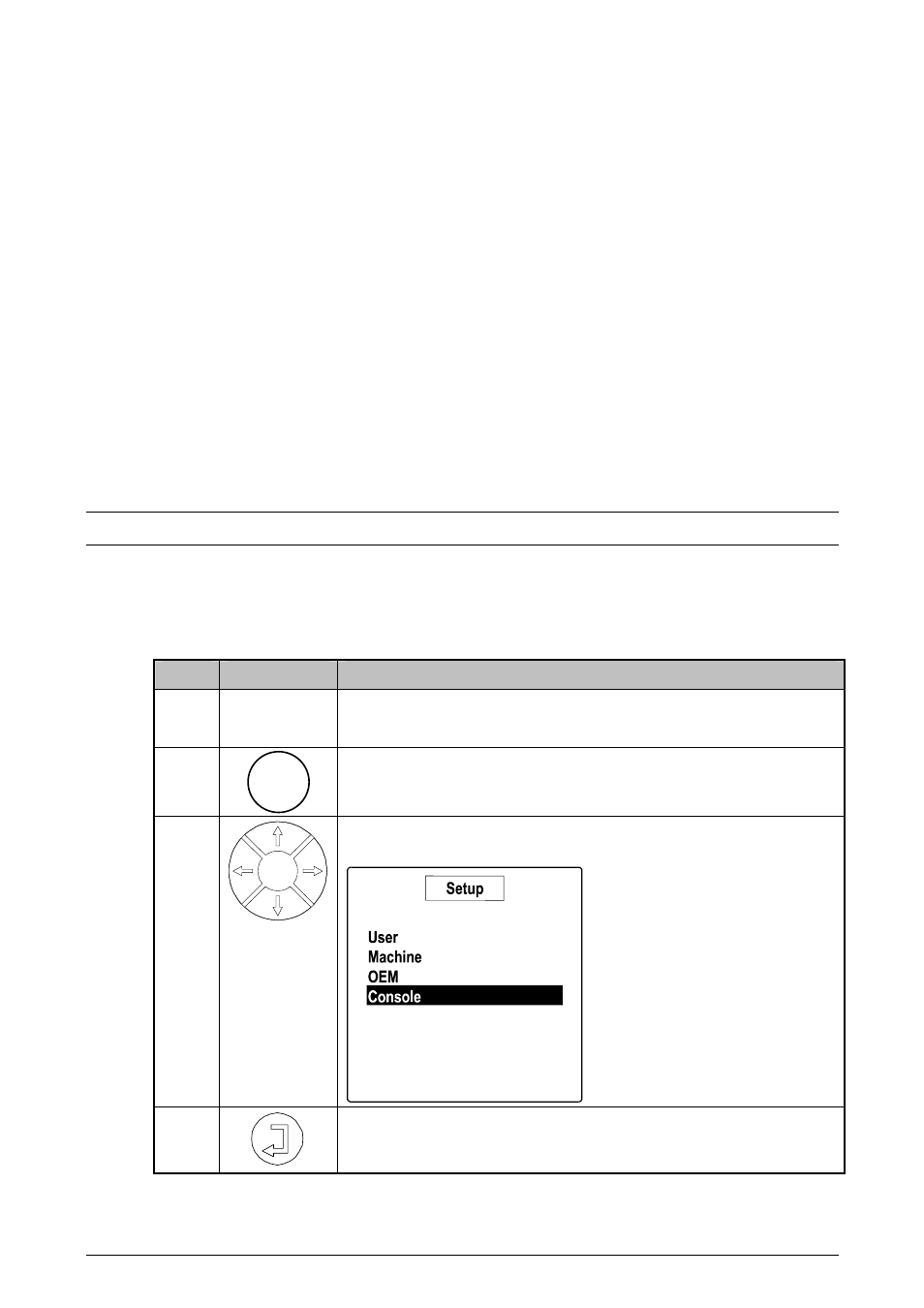
O
PERATORS MANUAL FOR THE
LH
85
S
PRAY
C
ONTROLLER
S
ETTINGS
LH
A
GRO
4.23
FLOW/PRESSURE CROSS-CHECK
Encode the maximum permissible error in percent between the flow measured by
the flow meter and the flow calculated from the pressure and nozzle
characteristics.
COMMUNICATION
Select whether the communications port protocol is for a printer or for, e.g. a
terminal for variable rate control (RS-232).
MOTOR MANAGEMENT
This function is not currently available.
Select whether the integrated motor management function is on or off.
CONSOLE SETUP
The "Console" settings relate directly to settings that alter the user interface of the
console. The procedure to access the "Console" menu is similar to the procedure
for accessing the other setup menus however the procedure is described below:
Step
Key
Action
1
Switch the main on/off switch (B6) to the OFF position.
2
Press the SETUP key.
3
Highlight the "Console" menu item using the ARROW UP
and DOWN keys.
4
Press the ENTER key to select.
Setup
