Starting a job – TeeJet LH 85 User Manual
Page 54
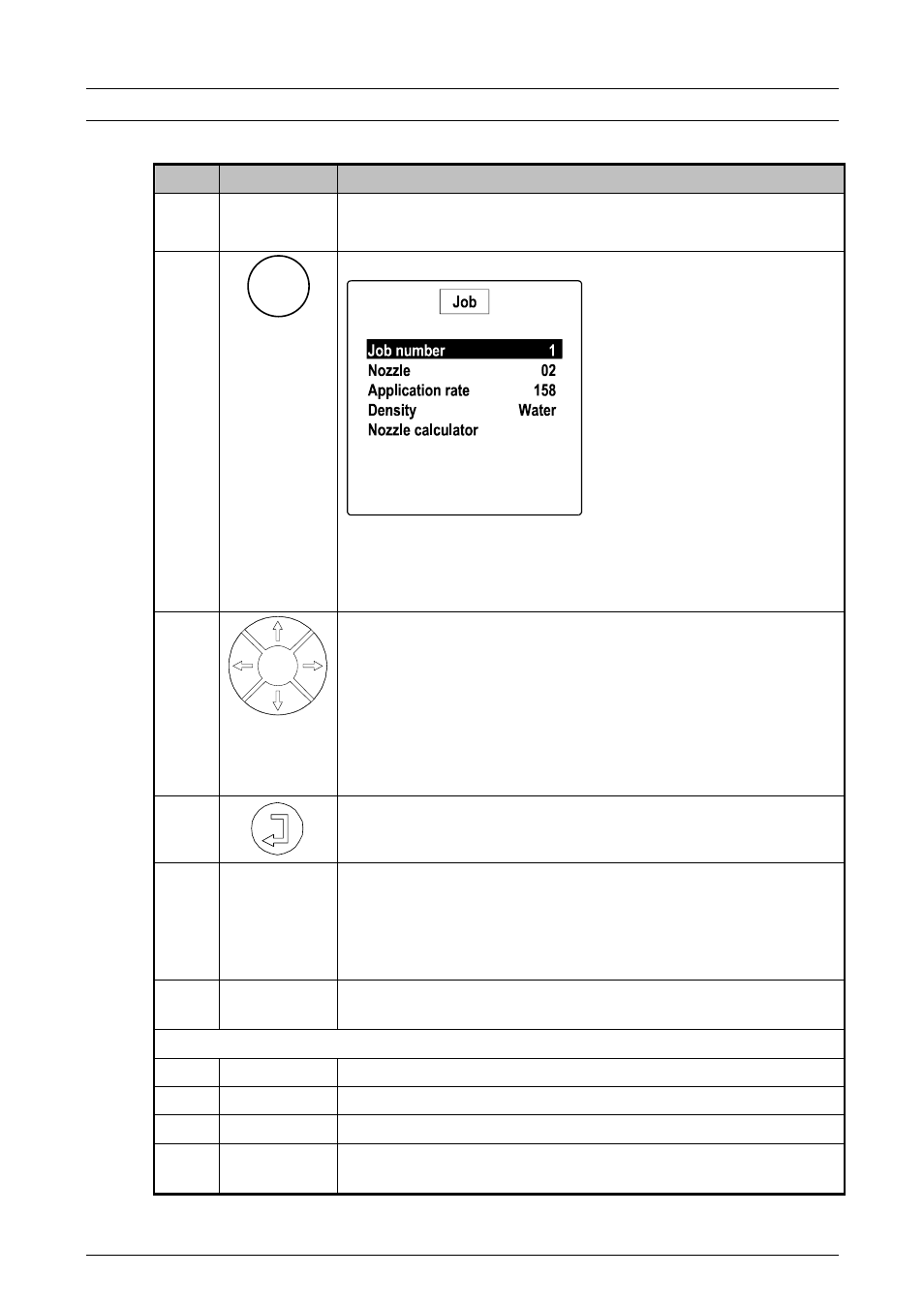
J
OB
F
UNCTION
O
PERATORS MANUAL FOR THE
LH
85
S
PRAY
C
ONTROLLER
5.4
LH
A
GRO
STARTING A JOB
The procedure to start a job is as follows:
Step
Key
Action
1
Switch the main on/off switch (B6) to the off position.
2
Press the JOB key and the following is displayed:
To select which job is to be active highlight "Job number"
and press the ENTER key.
Select the job number using the ARROW UP and DOWN
keys and press the ENTER key.
3
Highlight "Nozzle" using the ARROW UP and DOWN keys
and select which nozzle type is to be used for the job.
The nozzle types shown here are the nozzle types
encoded for the "Nozzle body" under "Machine setup"
(page 4.12).
The nozzle/rate/speed/pressure combination can be
checked using the "Nozzle calculator" which is described
on page 5.5.
4
Press the ENTER key to select the required nozzle type.
5
Highlight "Application rate" using the ARROW UP and
DOWN keys, then press the ENTER key.
The nozzle/rate/speed/pressure combination can be
checked using the "Nozzle calculator" which is described
on page 5.5.
6
Encode the required application (target) rate for the job,
then press the ENTER key.
Only if the density of the liquid to be used is not the same as water (1.00 kg/L)
7
Highlight "Density" and press the ENTER key.
8
Highlight
"Fertiliser"
and press the ENTER key.
9
Highlight "Density factor" and press the ENTER key.
10
Encode the density of the liquid to be used, then press the
ENTER key.
Job
