Contrast/light, Language, Date/time – TeeJet LH 85 User Manual
Page 48
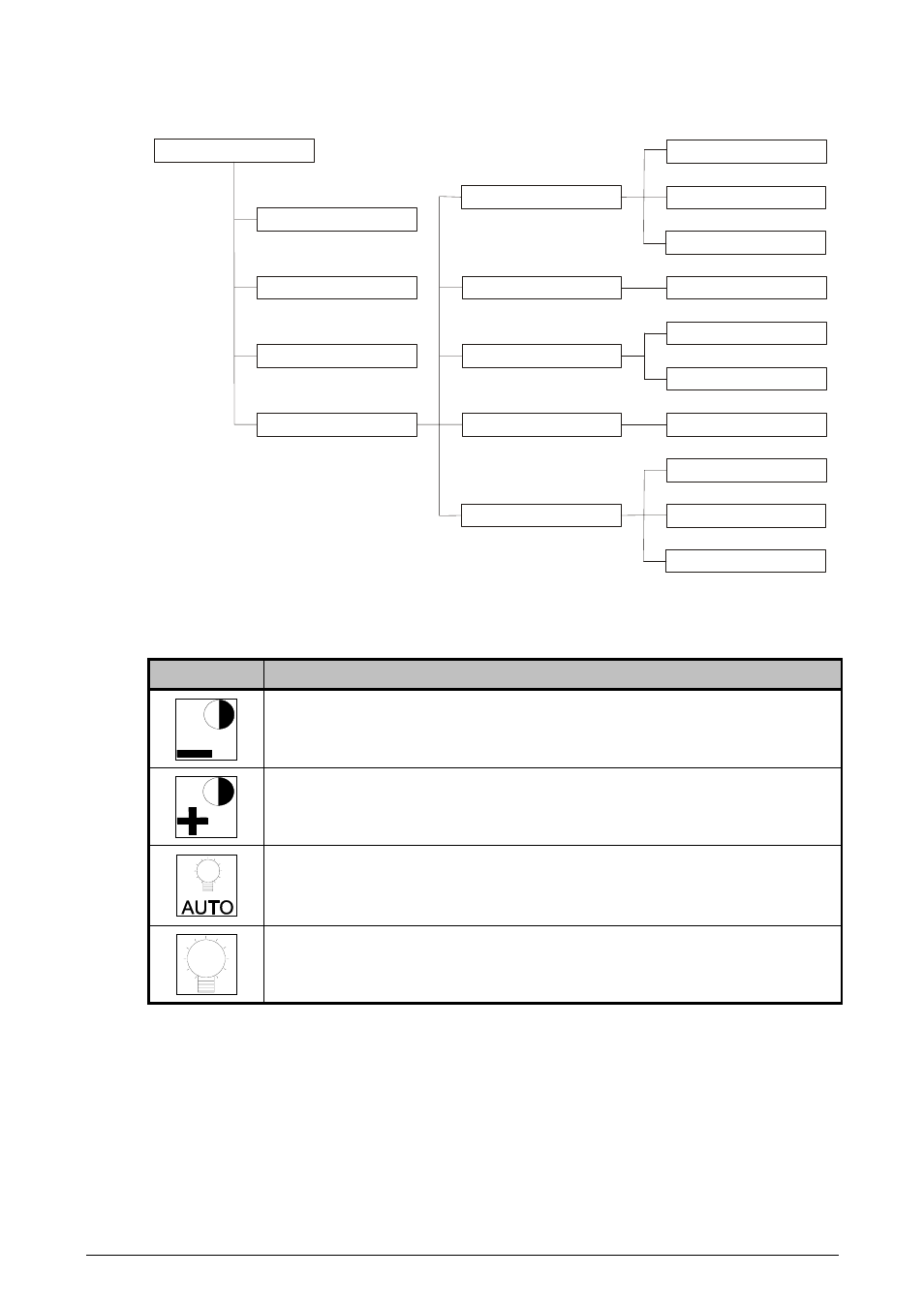
S
ETTINGS
O
PERATORS MANUAL FOR THE
LH
85
S
PRAY
C
ONTROLLER
4.24
LH
A
GRO
Once selected, the following menu structure is available, a detailed description of
each setting can be seen after the diagram:
Setup
User
Machine
OEM
Console
Contrast/Light
Contrast +/-
Light on/off
Auto light
Language
Select language
Date encode
Time encode
Regulation action
Buzzer on/off
Buzzer
File System
Delete
Memory status
Transfer
CONTRAST/LIGHT
Key
Description
Pressing this program key will make the screen lighter.
Pressing this program key will make the screen darker.
Pressing this program key will activate the auto-light function.
The backlight is switched off until a key is pressed, the backlight will
be switched on automatically.
The display’s backlight is turned on and off with this program key.
LANGUAGE
Select the language of the LH 85 Spray controller.
DATE/TIME
Encode the current date and time.
- Sentry 6140 (16 pages)
- 801 flowmeter (2 pages)
- GPS Speed Sensor (2 pages)
- IC18 SPREADER JOB COMPUTER (47 pages)
- IC18 SPREADER JOB COMPUTER (32 pages)
- IC18 SPRAYER JOB COMPUTER (43 pages)
- IC18 SPRAYER JOB COMPUTER (68 pages)
- IC18 NH3 JOB COMPUTER (63 pages)
- BOOMPILOT JOB COMPUTER (21 pages)
- BOOMPILOT JOB COMPUTER (32 pages)
- MATRIX 570VT Software version 1.00 (12 pages)
- MATRIX 570VT Software version 1.00 (20 pages)
- MT 600 Piston Injection Pump (6 pages)
- BoomPilot (2 pages)
- BoomPilot Pro Metric (2 pages)
- BoomPilot Pro (2 pages)
- 500 SLURRY COMPUTER (30 pages)
- 70 Series Speed Area Monitor (2 pages)
- 70 Series EPC - Manual Pump (4 pages)
- 70 Series Fill Flow (2 pages)
- 70 Series Flow Volume Monitor (2 pages)
- ARC-6000 (50 pages)
- TASC-6000 (78 pages)
- TASC-6100 (86 pages)
- TASC-6200 (50 pages)
- TASC-6200 (45 pages)
- TASC DATA LOGGER (17 pages)
- TASC PRINTER MODULE (8 pages)
- TASC-6000 Supplement (9 pages)
- 744A Sprayer Control (14 pages)
- 744E AUTO BOOM SECTION CONTROL (8 pages)
- 744E SPRAYER CONTROL (16 pages)
- 814-AB Airblast Sprayer Monitor (15 pages)
- 834 Sprayer Control (15 pages)
- 834 Sprayer Control L2.12 (15 pages)
- 834-P Sprayer Control (18 pages)
- 844 Sprayer Control (44 pages)
- 844 Operations Mini (2 pages)
- 844-AB Sprayer Control (24 pages)
- 844-E Sprayer Control (36 pages)
- 844-R Speed Compensated Application Control (32 pages)
- 854 Sprayer Control (52 pages)
- 026 – 73 AddFlow (8 pages)
- LH 3000 (24 pages)
- LH 4000 (44 pages)
