TeeJet TASC-6600 User Manual
Page 31
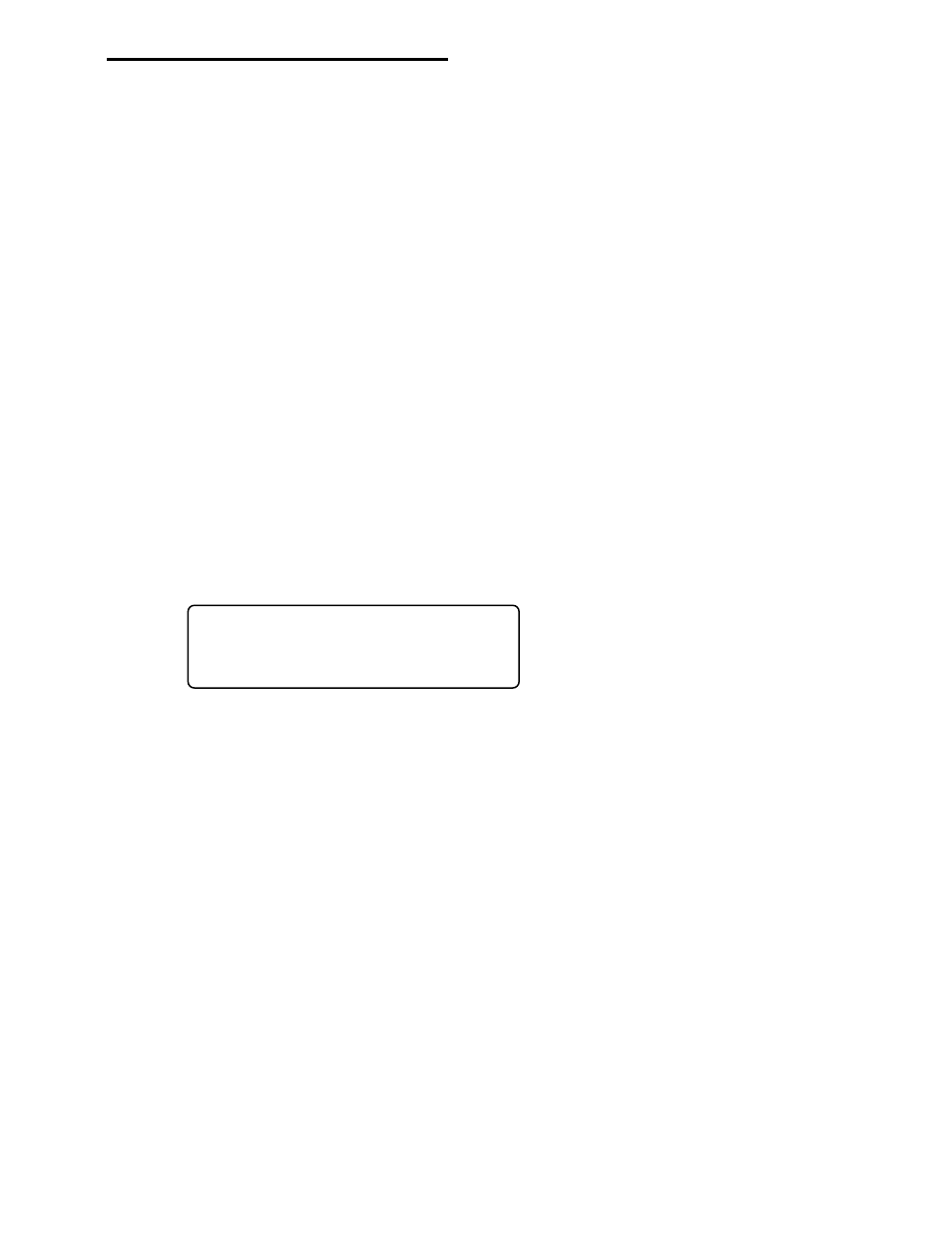
3-3
TASC-6000, 6300, 6600
98-05010
Rev. - 1
command is cancelled, TASC resumes controlling the injection application rate according to the target rate established
by the procedure in Section 2.3.2 of the manual.
Operation at a changed chemical injection rate is not a normal condition. TASC continuously alerts the operator that an
abnormal rate function is been selected. The alert is both visual (a flashing “% RATE, Pump” on the LCD display ) and
audible (a periodic “beeping” of the Sonalert).
3.4.2.2. ALTERNATE RATES FOR INDIVIDUAL CHEMICALS
The alternate application rate for any individual injection pump can be activated, at any time, by simply selecting the
ALT.-RATE position for that particular pump switch. The injection pump applies chemical at the alternate rate until the
pump switch is moved back to the ON position or the OFF position. Selection of an alternate rate for a particular
injection pump does not affect the application rates of the other injection pumps or of the main carrier. If an injection
pump is operating at the alternate rate and a percent rate change is called for by the operator (see Section 3.4.2.1), the
percent change is applied to the alternate rate also.
Operation at a changed chemical injection rate is not a normal condition. TASC continuously alerts the operator that an
abnormal rate function is selected. The alert is both visual (a flashing “% RATE, Pump” on the LCD display ) and
audible (a periodic “beeping” of the Sonalert).
3.5. PRIMING THE INJECTION LINES (TASC 6300/6600 ONLY)
Use the following procedure to “PRIME” the chemical injection pumps and lines prior to spraying.
A. Set the console switches to the following positions:
Power
ON
Mode Selector
OPERATE
Display Selector
PRIME
Pump Switch #
CENTER, ON POSITION.
(Any number of pumps may be selected at the same time.)
B. A series of five dashes (- - - - -) will appear on the display.
C. Hold the INC/DEC switch down for about five seconds. The display shifts to 0.0 Oz. The display cycles
through the pumps that have been selected.
D. Place the cal. magnet on the “*” target on one of the pump control modules. That pump begins to operate. It
automatically stops when the preset prime volume is pumped. Remove the magnet and move to the next pump.
Continue until all selected pumps are primed.
E. Return to the console, it is displaying the actual volume pumped by each selected pump during the priming
operation. As in step C., the display cycles through the pumps that are selected.
F. Select any normal position of the Display Selector Switch and TASC is ready to begin spraying.
