TeeJet TASC-6600 User Manual
Page 17
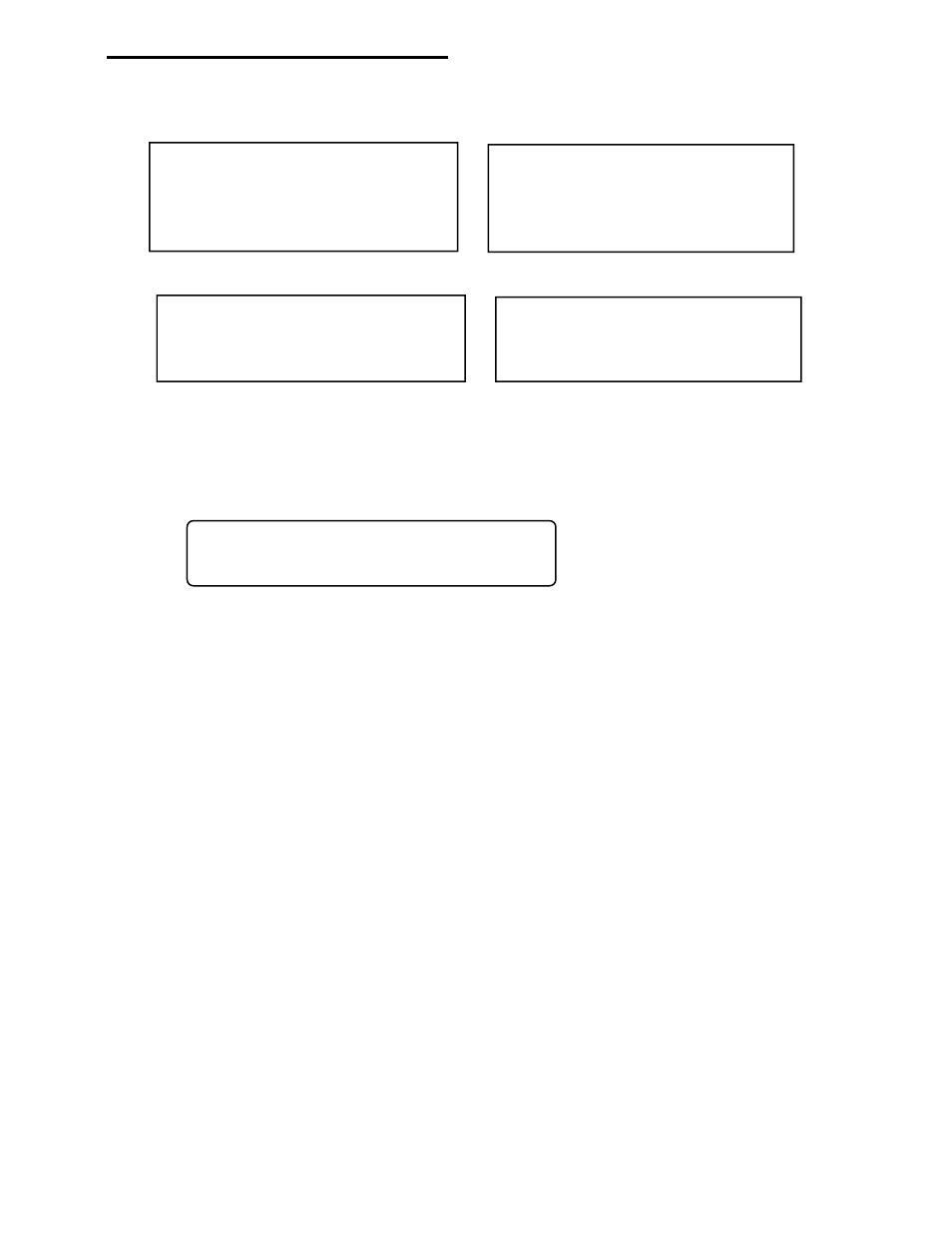
2-5
TASC-6000, 6300, 6600
98-05010
Rev. - 1
2.6.1 TYPICAL FLOWMETER CALIBRATION NUMBERS (for water)
Standard Flowmeters
SIZE
SUPPLIER
CAL.#
SIZE
SUPPLIER
CAL.#
.75 inch
(Mid-Tech)
396.9
3.00 inch(Mid-Tech)
5.0
1.00 inch(Mid-Tech)
153.1
1.50 inch(Mid-Tech)
38.8
1.25 inch(Raven)
75.0*
2.00 inch(Mid-Tech)
23.8
3.00 inch(Raven)
16.4*
Mid-Tech Rapid Check Flowmeters
SIZE
RANGE
CAL#
SIZE
RANGE
CAL#
1.00 inch0.75 - 5 gpm
3200
1.50 inch2.6 - 53 gpm
361.9
1.00 inch2.5 - 25 gpm
612.4
1.50 inch 9 - 90 gpm
155.2
1.50 inch2.5 - 16 gpm
800
2.00 inch 20.0 - 195 gpm
94.5
* Raven flow meters, use the factory calibration number divided by 10. All other flowmeters use the manufacturers'
supplied information regarding the pulses per gallon (usually provided on a tag on the flowmeter).
Use the following procedure to enter the typical flowmeter calibration number.
A. Set the Console to the following positions;
Power
ON
Mode Selector
SET- UP
Display Selector
CARRIER, TOTAL APPLIED
B. Use the INC/DEC switch to select the desired flowmeter calibration number.
2.6.2 FLOW METER CALIBRATION PROCEDURE
Field calibration of the TASC flowmeter is relatively simple. Operators have successfully performed flowmeter calibrations
using a second, calibrated, flowmeter, using a truck scale and calculating volumes based on weight and density of the
liquid discharged, and by discharging into a marked, calibrated tank.
A method such as the following is recommended. It is necessary to pump and measure at least 100 gallons (400 liters) and
as much as 500 gallons (2000 liters), depending on the accuracy required. The better the measurement accuracy of actual
discharge and the more material pumped, the more accurate is the resulting calibration. For example: an actual measure-
ment accurate to within 5 gallons (20 liters) while pumping and measuring 500 gallons (2000 liters) yields an accuracy of 1
%. A result within 5 gallons (20 liters) while using only 100 gallons (400 liters) results in an error of 5 %.
A. Disconnect the line to one of the booms and direct the output to an appropriate catch basin through a manually
adjustable valve. Adjust the valve for smooth flow with no error messages on the console.
B. Verify that the boom switches and injection pump switches are OFF; turn the Control Console ON; select the
SET-UP mode; rotate the display selector switch to CARRIER, TOTAL APPLIED.
C. The current flowmeter calibration number is displayed. Make sure it is the recommended initial calibration number
for the flowmeter installed in the system (Refer to the metal tag attached to the flowmeter.). Use the INC/DEC
switch to adjust as necessary.
D. Select OPERATE with the mode selector switch. Hold the DEC switch down for three to five seconds to zero the
accumulated gallons display.
E. If the "HOLD on All Booms OFF" function has been activated for carrier valve, reset it to "CLOSE". (See section
2.9.2 of the manual if you are unsure about this; the factory setting is "CLOSE").
