TeeJet TASC-6600 User Manual
Page 25
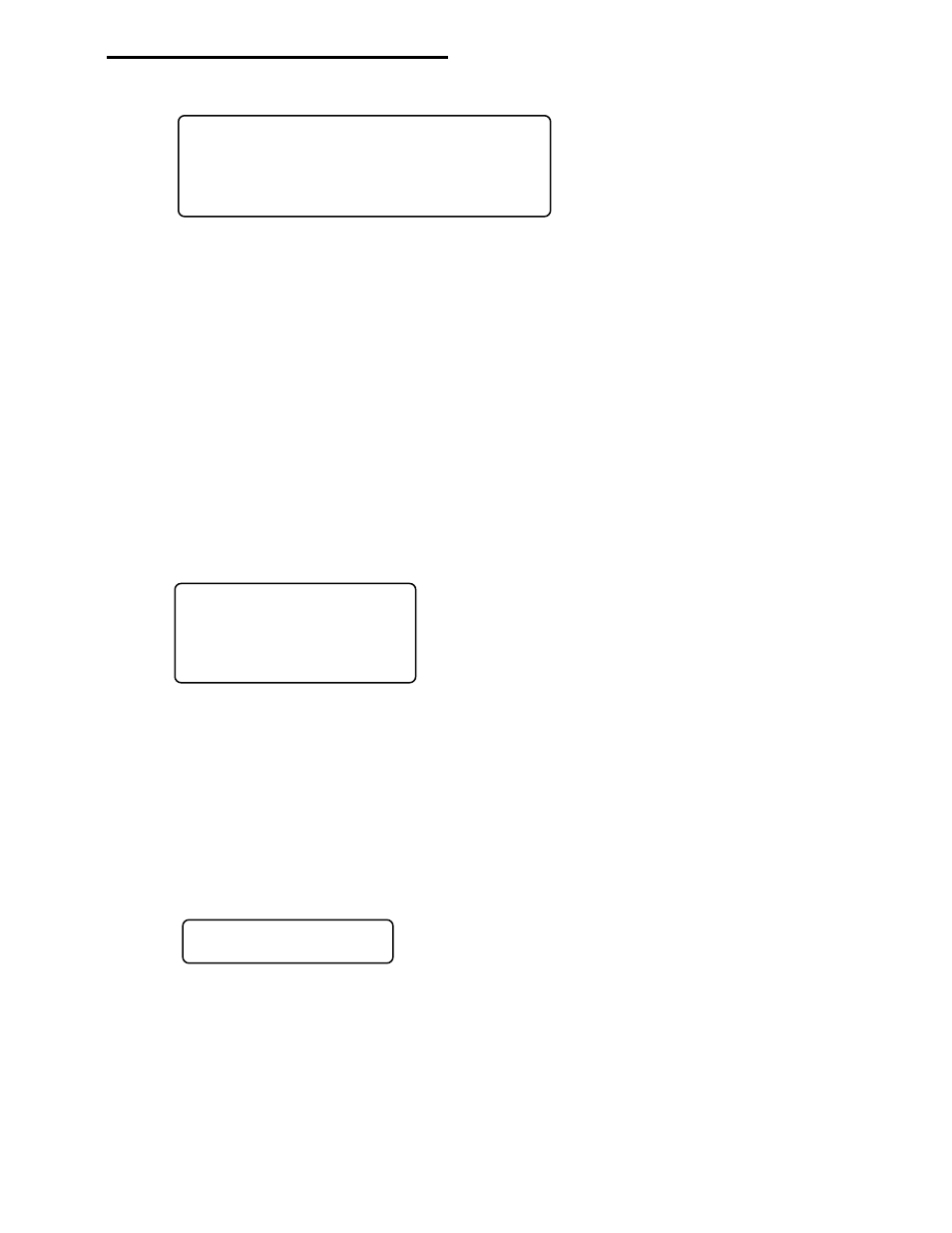
2-13
TASC-6000, 6300, 6600
98-05010
Rev. - 1
A. To select the desired response set the console switches to the following positions:
Booms
OFF
Injection pumps
OFF
Power
ON
Mode Selector
OPERATE
Display Selector
CARRIER, TOTAL APPLIED
B. Holding the INC Switch up displays the current selected response.
C. Continuing to hold the INC Switch up causes the display to cycle between the two options at about three
second intervals.
D. When the desired response is shown, release the INC switch.
2.9.2 ALL BOOMS "OFF"
When the "HOLD" condition is selected, all booms "OFF" hold's the Flow Control Valve in its current position. The
valve does not close even though the vehicle speed may drop to zero. Then, when the booms are selected "ON" again the
Flow Control Valve is already open and Carrier Flow is instantaneous.
When the "CLOSE" condition is selected, all booms "OFF" will automatically cause the Flow Control Valve to CLOSE.
This response would be preferred when it is necessary to use the Flow Control Valve to positively stop the Carrier Flow.
A. To select the desired response set the console switches to the following positions:
Booms
OFF
Injection pumps
OFF
Power
ON
Mode Selector
OPERATE
Display Selector
WIDTH
B. Holding the INC Switch up displays the currently selected response.
C. Continuing to hold the INC Switch up causes the display to cycle between the two options at about three
second intervals.
D. When the desired response is shown, release the INC switch.
2.10 SETTING THE GROUND SPEED OVERRIDE "GSO" VALUE.
A. To set the desired GSO speed use the following steps:
Display Selector
SPEED
Mode Switch
SET-UP
The console displays the current GSO Value.
B. Use the INC/DEC Switch to set the desired value. If you intend to use this feature, set the value to the minimum
Ground Speed desired when the GSO Switch is activated. This should be the minimum speed at which the
sprayer can operate smoothly and provide a good nozzle pattern. NOTE: If you do not intend to use this feature,
set this value to Zero (0.0).
