Solvline Eddy DK User Manual
Page 102
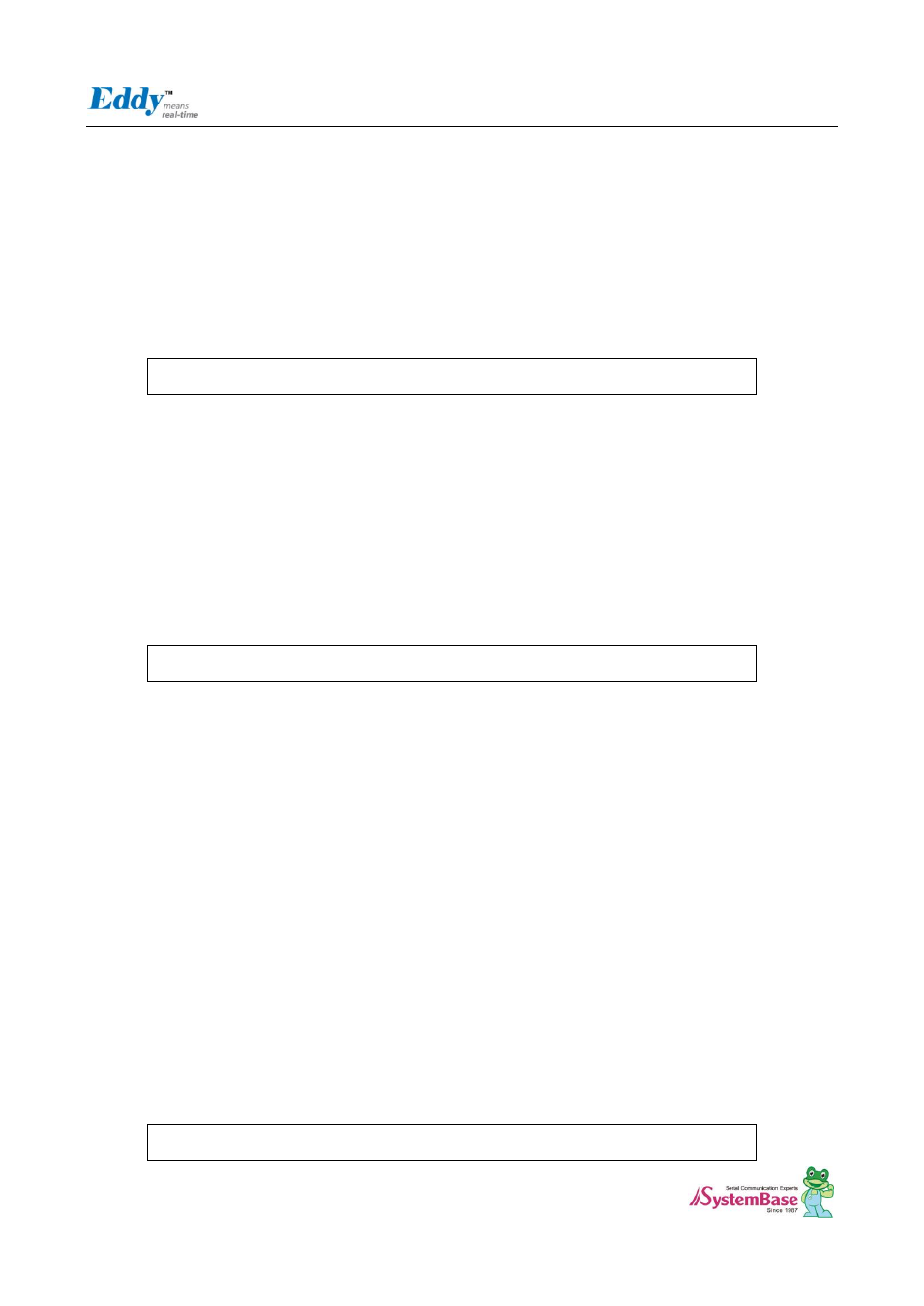
Eddy DK Programmer Guide
102
Format
void SB_ReadConfig (char *FileName, char *Dest, int Size);
Parameter
FileName
File name that includes the path of the file to be read.
*Dest
Pointer to the buffer in which the configuration file will be
stored.
Size
The size of the file to be read.
Returns
Error Code
Returns 1 if succeeded, -1 if failed.
Notice
Configuration file in Eddy is stored in /etc, /flash. Configuration changes
made through web or telent is stored here and all Eddy applications
operates with respect to configuration files here.
SB_WriteConfig
Function
Saves Eddy’s operating environment configuration information into file.
Format
void SB_WriteConfig (char *FileName, char *Source, int Size);
Parameter
FileName
File name that includes path of the file to be written.
Source
Pointer to the struct buffer in which the configuration
information is saved.
Size
Size of the struct to be written.
Returns
Error Code
Return 1 if succeeded, -1 if failed.
Notice
SB_GetSharedMemory
Function
Reads pointer to registered shared memory.
Format
void *SB_GetSharedMemory (int Key_ID, int Buffer_Size);
Parameter
Key_ID
Buffer_Size
ID of registered shared menory
Size of shared memory used
*buffer_address Memory address of shared memory
Returns
Returns -1 upon failure.
Notice
Portview is Windows application developed by SystemBase which can
remotely monitor Eddy’s operating condition. In contrast, SNMP server,
which provides basically same function as Portview, is industry’s standard
monitoring protocol S/W developed by 3Com, Cysco, etc. and sold in
hundreds of thousands of U.S. dollars.
To be compatible with both of the applications, each application in Eddy
uses shared memory to store information and send the information to
Portview and SNMP.
Note that PortView and SNMP Agent has to be set in the environment
configuration.
SB_SetSharedMemory
