SilentKnight EVS User Manual
Page 5
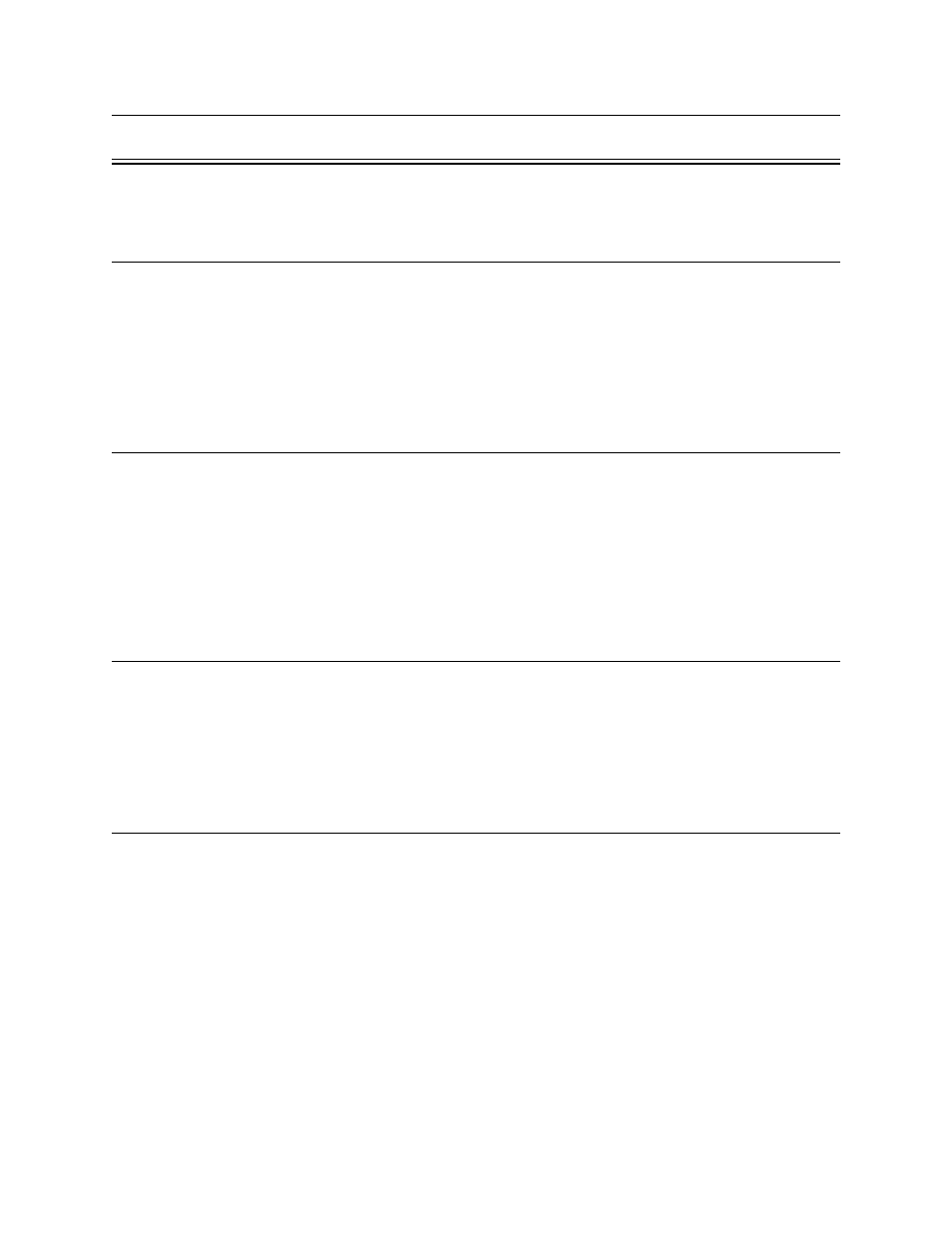
1
Contents
Section 2
Agency Listings, Approvals, and Requirements
................................... 2-1
2.2.1 Requirements for All Installations ......................................................................................2-2
2.2.2 Requirements for Central Station Fire Alarm Systems ......................................................2-2
2.2.3 Requirements for Local Protected Fire Alarm Systems .....................................................2-2
2.2.4 Requirements for Remote Station Protected Fire Alarm Systems .....................................2-3
Section 3
Before you Begin Installation
.......................................................................................... 3-1
Section 4
EVS Device Installation
4.1.1 Preventing Water Damage .................................................................................................4-1
4.1.2 Surface Mounting ...............................................................................................................4-1
4.1.3 Recessed Mounting ...........................................................................................................4-3
4.3.1 EVS-VCM Board Layout ....................................................................................................4-6
4.3.2 Connecting the EVS-VCM to the SBUS .............................................................................4-8
4.3.3 Installing the Microphone ...................................................................................................4-8
4.3.4 To Remove the EVS-VCM ...............................................................................................4-10
