SilentKnight 5104 Digital Alarm Communicator Transmitter 6 Zone User Manual
Page 4
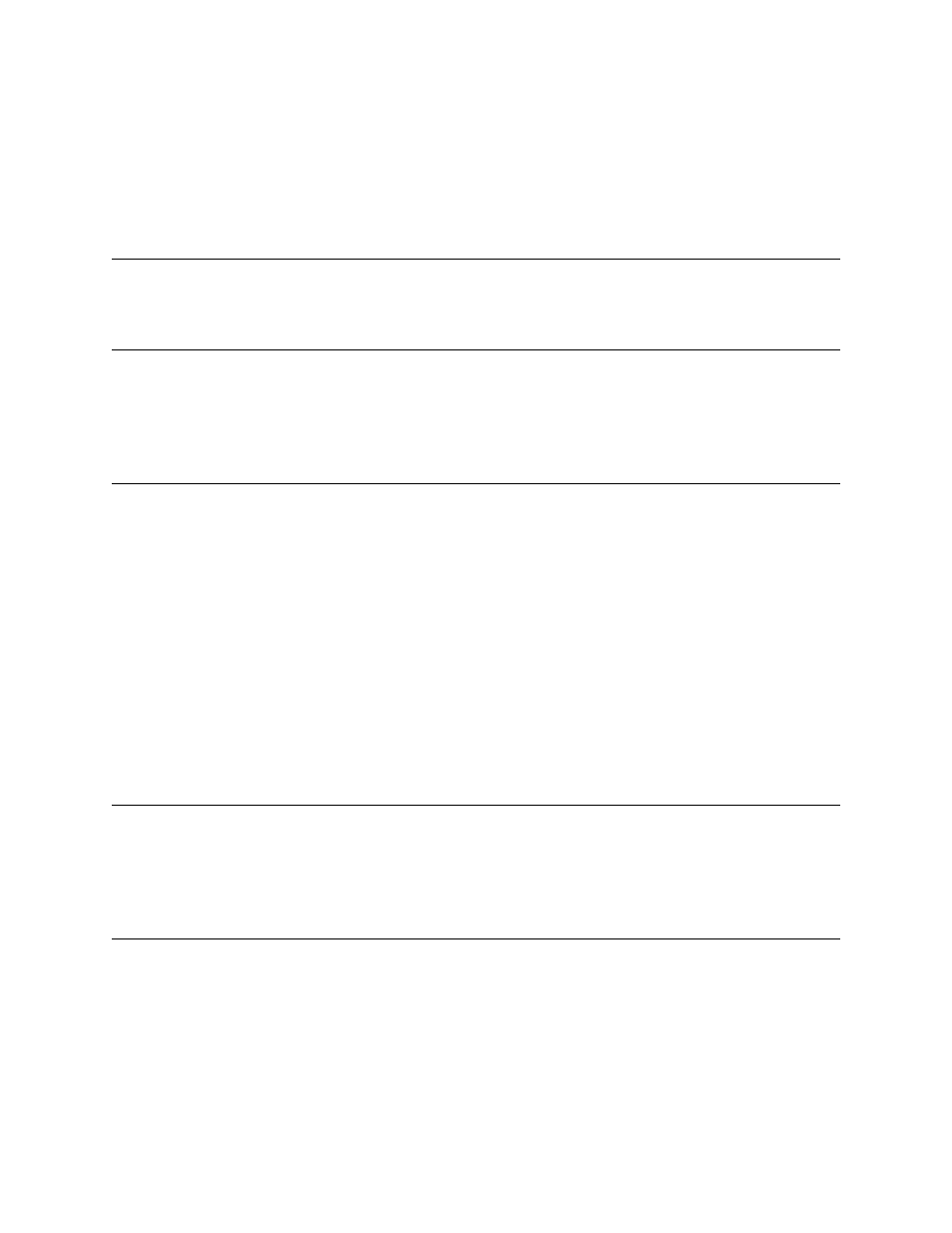
151053-L8
ii
3.12 Telephone Line Connections ..................................................................................................3-17
3.13 Model 5230 Installation ..........................................................................................................3-18
Section 4
Add-on Fire Communicator Application
........................................................... 4-1
6.2.1 Default User Codes ...........................................................................................................6-1
6.2.2 How to Enter and Exit Program Mode ...............................................................................6-1
6.2.3 How to Enter Program Mode .............................................................................................6-2
6.2.4 How to Exit Program Mode ................................................................................................6-2
6.2.5 Step Programming .............................................................................................................6-2
6.2.6 Maneuvering in Program Mode .........................................................................................6-2
6.2.6.1 Entering Selected Values .........................................................................................6-2
6.2.6.2 Bypass a Step ..........................................................................................................6-3
6.2.6.3 Go to a Step .............................................................................................................6-3
Silent Knight Fire Product Warranty and Return Policy
Manufacturer Warranties and Limitation of Liability
