Step 14, to, Step 14 to program th, Programming – SilentKnight 5104 Digital Alarm Communicator Transmitter 6 Zone User Manual
Page 35
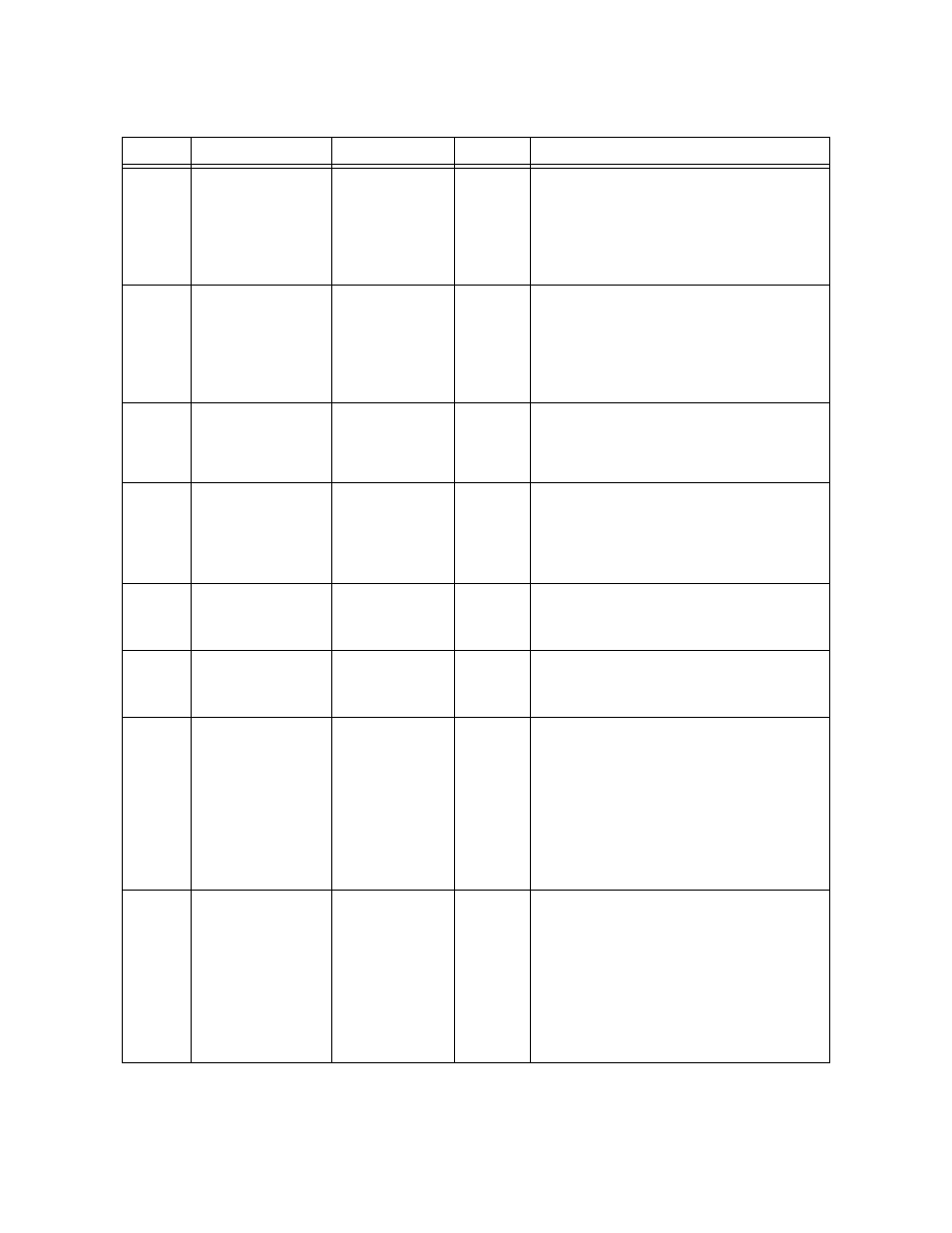
Programming
151053-L8
6-5
Step 13
Relay Alarm
Yes or No
No
Press any numeric-digit to toggle the selection
from Yes to No.
Yes = Bell circuit activates during alarm
condition by the auxiliary relay.
No = Bell circuit activates during a dialer failed
condition.
Step 14
Relay Supervise
Yes or No
No
Press any numeric-digit to toggle the selection
from Yes to No.
Yes = Bell circuit is supervised (see Figure 3-
10).
No = Bell circuit in unsupervised (see Figure 3-
9).
Step 15
# of 5230
0 - 3
0
Sets the number of annunciators that will be
supervised.
0 = no supervision on any of the system
annunciators.
Step 16
Send Alarm #1
Yes or No
Yes
Set priority for alarm reports. Press any
numeric-digit to toggle the selection from Yes
to No.
Yes = Priority phone number is #1.
No = Priority phone number is #2.
Step 17
Send Trouble #1
Yes or No
Yes
Set priority for trouble reports.
Yes = Priority phone number is #1.
No = Priority phone number is #2.
Step 18
Send Test #1
Yes or No
Yes
Set priority for manual and auto test reports.
Yes = Priority phone number is #1.
No = Priority phone number is #2.
Step 19
Report Sprnk #1
Yes or No
Yes
Set how zone 1 will report. Press any numeric-
digit to toggle the selection from Yes to No.
Yes = If you want to report troubles and alarms
as a sprinkler (Supervisory), when using SIA
format.
No = If you want troubles and alarms to report
as fires (Alarm).
Note:
Bells will only sound if "No" is select-
ed.
Step 20
Report Sprnk #2
Yes or No
No
Set how zone 2 will report. Press any numeric-
digit to toggle the selection from Yes to No.
Yes = If you want to report troubles and alarms
as a sprinkler (Supervisory), when using SIA
format.
No = If you want troubles and alarms to report
as fires (Alarm).
Note:
Bells will only sound if “No” is select-
ed.
Table 6-3: List of Programming Steps
Step #
Task
Choices
Default
