4 how to exit program mode, 5 step programming, 6 maneuvering in program mode – SilentKnight 5104 Digital Alarm Communicator Transmitter 6 Zone User Manual
Page 32: 1 entering selected values, 1 entering selected values -2
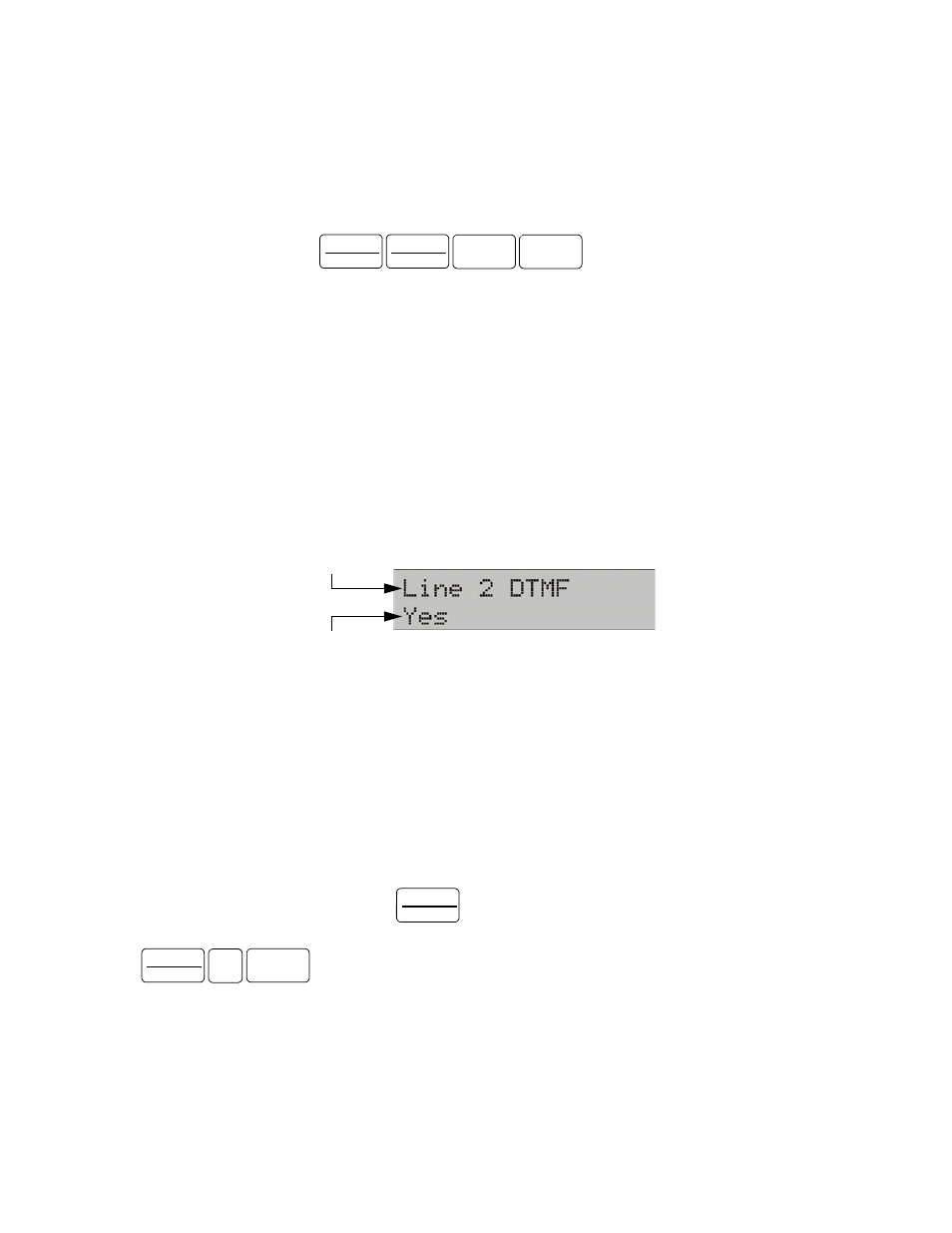
Model 5104B Installation Manual
151053-L8
6-2
1.
Press 7.
2.
Press ENTER.
3.
Enter the Installer Code.
6.2.4
How to Exit Program Mode
To exit program mode press
6.2.5
Step Programming
All programming, for the 5104, done through the 5230 is done in steps. Each step programs a set parameter of the
5104, such as phone numbers, reporting formats, and zone functions.
6.2.6
Maneuvering in Program Mode
This section describes how to maneuver through programming more efficiently.
6.2.6.1
Entering Selected Values
When in program mode the two-line display shows the step name on the first line and the shows the present value
programmed for that step (see Figure 6-1).
Figure 6-1 Example of 5230 Display
To enter a new value into line 2, simple enter that value and press the enter key.
Yes or No Selections
When the selection choices are Yes or No, you can press any numbered key to toggle the selection between Yes
or No then press the enter key to program your choice into memory.
Selecting Alpha-numeric characters
To enter a number 0-9, simply press the key corresponding to the digit(s) you desire. For example, to enter a
phone number of 123-4567 press the keys, in order, 1234567 then enter.
To enter Alpha character (A-E) press the
followed by digits 1 (for A), 2 (for B), 3 (for C), 4 (for D), 5
(for E). For example, to enter a 3/1 Alarm Code of D (see Table 6-3 for step information), press
to enter the D character.
SILENCE
STEP
SILENCE
STEP
CLEAR
CLEAR
Line 1
Step Name
Line 2
Programmed Value
DISABLE
SHIFT
DISABLE
SHIFT
LOAD
4
ENTER
