2 bypass a step, 3 go to a step, 7 programming steps – SilentKnight 5104 Digital Alarm Communicator Transmitter 6 Zone User Manual
Page 33: 2 bypass a step -3 6.2.6.3 go to a step -3, 7 programming steps -3, N 6.2.7, Programming
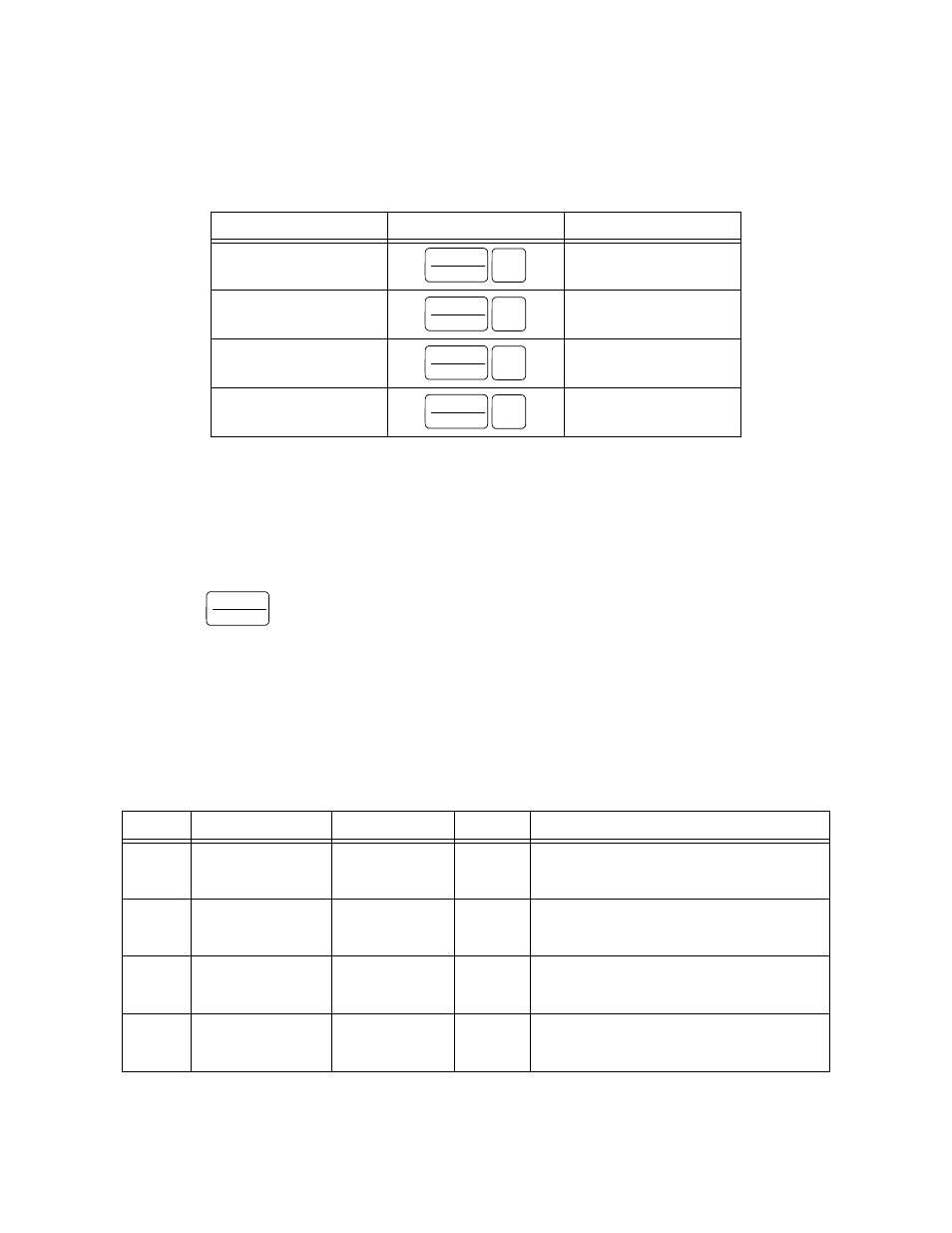
Programming
151053-L8
6-3
Special Character and Functions
Some phone number require special characters or functions to dial the central station correctly. Table 6-2 lists the
special character used for dialing a phone number and CIC (Carrier ID Code) codes.
6.2.6.2
Bypass a Step
To bypass a step to get to the next step, simply press the enter key without entering any data.
6.2.6.3
Go to a Step
You may desire to program only a few features and do not wish to step through the entire programming menu. To
do this follow the steps below.
1.
Press .
2.
Enter the step number you wish to go to.
3.
Press ENTER.
6.2.7
Programming Steps
Table 6-3 lists all the steps names, their task, the choices available in those steps, and the factory default setting
of those steps.
Table 6-2: Special Characters for Dialing Sequence
Character
Touchpad Inputs
Displayed Character
Pause
A
*
B
#
C
Look for second dial tone.
D
Table 6-3: List of Programming Steps
Step #
Task
Choices
Default
Step 0
3/1 Alarm Code
0 - 9, A, B, C, D, E
1
Sets the 3/1 reporting format code sent for an
"Fire Alarm". Use the Shift key plus digits 1 - 5
for letters A - E.
Step 1
3/1 Sprnk Code
0 - 9, A, B, C, D, E
2
Sets the 3/1 reporting format code sent for a
"Sprinkler Supervisory". Use the Shift key plus
digits 1 - 5 for letters A - E.
Step 2
3/1 Trouble Code
0 - 9, A, B, C, D, E
8
Sets the 3/1 reporting format code sent for a
"Trouble". Use the Shift key plus digits 1 - 5 for
letters A - E.
Step 3
3/1 Restore Code
0 - 9, A, B, C, D, E
7
Sets the 3/1 reporting format code sent for a
"Restore". Use the Shift key plus digits 1 - 5 for
letters A - E.
DISABLE
SHIFT
RESET
ALARM
1
DISABLE
SHIFT
CLEAR
MEMORY
2
DISABLE
SHIFT
DIAL.
RESET
3
DISABLE
SHIFT
LOAD
4
SILENCE
STEP
