Section 6 programming, 1 ul 864 programming requirements, 2 5230 programming – SilentKnight 5104 Digital Alarm Communicator Transmitter 6 Zone User Manual
Page 31: 1 default user codes, 2 how to enter and exit program mode, 3 how to enter program mode, Ul 864 programming requirements -1, 5230 programming -1
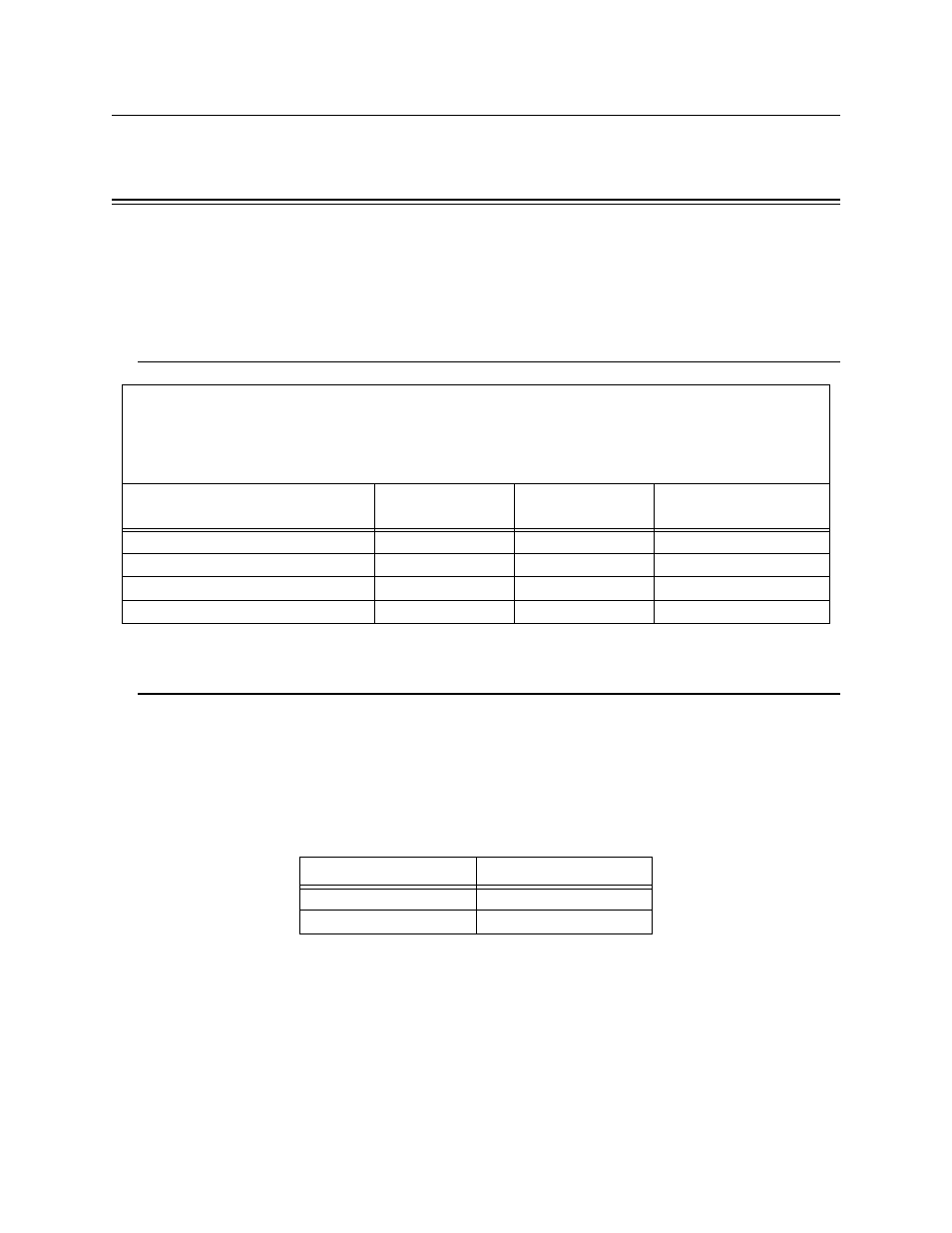
151053-L8
6-1
Section 6
Programming
This section contains information pertaining to the programming of the 5104 with the 5230 Remote Annunciator.
All programming is stored in an EEPROM (Electrically Erasable Read-Only Memory) chip, which is non-
volatile memory storage. The various areas of programming are referred to as programming steps. These steps
are covered in greater detail in Section 6.2.5.
6.1
UL 864 Programming Requirements
6.2
5230 Programming
6.2.1
Default User Codes
The 5230 uses two programmable user codes (Installer and Operator codes). This section will refer to these user
codes as either the Installer Code or the Operator Code. Table 6-1 lists the factory default Installer and Operator
codes:
6.2.2
How to Enter and Exit Program Mode
This section describes how to enter and exit programming mode.
6.2.3
How to Enter Program Mode
Follow these steps to enter program mode:
NOTICE TO USERS, INSTALLERS, AUTHORITIES HAVING JURISDICTION, AND OTHER INVOLVED
PARTIES:
This product incorporates field programmable software. In order for the product to comply with the requirements in
the Standard for Control Units and Accessories for Fire Alarm Systems, UL 864, certain programming features or
options must be limited to specific values or not used at all as indicated below.
Programming Option
Permitted in
UL 864 (Y/N)
Possible Settings
Settings Permitted in UL
864
Low AC Hours
Y
0 – 30 hours
1 – 3 hours
Test Interval
Y
4, 6, 12, 24 hours
4, 6, 12, 24 hours
Format #1 & Format #2
Y
3-4, 6-7
0,2,5,8
Add-on Dialer
N
Y & N
Table 6-1: Factory Default User Codes
User Codes
Factory Default
Installer Code
5104
Operator Code
1111
