Calculating the periodic frequency, Calculating the periodic frequency -6 – Casio EA-200 User Manual
Page 68
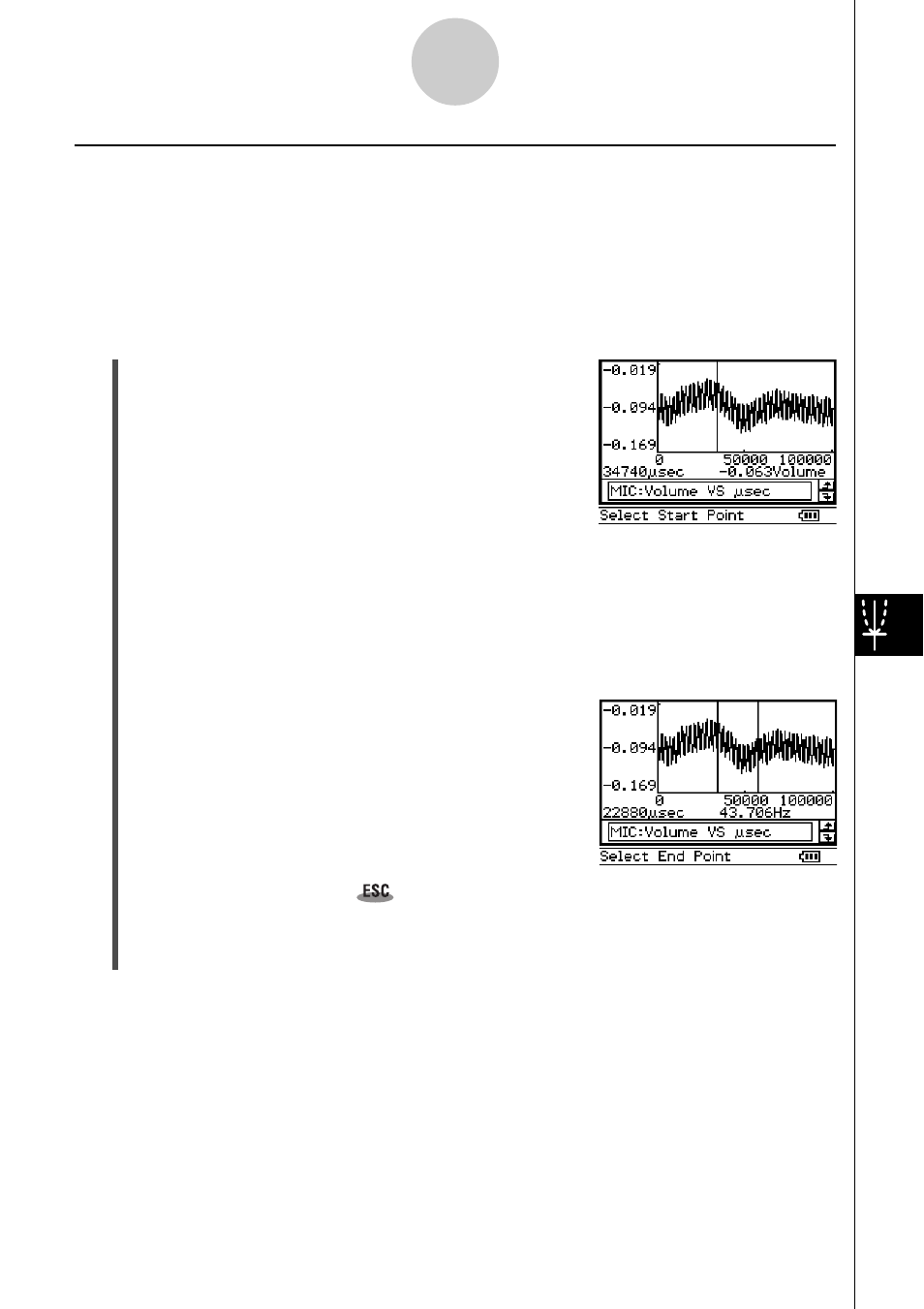
20031201
Calculating the Periodic Frequency
You can use the following procedure to determine the periodic frequency for a specific range
on a graph.
• Note that you will not be able to calculate the periodic frequency for a graph drawn by
assigning data to [Gph2], [Gph3], or [Lower] with the [Special] option on the Recall Data
dialog box. See pages 8-6 and 8-9 for more information.
u To calculate the periodic frequency for a specific range on a graph
(1) On the E-Con Graph window [Analysis] menu, tap
[Period], or tap the m button.
• If there are multiple graphs on the screen, you can
use the up and down cursor keys to move between
them. When the graph whose periodic frequency you
want to calculate is displayed, press the
E key.
(2) Use the left and right cursor keys to move the vertical line to the start point of the range
whose periodic frequency you want to obtain, and then press
E.
• Alternatively, you could tap the start point of the range with the stylus.
(3) Use the left and right cursor keys to move the vertical line to the end point of the range
whose periodic frequency you want to obtain.
• Alternatively, you could tap the end point of the range with the stylus.
• This causes the period and periodic frequency value
at the start point you selected in step (2) to appear
along the bottom of the screen.
9-6
E-Con Graph Window Operations
(4) To exit the operation, tap
on the ClassPad icon panel, or press the ClassPad
c key.
• This causes both the vertical line and the periodic frequency to disappear from the
screen.
20040201
