Casio EA-200 User Manual
Page 27
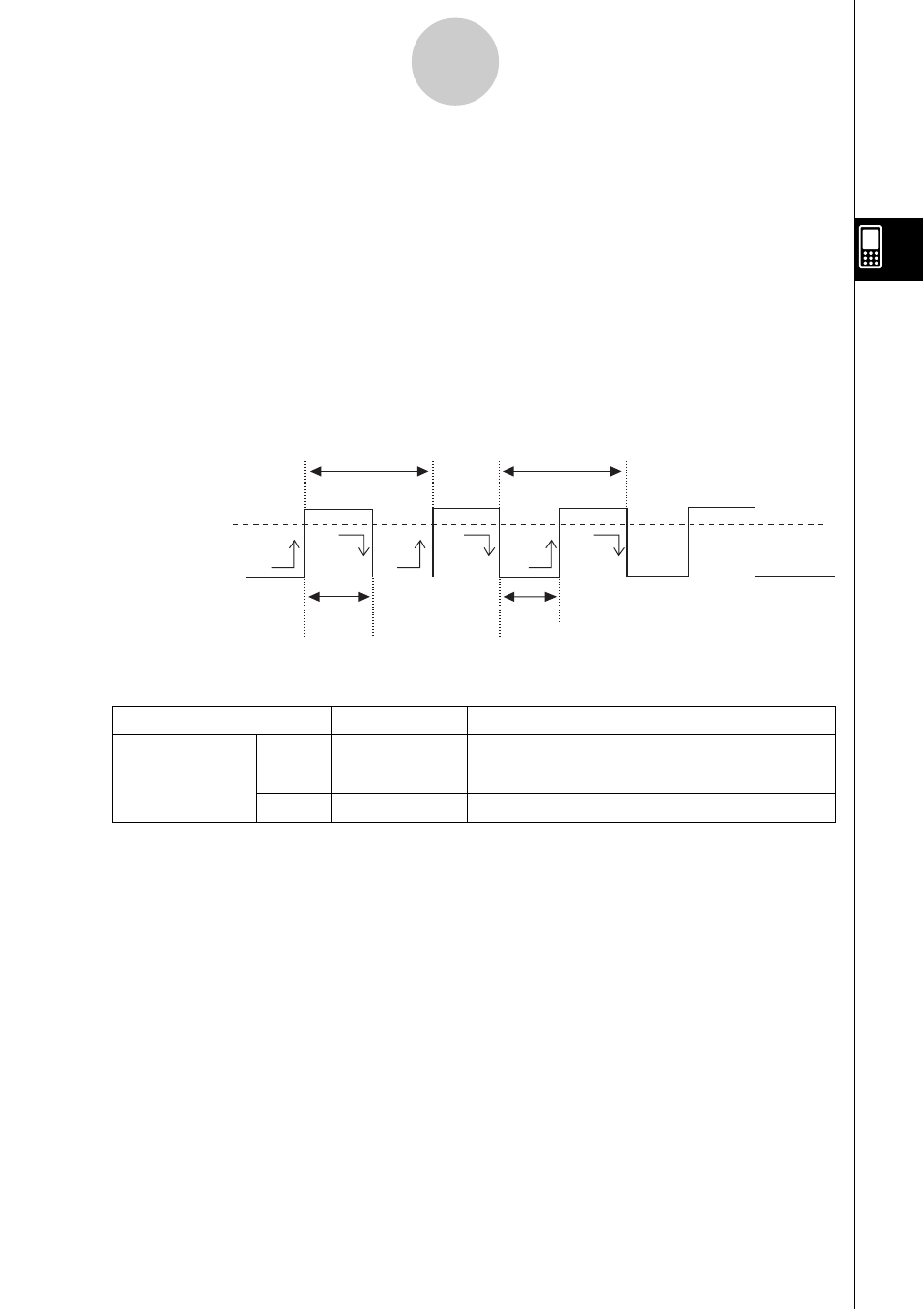
20031201
3-8
Setup
Number of Samples: Specify the number of samples that should be collected. Sampling
continues until the specified number of samples is collected, regardless
of the sampling time.
Warm-Up:
See “Parameters Common to All Modes” on page 3-5.
Start Trigger:
CH1 is always the start trigger. Sampling is triggered in accordance
with the input value of the sensor connected to the CH1 channel. The
timing of the trigger is controlled in accordance with the following two
parameters.
Trigger Threshold:
Specify a threshold value to specify when sampling is triggered.
Trigger Edge:
Specify the interval during which sampling is performed once a change
in the sampled value causes the Trigger Threshold to be crossed. You
can select any one of the following options.
(1) Rising to Rising, (2) Falling to Falling, (3) Rising to Falling,
(4) Falling to Rising
(1)
(3)
(4)
(2)
Threshold
value
• The parameters shown below can also be configured when the Period Mode is selected.
These parameters appears on the Sensor Setup window, not on the Setup dialog box.
Parameter
Initial Default
Range
Store List Data
Folder
EConSamp
Any folder
Interval
Interval
Any name (up to 8 characters)
Count
Count
Any name (up to 8 characters)
Store List Data:
Folder: Specify a folder for storage of the interval and count list
variables.
Interval: Specify a list variable name, up to eight characters long, for
storage of the interval time that is specified in accordance with
the Trigger Threshold and Trigger Edge.
Count:
Specify a list variable name, up to eight characters long, for
storage of the current sample count.
Tip
• When specifying the Trigger Threshold, be sure to specify a value that represents a relatively
significant change for the current or normally measured value. A threshold value that is too close
to the current or normally measured value can cause problems with triggering.
