Scrolling a graph, Scrolling a graph -4 – Casio EA-200 User Manual
Page 66
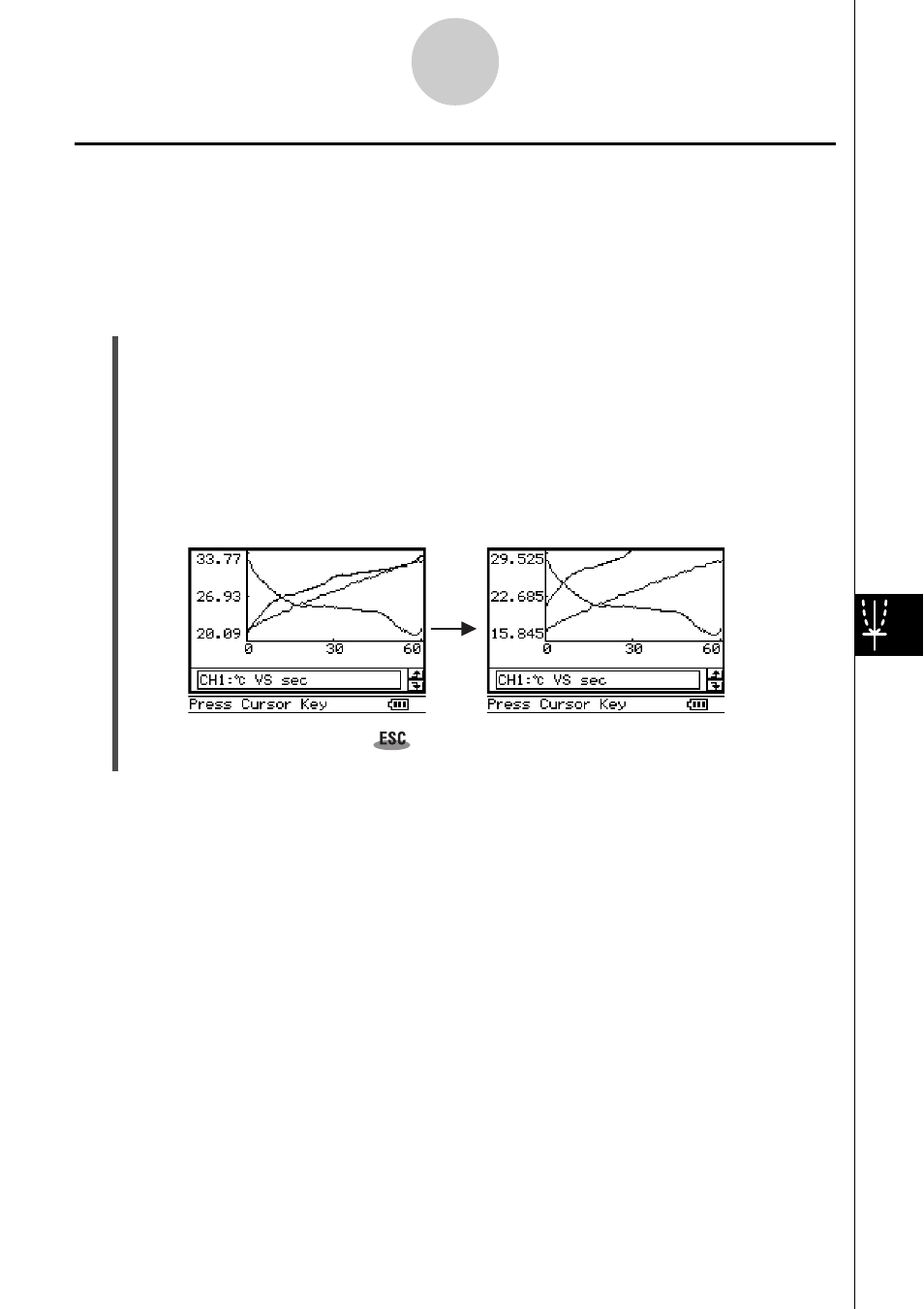
20031201
9-4
E-Con Graph Window Operations
Scrolling a Graph
You can select one of the graphs displayed on the E-Con Graph window and scroll it.
• Note that you will not be able to scroll a graph drawn by assigning data to [Gph2], [Gph3],
or [Lower] with the [Special] option on the Recall Data dialog box. See pages 8-6 and 8-9
for more information.
u To scroll a particular graph
(1) On the E-Con Graph window
a menu, tap [1Move].
• If there are multiple graphs on the display, the above operation causes all of them
except the one currently selected for scrolling to disappear. If there is only one graph,
step (2) and advance directly to step (3).
(2) Use the up and down cursor keys to cycle through the graphs until the one you want is
displayed, and then press
E.
• This redisplays all of the graphs, with the one you selected in the scroll mode.
(3) Use the cursor keys to scroll the selected graph.
(4) To exit the scroll mode, tap
on the ClassPad icon panel, or press the ClassPad
c key.
20040201
- fx-115ES (75 pages)
- fx-115ES (54 pages)
- FX-9750GII (402 pages)
- FX-9750GII (17 pages)
- FX-9750GII (411 pages)
- FX-300MS (2 pages)
- FX-300MS (9 pages)
- DJ-120TG (67 pages)
- FX-9860G AU E (9 pages)
- FX-9860G AU E (6 pages)
- FX-CG20 (18 pages)
- fx-FD10 Pro (601 pages)
- FX-CG20 (601 pages)
- MJ-120D (75 pages)
- fx-115MS (46 pages)
- fx-115MS (39 pages)
- FX-82SOLAR (38 pages)
- fx-9750G PLUS Getting Acquainted (39 pages)
- fx-9750G Dual Graph (8 pages)
- fx-7400G Programming (486 pages)
- fx-570ES PLUS (46 pages)
- fx-991ZA PLUS (59 pages)
- fx-350TL (36 pages)
- CFX-9950GB PLUS (28 pages)
- CFX-9850GB PLUS (19 pages)
- ALGEBRA FX 1.0 PLUS Programming (603 pages)
- ALGEBRA FX2.0 Advanced Statistics INTR (596 pages)
- ALGEBRA FX2.0 Advanced Statistics DIST (67 pages)
- TE-100 (88 pages)
- 9860 (5 pages)
- EMULATOR FX-ES (18 pages)
- fx-7400G Getting Acquainted (12 pages)
- FX-912MS (19 pages)
- s-v.p.a.m. fx-300MS (40 pages)
- fx-5800P (147 pages)
- SF-4900ER (118 pages)
- FX-991WA (38 pages)
- SF-7200SY (83 pages)
- ClassPad 300 PLUS (18 pages)
- ClassPad 330 V.3.03 (670 pages)
- ClassPad 300 Spreadsheet Application (954 pages)
- ClassPad 300 Spreadsheet Application (965 pages)
- ClassPad 300 Spreadsheet Application (753 pages)
- fx-570W (43 pages)
- fx-3950P (61 pages)
