About auxiliary menu, Go to pan/tilt/zoom menu, 3d intelligent positioning key – IC Realtime 4/8 All Channel 720P Mini 1U HD-AVS DVR User Manual
Page 99: 6 about auxiliary menu, 1 go to pan/tilt/zoom menu
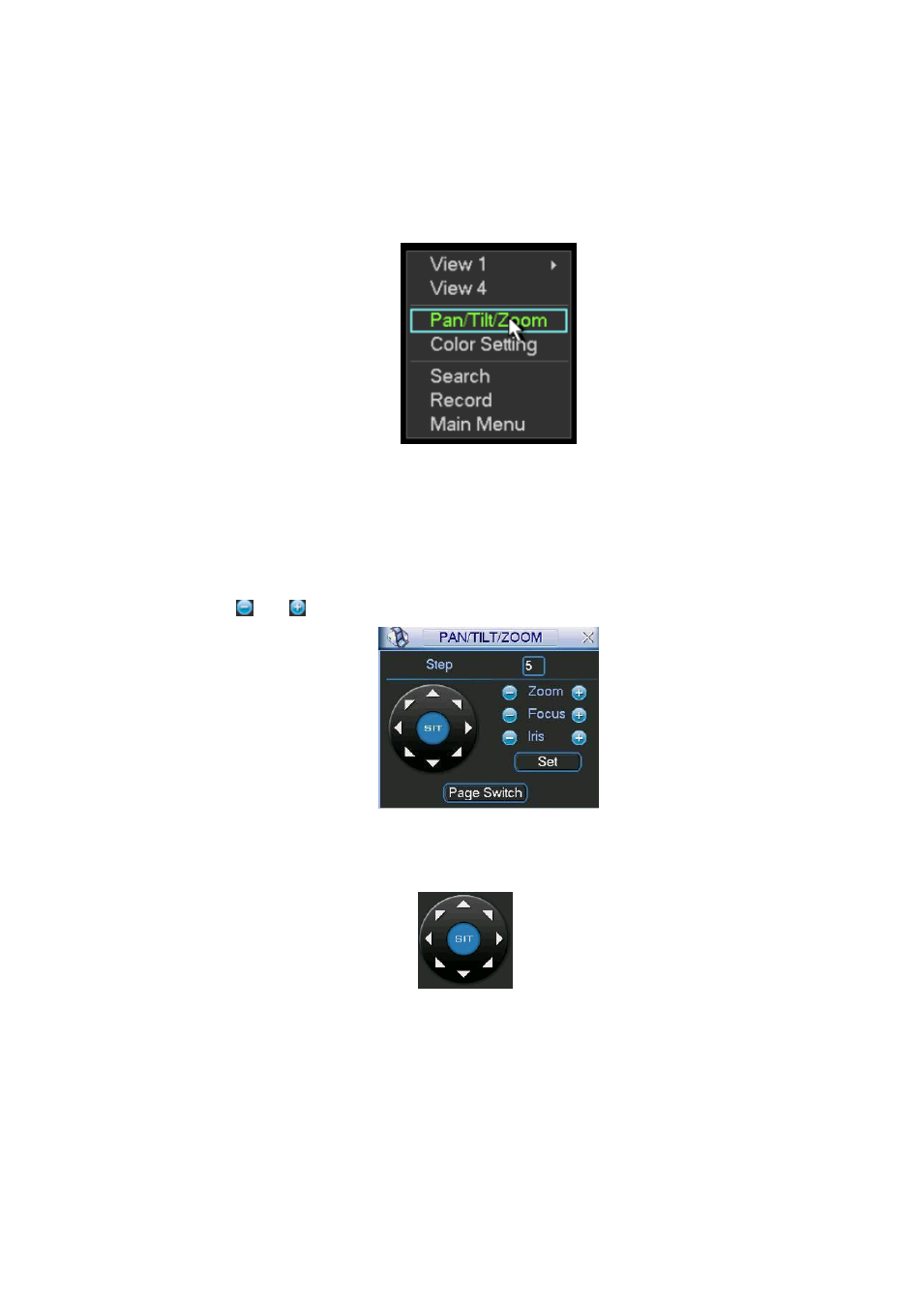
90
6 About Auxiliary Menu
6.1 Go to Pan/Tilt/Zoom Menu
In the one-window surveillance mode
, right click mouse (click “fn” Button in the front panel or click AUX
key in the remote control). The interface is shown as below: See
X397H397H397H
Figure 6-1
Click Pan/Tilt/Zoom, the interface is shown as in
X398H398H398H
Here you can set the following items:
Zoom
Focus
Iris
Please click icon
and
to adjust zoom, focus and Iris.
Figure 6-2
In
X399H399H 399H
, please click direction arrows (See
X400H400H400H
) to adjust PTZ position. There are totally
eight direction arrows. (Please note there are only four direction arrows in DVR front panel.)
Figure 6-3
6.1.1 3D Intelligent Positioning Key
In the middle of the eight direction arrows, there is a 3D intelligent positioning key. See
X401H401H401H
Please make sure your protocol supports this function and you need to use mouse to control.
Click this button, system goes back to the single screen mode. Drag the mouse in the screen to adjust
section size.
