Abnormality – IC Realtime 4/8 All Channel 720P Mini 1U HD-AVS DVR User Manual
Page 85
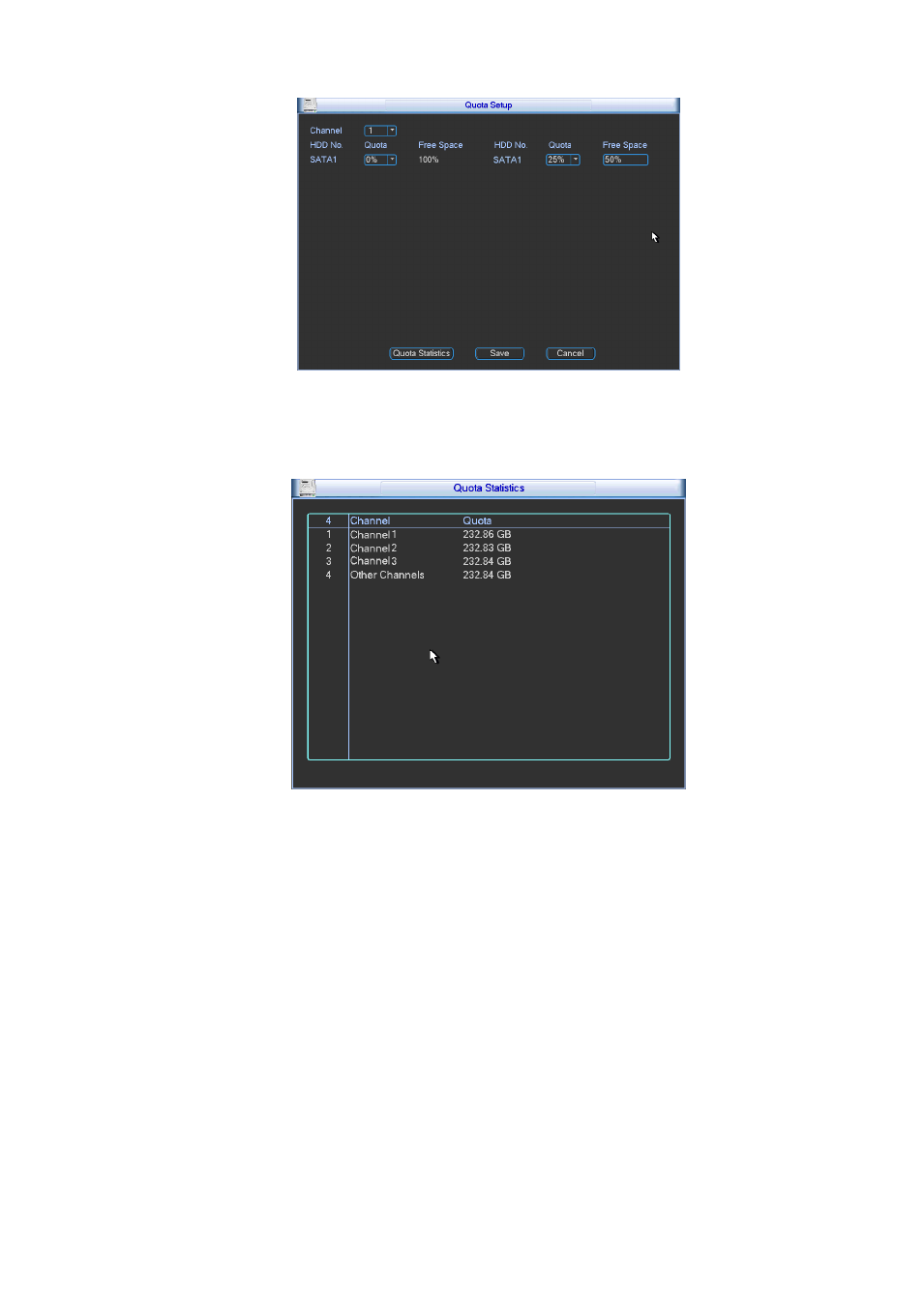
76
Figure 5-53
Click Quota Statistics, you can go to the following interface. You can view HDD capacity you set for each
channel. See Figure 5-54.
Figure 5-54
5.5.2 Abnormality
Abnormality interface is shown as in Figure 5-55 and Figure 5-56.
Event type: There are several options for you such as disk error, no disk, disk no space, net
disconnection, IP conflict, MAC conflict and etc.
Show message: system can pop up the message in the local screen to alert you when alarm
occurs.
Alarm upload: System can upload the alarm signal to the network (including alarm centre) if you
enabled current function.
Send email: System can send out email to alert you when alarm occurs.
Buzzer: Highlight the icon to enable this function. The buzzer beeps when an alarm occurs.
