IC Realtime 4/8 All Channel 720P Mini 1U HD-AVS DVR User Manual
Page 36
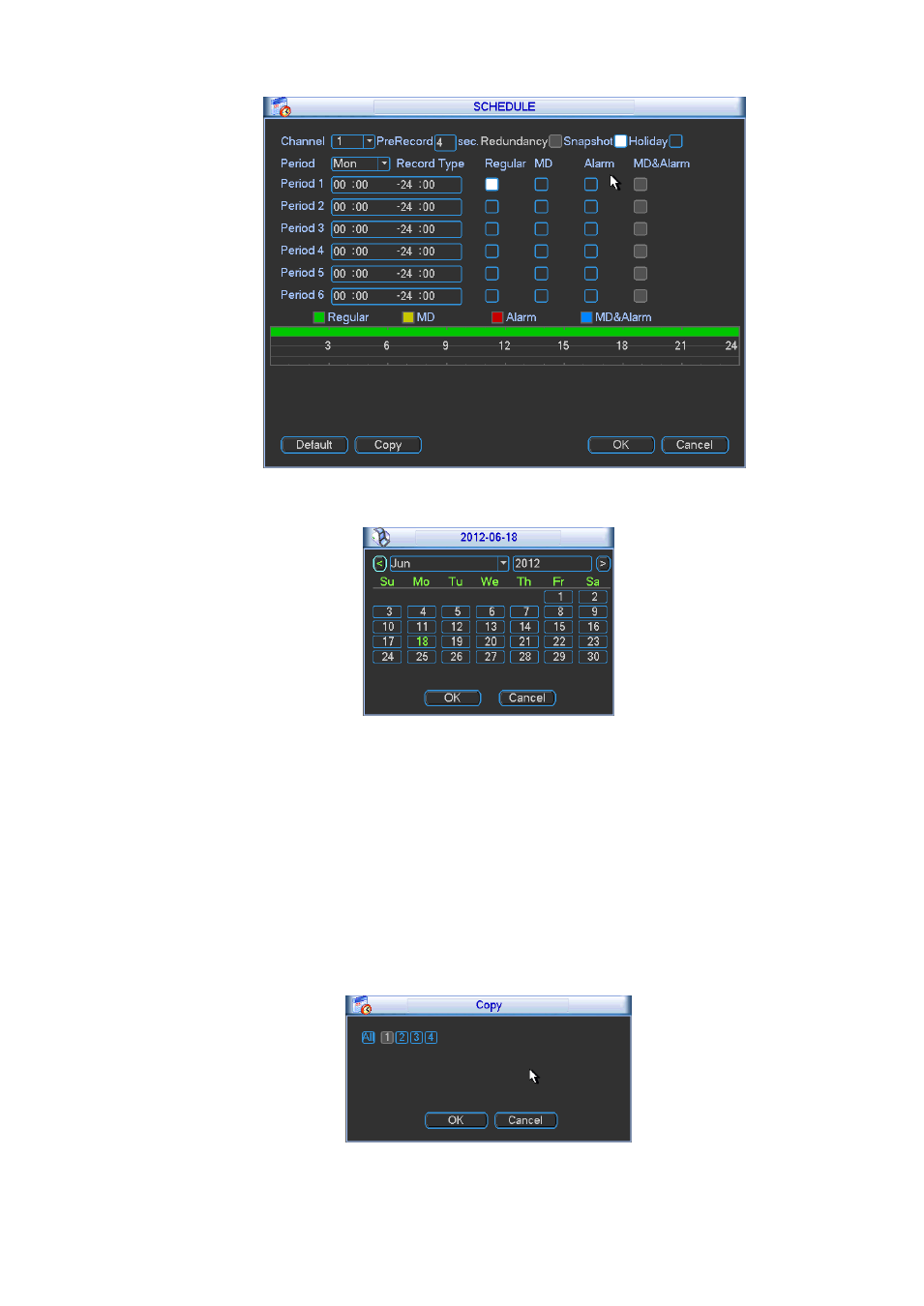
27
Figure 4-13
Figure 4-14
4.5.1.1 Quick Setup
Copy function allows you to copy one channel setup to another. After setting in channel 1, click Copy
button, you can go to interface Figure 4-15. You can see current channel name is grey such as channel
1. Now you can select the channel you wan to paste such as channel 5/6/7. If you wan to save current
setup of channel 1 to all channels, you can click the first box
“ALL”. Click the OK button to save current
copy setup. Click the OK button in the Record interface, the copy function succeeded.
Please note, if you select ALL in Figure 4-15, the record setup of all channels are the same and the
Copy button becomes hidden.
Figure 4-15
See also other documents in the category IC Realtime Video surveillance systems:
- Max Series: 4/8/16 Channel D1 1.5U Standalone DVR (197 pages)
- Flex Series: 4-CH High Performance H.264E 2U DVR with DVD-RW (195 pages)
- Flex Series: 32-CH High Performance H.264E 2U DVR (180 pages)
- Flex Series: 64 Channel 2CIF 3U Standalone DVR (185 pages)
- Combo Series: 8 Channel DVR with built-in 10 LCD monitor (153 pages)
- Combo Series: 8 Channel DVR with built-in 19 LCD monitor (141 pages)
- Specialty: 4-CH Mobile DVR (137 pages)
- Specialty: Interrogator DVR - a DVR for law enforcement (136 pages)
- Specialty: 4-CH H.264E CUBE REAL-TIME DVR with BUILT-IN 5.6 LCD (134 pages)
- H.264E Hybrid DVRs with 4-CH Analog + 4-CH IP (174 pages)
- 1.3 Megapixel 720P Weather-proof IR HD-AVS Mini Dome Camera (18 pages)
- 1.3 Megapixel 720P Weather-proof IR HD-AVS Camera (12 pages)
- 1.3 Megapixel 720P Water-proof HD-AVS Camera (36 pages)
- 1.3 Megapixel 720P HD-AVS IR PTZ Dome Camera (38 pages)
- 2 Megapixel 1080P Weather-proof IR HD-AVS Camera (16 pages)
- 2 Megapixel 1080P Weather-proof IR HD-AVS Camera (16 pages)
- 4/8 H.264E HD SDI High Definition DVR (234 pages)
- 1080P (Full HD over coax) HD-SDI / HDcctv 20x Optical PTZ / IR (37 pages)
- 1080P Full HD HDcctv/HD-SDI Box CCD Camera (15 pages)
- HD-SDI High performance processor camera (19 pages)
- 1080P (Full HD over coax) HD-SDI / HDcctv 20x Optical PTZ (37 pages)
- 8/16/32 Channel 1.5U 8/16 PoE Network Video Recorder (151 pages)
- 4/8/16/32 Channel 2U Network Video Recorder (161 pages)
- 4/8/16/32 Channel 1U PoE Network Video Recorder (164 pages)
- 128 Channel Intel Core i5 Processor Super NVR (4 pages)
- 4 Channel Forensic Network Video Recorder (169 pages)
- 4 Channel PoE Mobile Network Video Recorder (158 pages)
- 1/2/4 Channel H.264 Network Video Server (100 pages)
- 7- inch Color Indoor Monitor (IHD7310) (15 pages)
- Villa Outdoor Station (IHC6260) (15 pages)
- 7- inch Color Indoor Monitor (IHD7210) (12 pages)
- PoE switch for Intercom System (IHS1030) (7 pages)
- 1.3 MegaPixels Aluminum Commercial Outdoor Station (IHXC1201) (28 pages)
- Professional 3-D DVR/PTZ Keyboard with Network Capability (34 pages)
