Workfl ow in summary – FingerTec TCMS V2 (Abridged Vesion) User Manual
Page 39
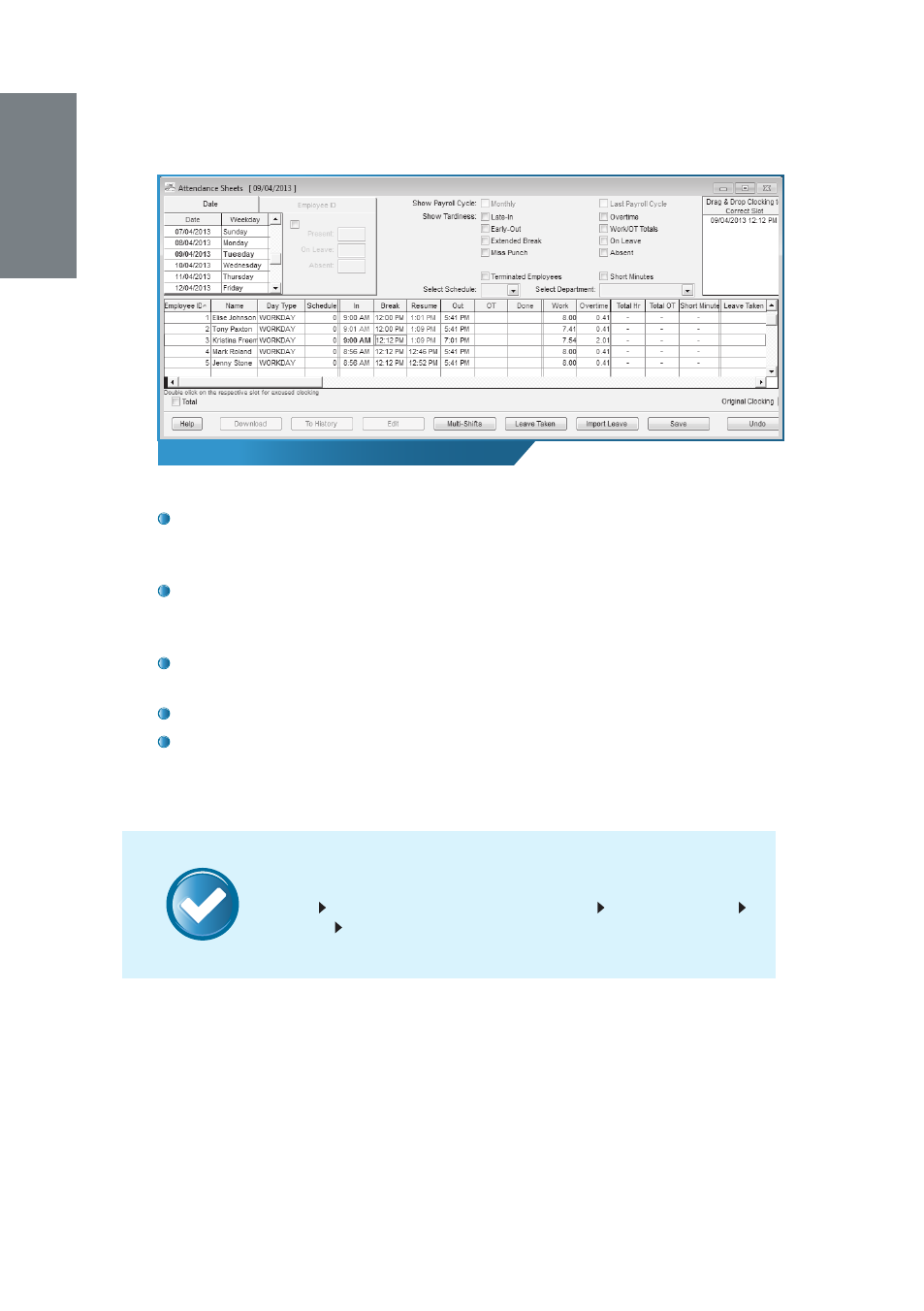
40
Double-clicking on the time slot chosen to be edited
NOTE
Input a new value and click
Apply
. The new attendance time will take
place at the time slot for the Attendance Sheet as well as at the re-
port.
Please note that if your attendance time is displayed in AM/PM format,
you will need to press the ‘P’ button on your keyboard when inserting
values between 12.00 p.m. to 11.59 p.m. (e.g. 1.30 p.m.).
The edited attendance is highlighted in bold to indicate that the par-
ticular attendance time has been edited.
Remember to click
Save
after making any changes.
You can still view the original raw data for the time slot displayed in the
Drag/Drop Clocking box
. The raw data in the
Drag/Drop Clocking box
is not editable.
Workfl ow in Summary
Click
Edit
Double click time slot to be edited
Input new value
Click
Apply
Click
Save
- FMM-100 (38 pages)
- M2 (38 pages)
- AC900 Installation Guide (3 pages)
- R2 Installation Guide (3 pages)
- Q2 (49 pages)
- R2i Manual (1 page)
- R2c Manual (2 pages)
- R2c Installation Guide (3 pages)
- H2i Manual (24 pages)
- H2i Installation Guide (3 pages)
- AC800 (63 pages)
- TA100 (36 pages)
- R3 Manual (28 pages)
- R3 Installation Guide (3 pages)
- i-Kiosk 100 Plus Manual (97 pages)
- i-Kiosk 100 Plus Installation Guide (3 pages)
- i-Kiosk 100 Manual (30 pages)
- AC100C Manual (29 pages)
- i-Kiosk 100 Installation Guide (3 pages)
- Q2i Manual (29 pages)
- Q2i Installation Guide (3 pages)
- AC100C Installation Guide (2 pages)
- TA100C Installation Guide (2 pages)
- TA200 Plus Installation Guide (2 pages)
- TimeLine 100 Manual (24 pages)
- AC100 Plus (37 pages)
- TA300 (2 pages)
- TA300 (14 pages)
- TA100 DIY (56 pages)
- TA500 Manual (26 pages)
- TA500 Installation Guide (2 pages)
- H3i Manual (2 pages)
- H3i Installation Guide (2 pages)
- s-Kadex Manual (2 pages)
- s-Kadex Installation Guide (2 pages)
- Keylock 8800 Manual (16 pages)
- Keylock 7700 (18 pages)
- Keylock 6600 (1 page)
- Face ID 2 (FEM 600) Manual (32 pages)
- Face ID 2 (FEM 800) Manual (32 pages)
- Face ID 2 (FEM 600) Quick Start (3 pages)
- Face ID 2 Installation Guide (3 pages)
- Face ID 3 Manual (35 pages)
- Face ID 3 Installation Guide (3 pages)
- Face ID 4 Manual (28 pages)
