FingerTec TCMS V2 (Abridged Vesion) User Manual
Page 17
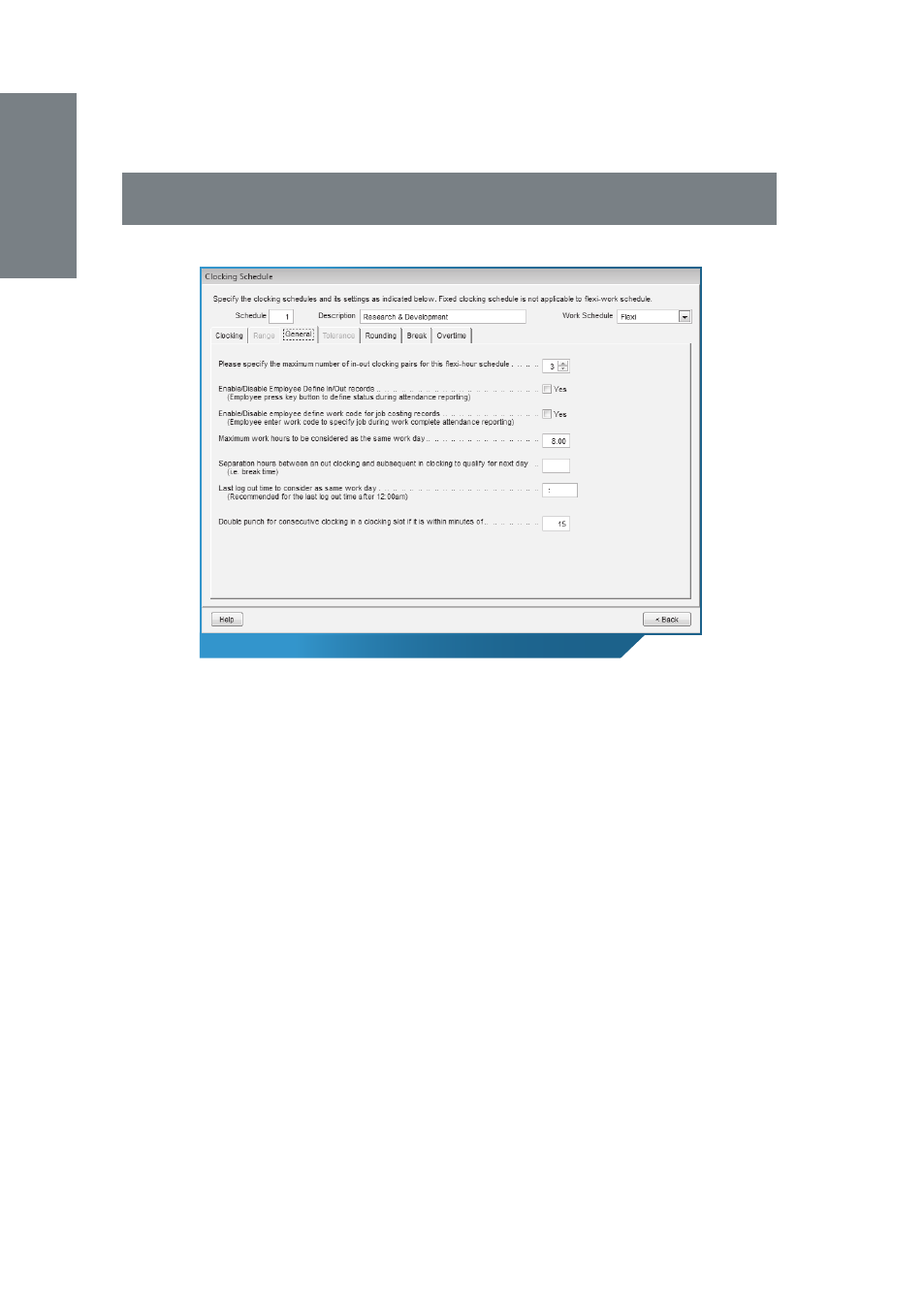
18
The Clocking Schedule window, with the General tab chosen
5.2 GENERAL
These are general rules that you need to set in flexi clocking schedules. These
rules will affect how the transactions are recorded or calculated.
5.2.1 Clocking pair
The maximum pairing of clocking time in TCMS V2 is THREE (eg: IN-
OUT, Break-Resume, OT-DONE). We recommend setting THREE pairs to
ensure that all clock-out information shows up correctly. Select your
preference according to your company policies.
5.2.2 Employee defi ne In/Out records
Click
Yes
if you want users to press the relevant key button to define
their status during attendance reporting. For example, an employee
must push the IN button on the terminal before clocking in and pushes
the OUT button before clocking out.
Leaving this checker unchecked will prompt the system to accept the
clocking times of the user and slot them into the appropriate clocking
slots automatically. Please note that most users do not use this function,
as implementation is hard due to employees mixing up the buttons.
