FingerTec TCMS V2 (Abridged Vesion) User Manual
Page 18
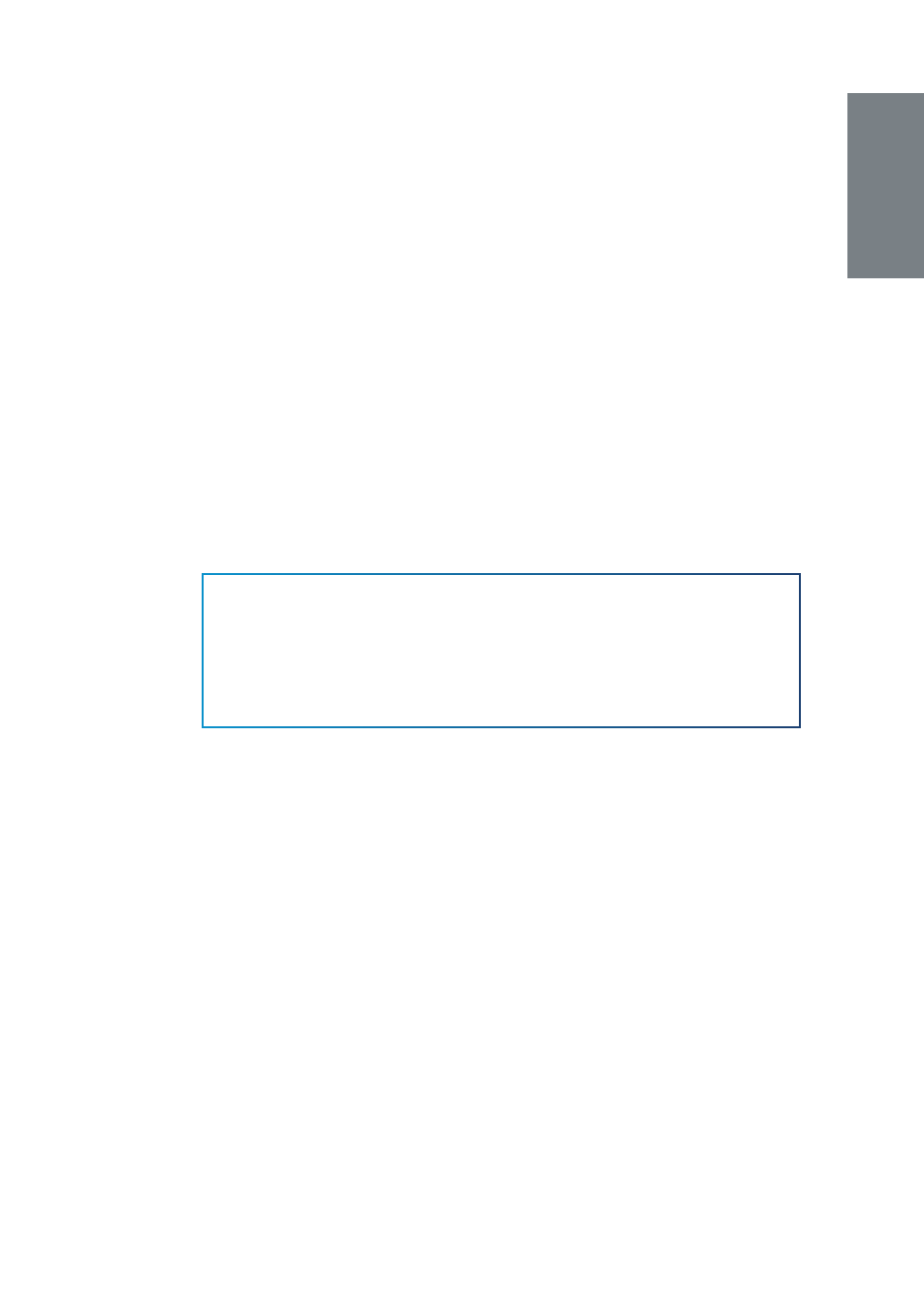
19
5.2.3 Job costing
Click
Yes
if you want users to enter their workcode to specify their tasks
in the attendance report. This is only appropriate for job costing pur-
poses, and does not apply if your company does not practice job
costing. Please note that using this function will also enable the unlim-
ited punch feature.
5.2.4 Maximum work hours to be considered as same work
day
You need to specify the duration in hours between a clock in and a
clock out, to qualify an employee for the same day’s transactions. This
is applicable when an employee reports to work late at night and the
working hours are extended until the next day. If there are no adjust-
ments made, the system may confuse the clock out transaction.
To avoid this, you need to specify the maximum work hours of an em-
ployee for his/her work time to be considered as the same workday.
For example;
The user verifies at the following times: 10:00 pm (Monday), 8:00 am
(Tuesday)
If you configure the
Maximum work hours to be considered as same
work day
to 10 hours,
You will get results as below: IN = 22:00, OUT = 08:00 - Monday
Please note that this function can only be used if the
Last log out
time to be considered as same work day
function is left blank. This
is because the
Maximum work hours…
function is more appropriate
for scenarios that involve a 24-hour facility (i.e. fastfood restaurant),
whereas the
Last log out time…
function is more appropriate for clock-
ing out after midnight.
5.2.5 Separation hours
Following the rule above, you need to specify the duration in hours be-
tween a clock out and a clock in for overtime, to qualify an employee
for the same day’s transactions. This is applicable when an employee
wants to clock in for overtime after clocking out in the morning e.g.
finishing his normal shift after midnight, and then clocking back in for
overtime.
This is different from
Maximum work hours
that defines the duration be-
tween the clock in and clock out, because
Separation hours
defines
the duration between the clock out and clock in.
