Disc menu language (default: english), Subtitle language (default: off), Angle icon (default: on) – Toshiba D-VR610KU User Manual
Page 90: Field, 90 en, Playback (cont'd), A / t
Attention! The text in this document has been recognized automatically. To view the original document, you can use the "Original mode".
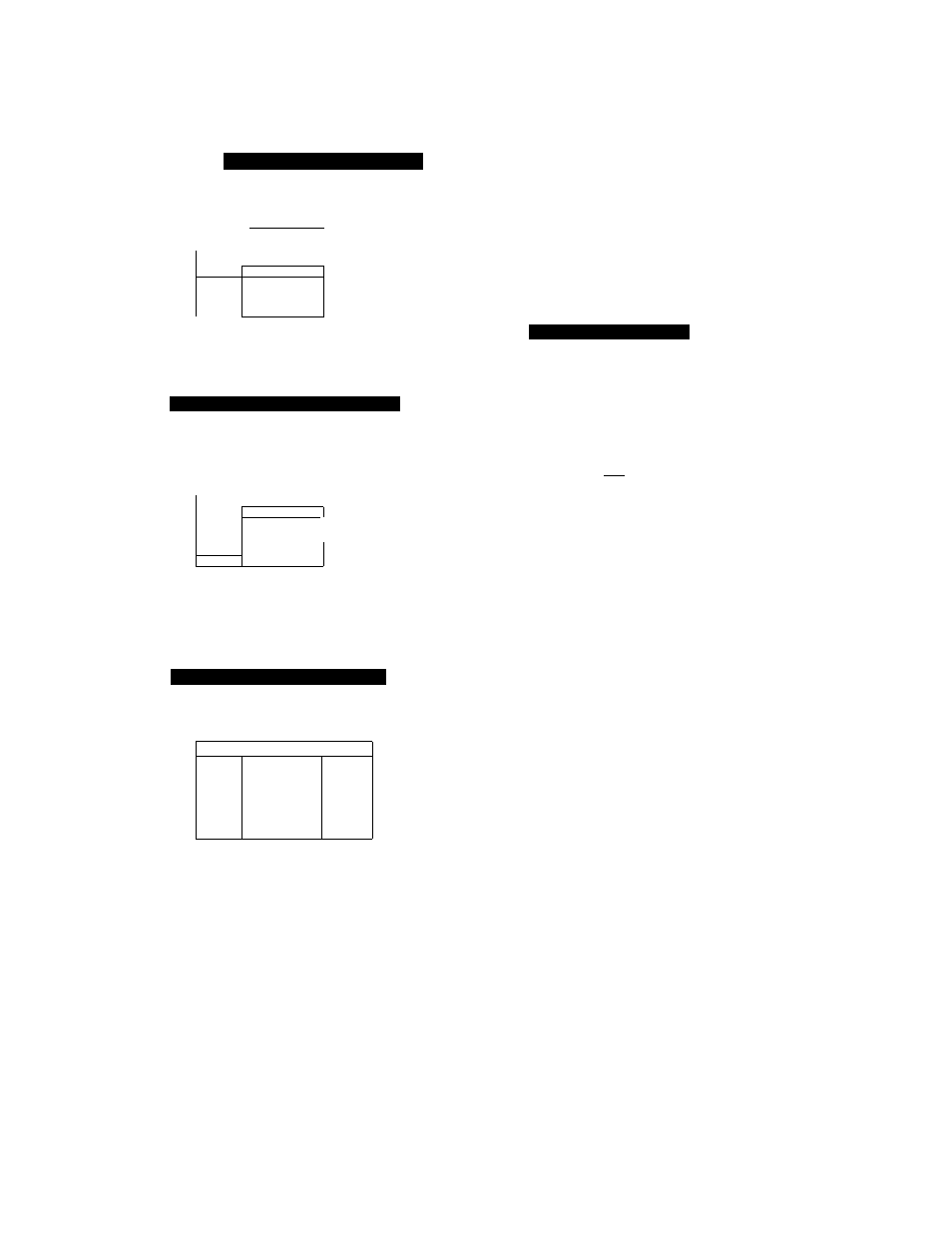
Playback (cont'd)
Disc Menu Language (Default: English)
\i
Set
Use [ A / T ] t o
Set the language for disc menu.
r ‘ ^
1
select a language, then press [ENTER].
■ ................
F QentNiM Setllttg
^
10 k
Disc Menu language
Hi
English
O
French
Hü*-«-
O
Spanish
O
Other
Your setting will be activated.
T
Audio Language (Default : Original)
Set the audio language.
Use
[A
/ ▼] to select a language, then press [ENTER].
L_ General Setting
Dispiay"
i!
;
I
Pirrentaf Lock
Video
Recording
Clock
Audi« Language
0 Original
Dl¥X
□ ErtgHsh
HD«I
O
Reset Ail
n Spanish
O Other
guage
läge
Your setting will be activated.
• When "Original" is selected, the audio language will be
in the disc's default language.
Subtitle Language (Default: OFF)
Set the subtitle language.
Use
[A / T]
to select a language, then press [ENTER].
; . 'General Setting
I
Display
Video
Recording
Clock
DivX
HOMi
Resst ÄÜ
i I
Parental lock
Subtitle Language
0 OFF
□ English
□ French
□ Spanish
O
Other
guags
I
■ ige
Your setting will be activated.
If
"Other"
is
selected
for
to
press
4-digit
code
using
[the Number buttons].
Code Input
□ □□□
When you finish entering the code, press [ENTER]
Refer to the language code table on page 106.
I
Note
; • Only the languages supported by the disc cah be
selected.
• Audio language setting may not be available to
: some discs.
• You can also change or switch off the subtitles on a
DVD from the disc menu if it is available.
• Press
[CLEAR]
to erase numbers entered incorrectly.
ai
Angle Icon (Default: ON)
Set to "ON" to show the angle icon during the playback.
Use
[
a
/ ▼] to select a setting, then press [ENTER].
Playback
Display
Video
Recording
Clock
DIvX
HOMI
Reset All
Parental took
Audio Out
e ON
—
.......
Your setting will be activated.
ai
Select "Auto" usually.
Use
[A
/ ▼] to select a setting, then press [ENTER].
|;^^Gwtera(Se^
Playback
Display
Video
Recording
Clock
DivX
HDM
Reset All
,gusge
Your setting will be activated.
Auto
: Optimum resolution setting ("Field" or
"Frame") will be selected.
: Images in the still mode will be stabilized.
: Images in the still mode will be highly defined.
Field
Frame
¡Note
'
Frame is one completed video image made up of two
fields (There are 30 frames per second of NTSC video).
90 EN
