Use [a / / ►] to select the, Desired title, then press [enter, Press [return] or [stop ■] to exit – Toshiba D-VR610KU User Manual
Page 73: Use [a / ▼] to select "yes", then press, Creating/deleting playlist
Attention! The text in this document has been recognized automatically. To view the original document, you can use the "Original mode".
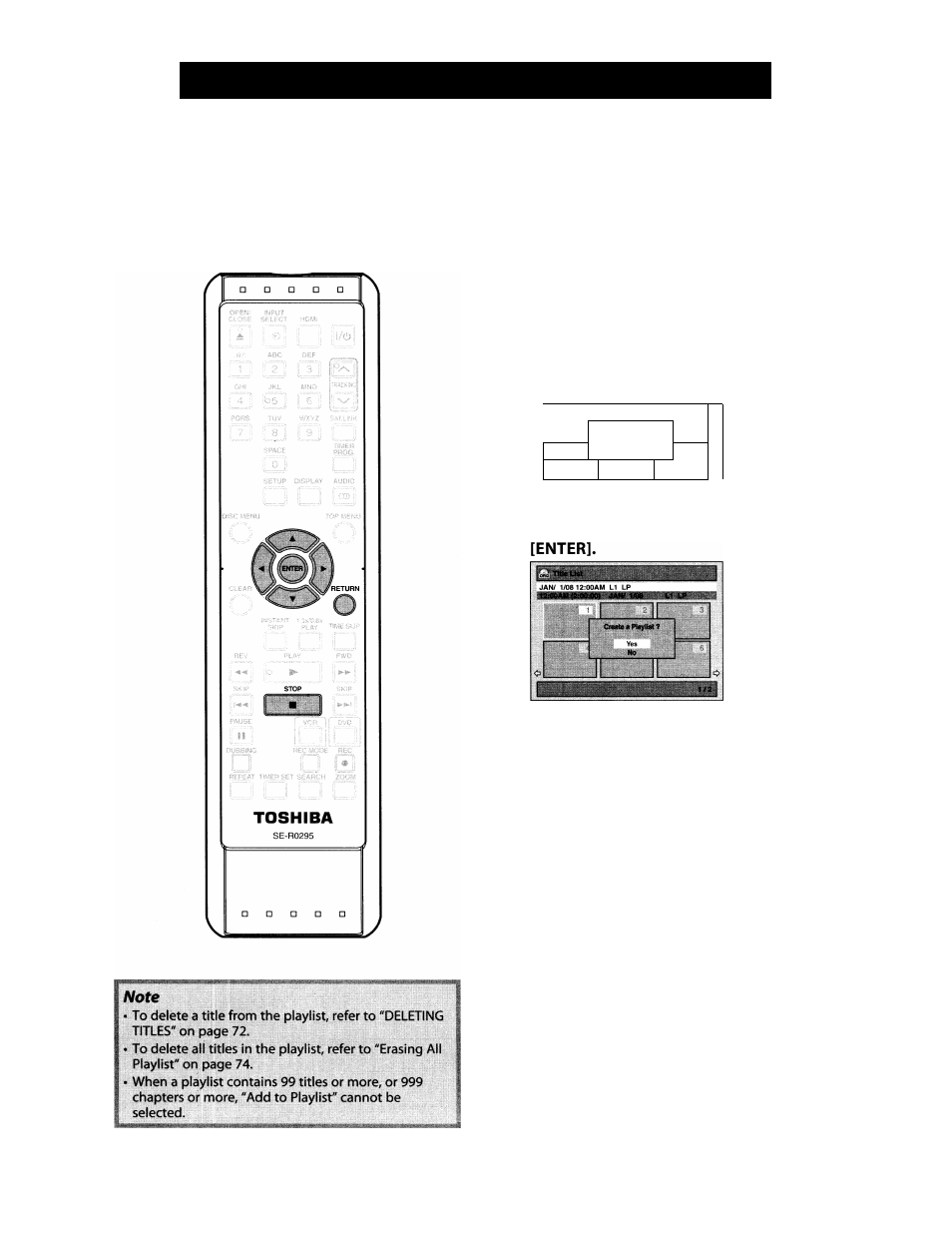
CREATING/DELETING PLAYLIST
Adding Titles to a Playlist
L
For VR mode DVD-RW, you can create the playlist as you
wish.
You can add up to 99 titles to a playlist (as long as
the total number of the playlist does not exceed 999
chapters).
1
Follow the step 1 in "DELETING
TITLES" on page 72 to display the
original.
2
Use
[
a
/
/ ►] to select the
desired title, then press [ENTER].
3
Use
[
a
/ T]
to select "Add To
Playlist", then press [ENTER].
JAN/ 1/08 12:00AM LI LP
r
' 3
Edit
- '3
Tme Delete
Add To Playlist
6
4
The title is added to playlist.
5
Press [RETURN] or [STOP ■] to exit.
Data will be written onto the disc momentarily.
This operation may take
awhile to be completed.
: la :
: a I
^ i
fy
; 3
Use
[
a
/ ▼] to select "Yes", then press
EN 73
