Initial setting, Press [i/o on/standby]. before, Press [enter] to activate "clock setting – Toshiba D-VR610KU User Manual
Page 115
Attention! The text in this document has been recognized automatically. To view the original document, you can use the "Original mode".
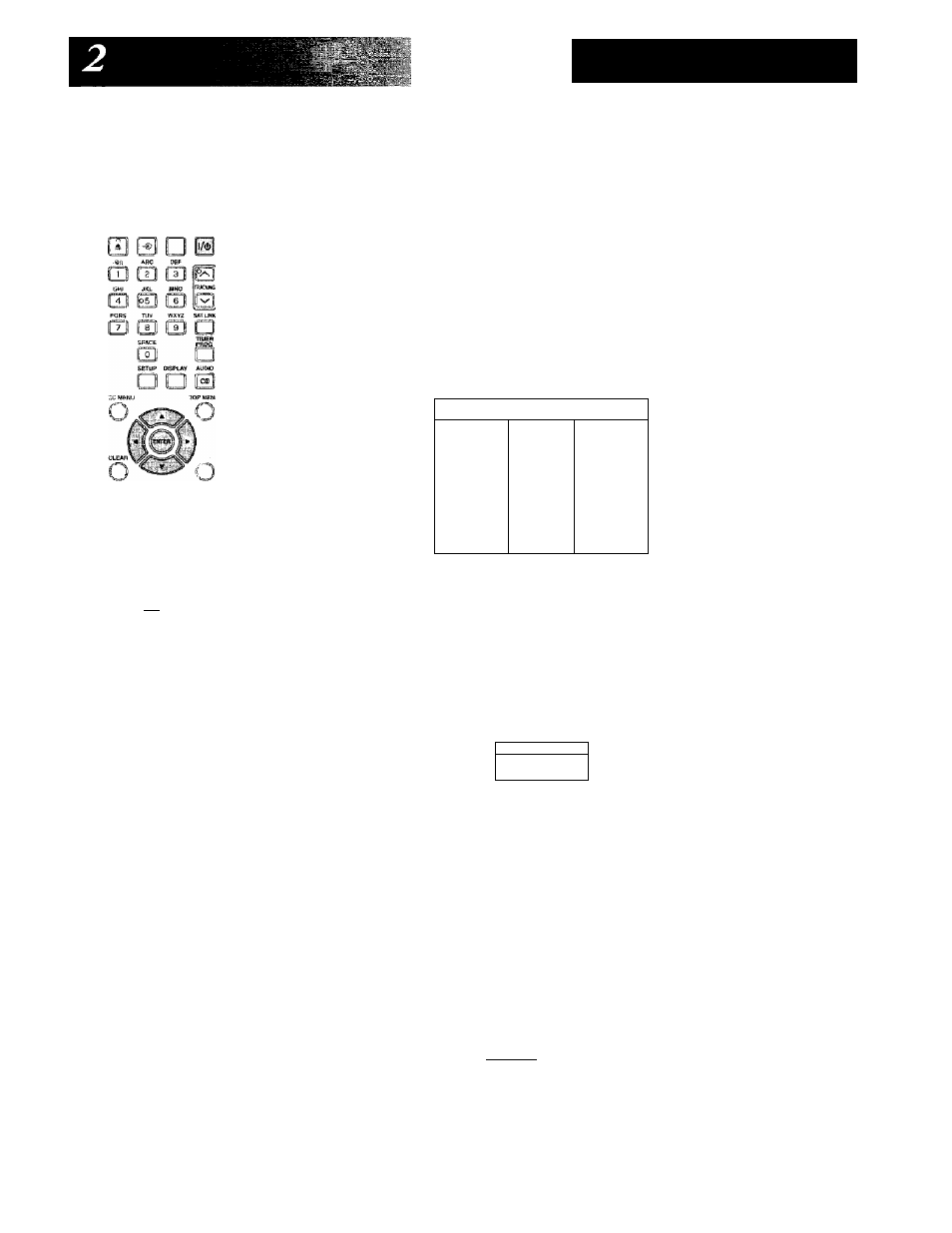
'■’4
f
Initial Setting
You need to follow these steps when you turn on this unit for the first time.
□ □ □ □
t.SsÆ.«»
SKIP PLAY TfWeSjJ
□ D □
FÍWI3
(b ¿..... 1 iii^l
SKIP
STOP
3
a
0
O I J |»|
nSPEAT IIMEirSSV SS4NCH 20CM
□ a o D
TOSHIBA
SE-R0295
□ D □
□
□
Press [I/O ON/STANDBY].
Before:
Turn the TV on. Select the input to which the unit is connected.
Use [▲ /
T]
to select your desired language, then press
[ENTER] to set language.
[iInitialSeitetg
■ :j
OSOtan^K^
English
'Wirtgtfi'
Español
Press [ENTER] to activate "Clock Setting".
*There Is no Auto Clock Setting function in the unit. You need to set the clock
manually.
f
Initia] Setting •
:Cloí^'lé^^rr'
...........
(...)
jlse ['^Z^] to select an item to set, and use [▲ /▼] to select
the contents to suit your preference, then press [ENTER].
I Inififll Setting '
Clock Satttng
MNi01/2(»8[TUE)
12:00 AM
1VMN24594 / E9KGAUD_QG ★ ★ ★ ★ ★
