1) during playback, press [display, 4) use [a / ▼] to select "on", then press [enter, Selecting the format of audio and video – Toshiba D-VR610KU User Manual
Page 69: En 69, Mmmnm^rnmm mm
Attention! The text in this document has been recognized automatically. To view the original document, you can use the "Original mode".
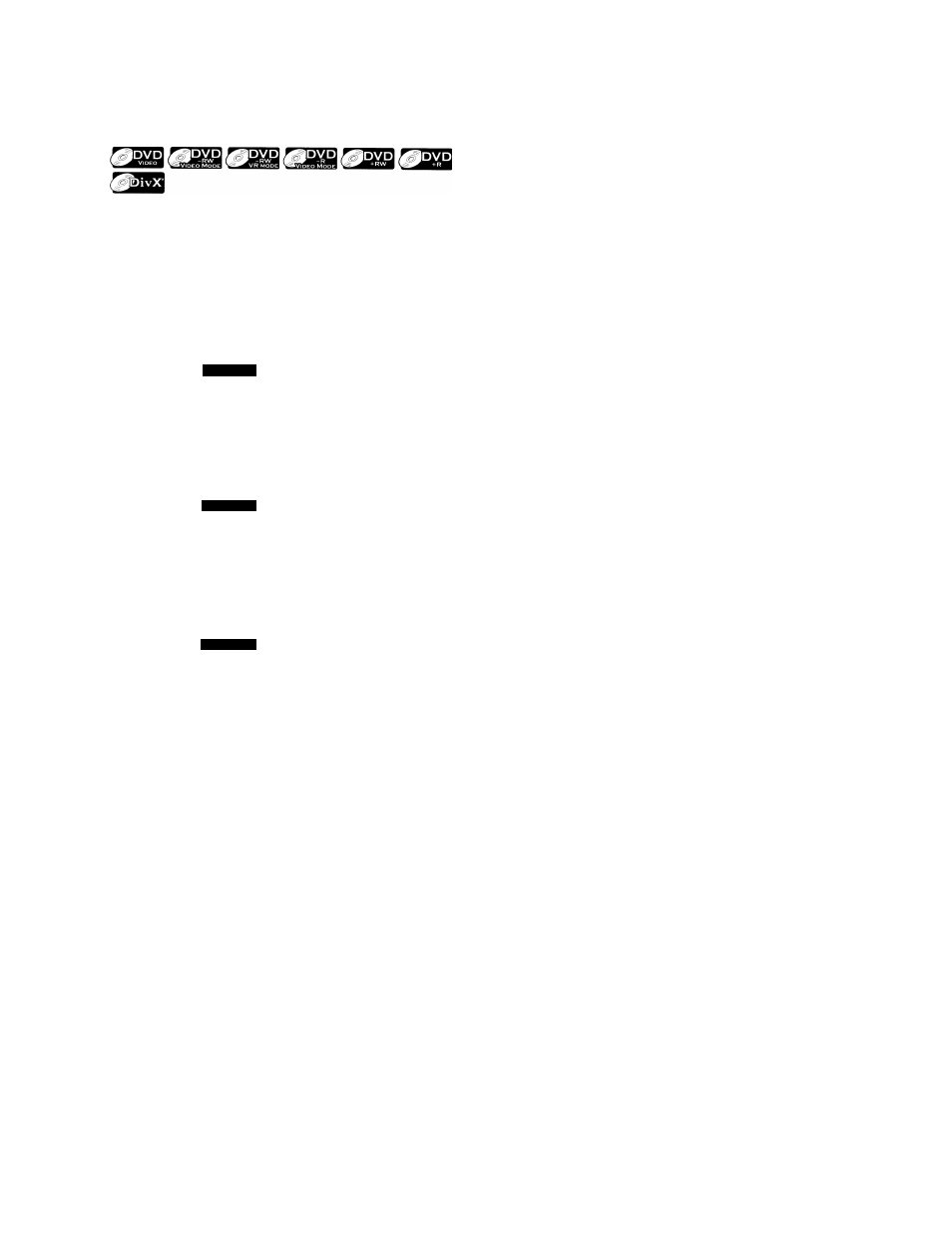
SELECTING THE FORMAT OF AUDIO AND VIDEO
Adjusting Black Level
You can adjust the black level to control the brightness
of the picture in order to get a better picture.
1) During playback, press [DISPLAY].
D
2) Use [ ^ / ►] to select H3|. Press [ENTER] within 1
second, or wait for 1 second to display the selection
menu.
e.g.) DVD-video
rr rc :
mm
3)Use
[A / T]
to select "Black Level", then press
[ENTER].
mm
Black Uvei
: :s
: i:w
: -■
i
; y::t
i ry
4) Use
[A
/ ▼] to select "ON", then press [ENTER].
Your setting will be activated.
rr : ic
mmmnm^rnmm mm
it
vAtJP-
Note
I
• You can adjust black level setting only during
I
• The setting will be kept even when the unit is turned
I
I • The default setting is "ON".
t
I • You cannot adjust the black level for the images
t
I output through the HDMI.
h'
A>>!aK-’9mJV0ftma>ai
EN 69
