Press [i/o on/standby, Press [dvd, Press [open/close to close the disc tray – Toshiba D-VR610KU User Manual
Page 52: Press [play ►] to start playback, Press [stop ■] once to stop playback temporarily, Basic playback
Attention! The text in this document has been recognized automatically. To view the original document, you can use the "Original mode".
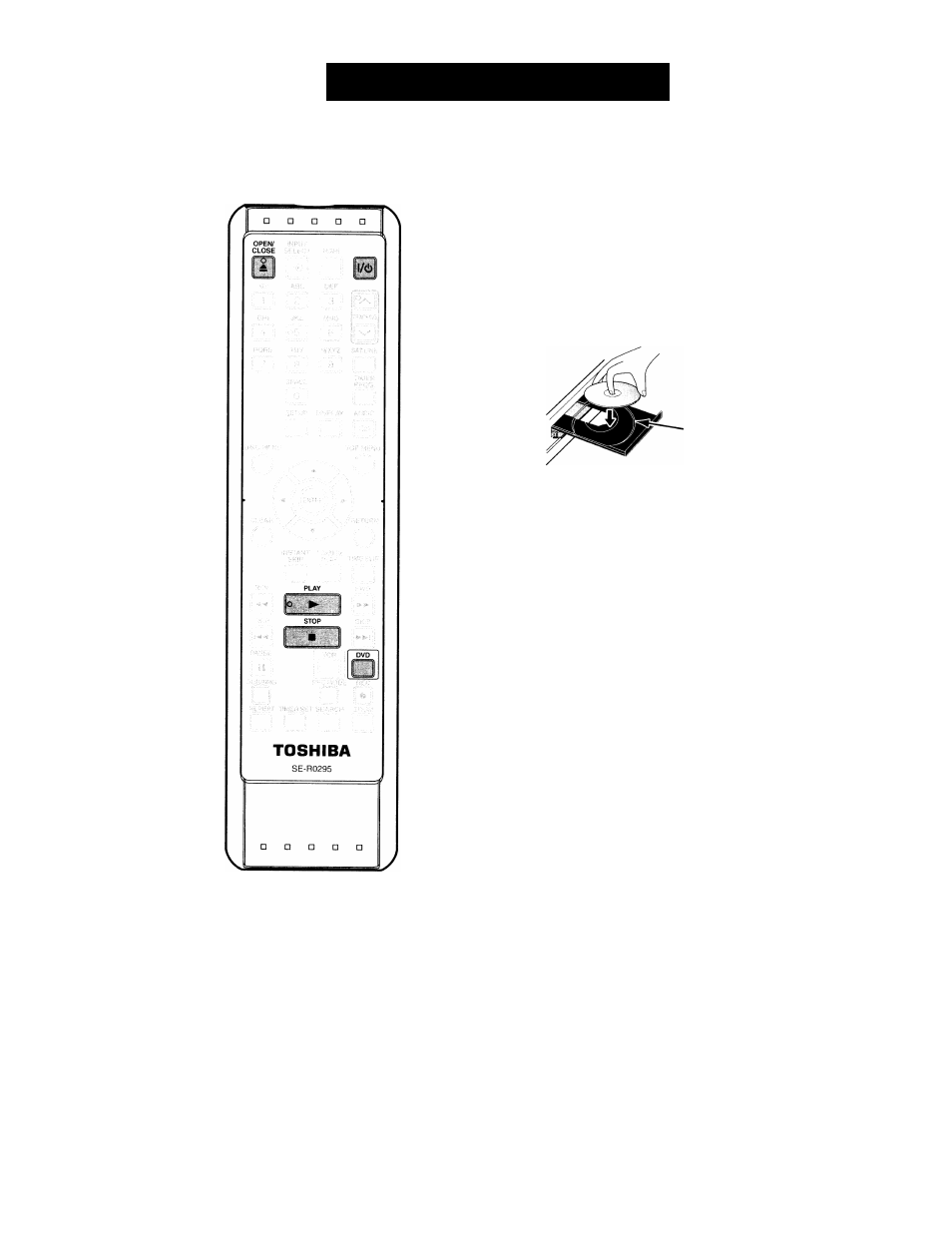
BASIC PLAYBACK
Direct Playback
1
Press [I/O ON/STANDBY].
Turn on the TV and be sure to select the input to
which the unit is connected.
Press [DVD].
2
Press [OPEN/CLOSE to open the
disc tray and insert your disc with its
label facing up.
Align the disc to
the disc tray guide.
3
4
5
Press [OPEN/CLOSE to close the
disc tray.
it may take awhile to load
the disc completely.
Press [PLAY ►] to start playback.
If you are playing back a DVD-video, a menu
may appear.
Refer to "Using the Title/Disc Menu" on page 57.
Press [STOP ■] once to stop playback
temporarily.
• Refer to "Resume Playback" on page 58.
I
Note
I • Some discs may start playback automatically.
52 EN
