Press [dvd] first, 1) during playback, press [display] or [zoom, 4) use [a / t / ◄ / ►] to select a desired zoom – Toshiba D-VR610KU User Manual
Page 60: 1) during playback, press [display, 4)to return to the marker, Pecfal piay8ao, 60 en, Marker settinr
Attention! The text in this document has been recognized automatically. To view the original document, you can use the "Original mode".
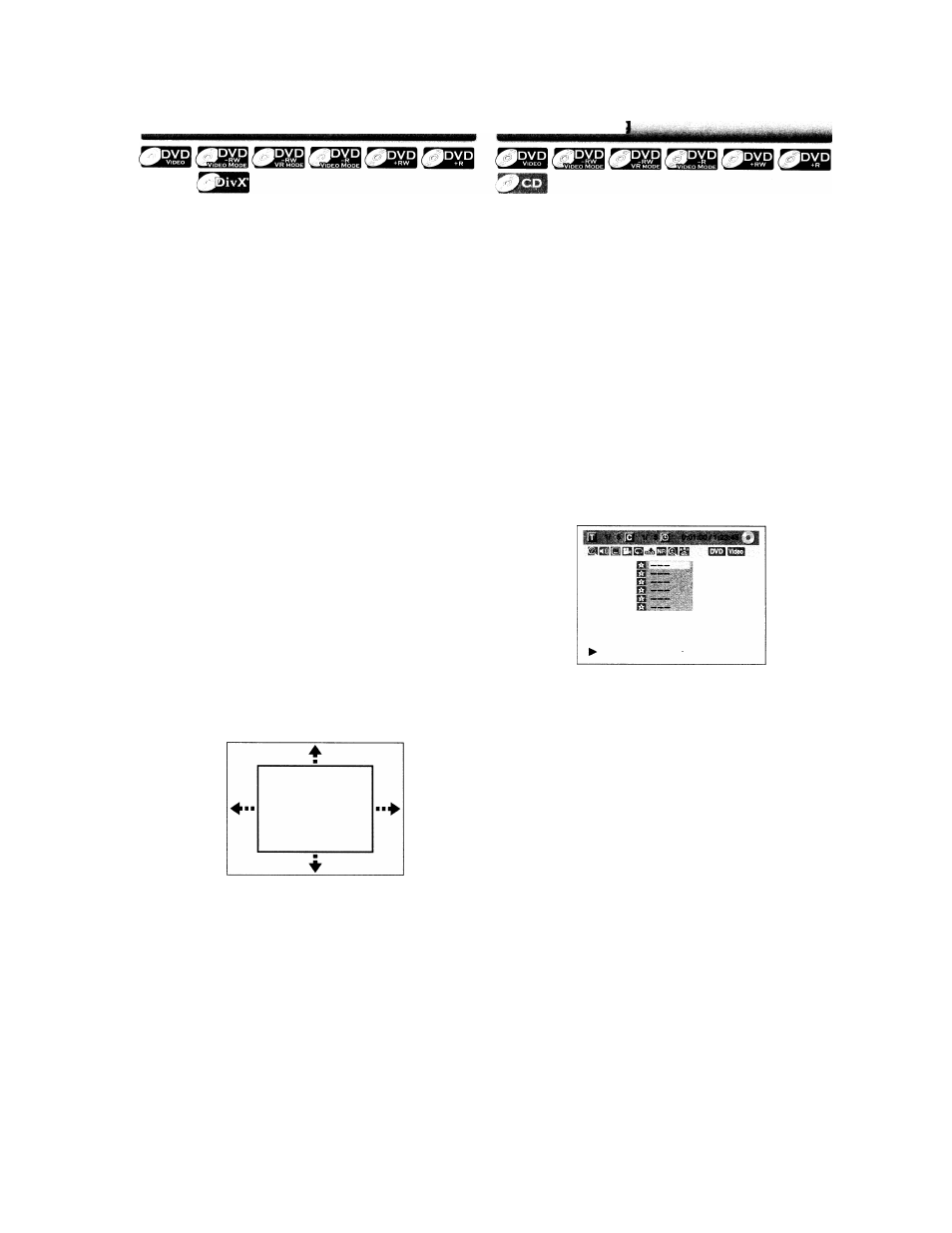
Zoom
Marker Settinr
'•■PECfAL PIAY8AO'
Press [DVD] first.
1) During playback, press [DISPLAY] or [ZOOM].
• If you press [ZOOM], skip to step3.
2) Use [◄ / ►] to select ^, then press [ENTER] within
1 second, or wait for 1 second to display the
selection menu.
e.g.) DVD-video
y -V
V S J 9
3)Use
[A / T]
to select a desired zoom factor to zoom,
then press [ENTER].
sBBQa!^sma
x1.S
Zoom menu will appear.
There are four options
(x1.0, xl .2, xl .5 and x2.0), these are displayed
excluding the current zoom rate.
Zoom area will be displayed.
4)
Use
[A
/
T
/ ◄ / ►] to select a desired zoom
Zoom playback will start.
Note
• When selecting a smaller factor than the current one,
the zoom area will not be displayed. .............
.
• To exit the zoom menu, press
[DISPLAY]
repeatedly.
• To cancel the zoom function, select "xl .0" using
[A
/ ▼], then press
[ENTER]
at step 3.
• You cannot slide the zoomed picture on some JPEG
files.
This feature allows you to assign a specific point on a disc
to be called back later.
Press [DVD] first.
• For audio CD, skip to step 2.
1) During playback, press [DISPLAY].
2)
Use [◄/►] to select , then press [ENTER] within
1 second, or wait for 1 second to display the marker
list.
e.g.) DVD-video
3)Use
[A / T]
to select a desired marker number.
When it reaches the desired point, press [ENTER].
The title (track) number and the time will be displayed.
4)To return to the marker:
Use
[A /
▼] to select the desired marker number,
then press [ENTER].
• To clear a marker, select the marker number to be
cleared, then press
[CLEAR].
• All markers will be erased when you operate these
operations listed below.
- Opening the disc tray
- Turning off the power
- Recording on a recordable disc
• You can mark up to 6 points.
60 EN
