Editing discs – Toshiba D-VR610KU User Manual
Page 81
Attention! The text in this document has been recognized automatically. To view the original document, you can use the "Original mode".
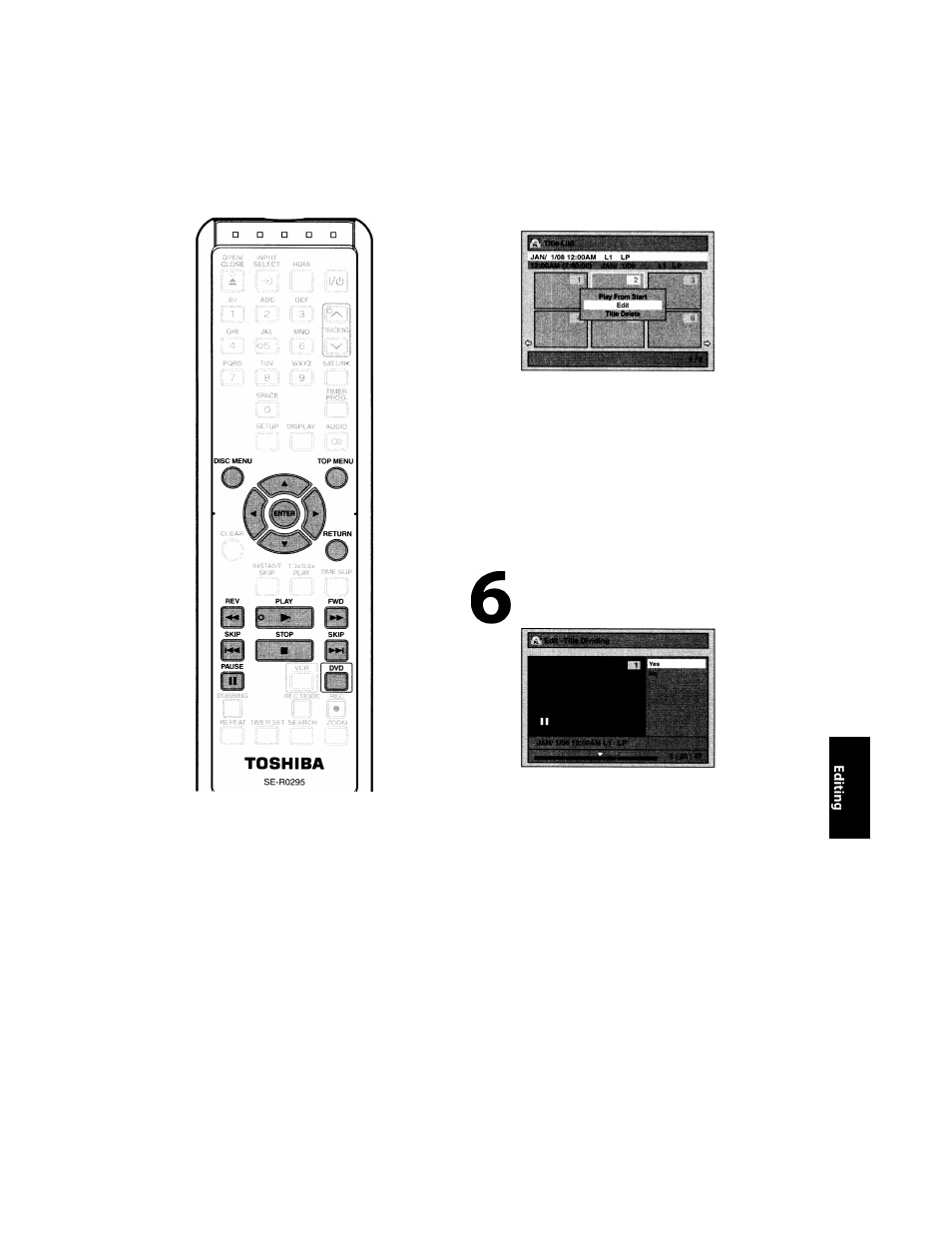
EDITING DISCS
Dividing a Title
You can divide one title into two new titles.
3
Use
[A / T]
to select "Edit", then
press [ENTER].
e.g.) VR mode DVD-RW playlist
4
5
1
2
Press [DVD].
In stop mode, press [TOP MENU].
• For VR mode DVD-RW, press
[DISC MENU]
to
select "Playlist".
Use
[
a
/
T/^
/ ►] to select a desired
title, then press [ENTER].
Note
• You cannot divide a title of the disc when the
number of recording titles reaches the maximum of
99
(-RW) or 49 (-
f
RW), and the number of recording
chapters reaches the maximum of 999 (-RW) or 254
(+RW).
Use [SKIP !◄◄], [SKIP ►►!], [REV ◄◄],
[FWD ►>], [PAUSE 11] and [PLAY ►]
to decide the point at which you will
divide the title.
Use
[
a
/ T]
to select "Title Dividing",
then press [ENTER].
Use
[
a
/ T]
to select "Yes", then press
[ENTER].
e.g.) VR mode DVD-RW playlist
The title will be divided into two new titles.
Both title names are identical.
For DVD-i-RW: Data will be written onto the disc
momentarily.
Writing to Disc
7
This operation may take
awhile to be completed*
For VR mode DVD-RW: Proceed to step 7.
Press [RETURN] or [STOP ■] to exit.
Data will be written onto the disc momentarily.
This operation may take
awhile to be completed.
o
3
o
3
a
vn
|g
13
o
a
&
c
<
n
EN 81
