Toshiba D-VR610KU User Manual
Page 114
Attention! The text in this document has been recognized automatically. To view the original document, you can use the "Original mode".
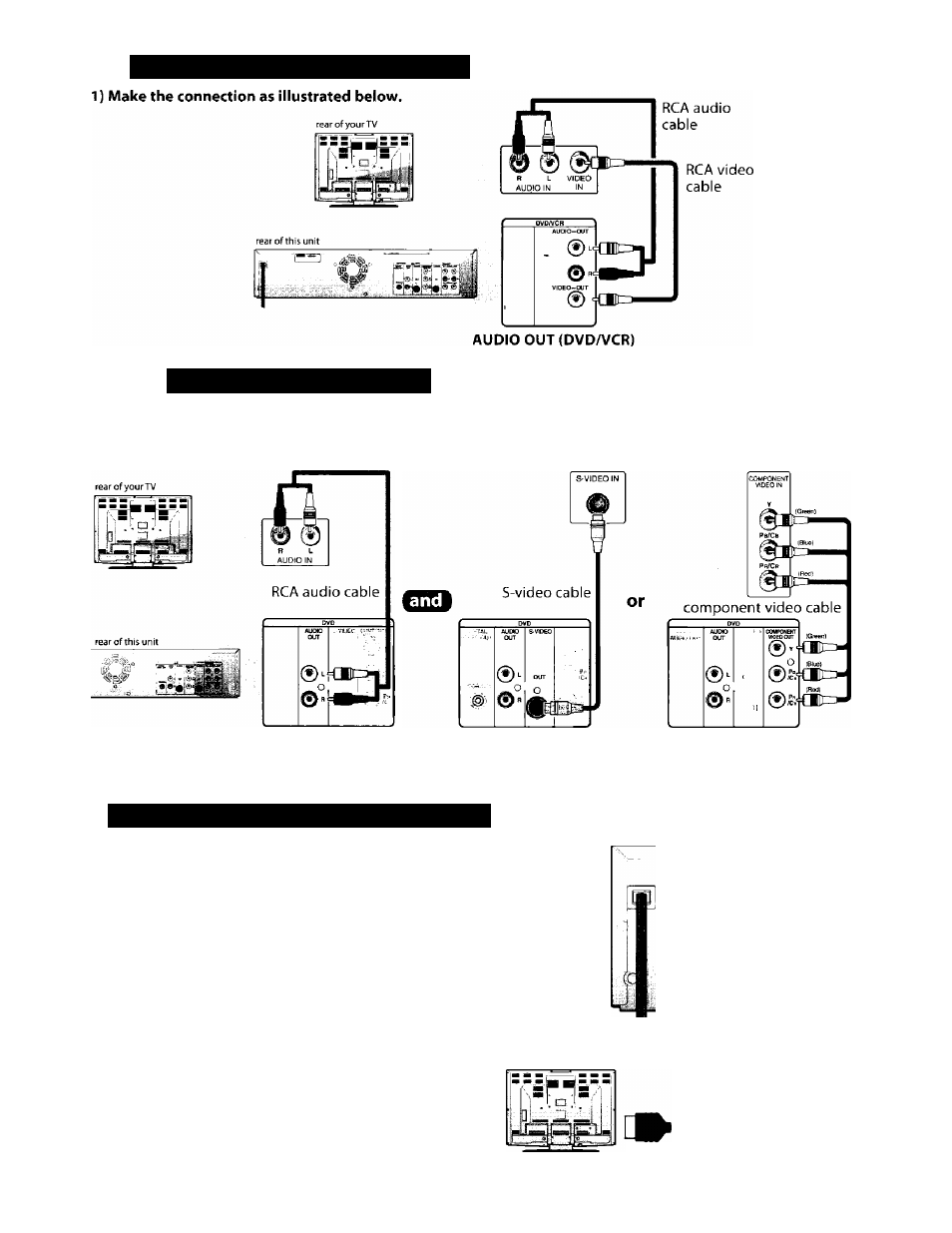
VCR and basic DVD connection
if
VIDEO OUT
Available for DVD only
1) Make one of the following connections, depending on the capabilities of your display device.
analog audio
(AUDIO OUT (DVD))
good picture
(S-VIDEO OUT)
better picture
(COMPONENT VIDEO OUT)
2) Plug in the power cords of the devices to the AC outlet.
OR
HDMI Connection (Available for DVD only)
1) Before turning on any equipment, connect this
unit to your TV.
2) Turn on your TV first, then turn on this unit. Set
the video input on your TV to HDMI in.
3) Press [HDMI] to select the HDMI output mode.
There are four HDMI video output choices - 480p,
720p, lOSOi and lOSOp.
best picture
(HDMI OUT)
f
HOUIOUT
-
A display equipment
with an HDMI compatible port
Note:
• Because HDMI is an evolving technology, it is
possible that some devices with an HDMI input
may not operate properly with this DVD recorder.
HDMI cable
rear of your TV
To HDMI Input
Connector
