Insert a recordable disc, Press [setup, Use [a / t] to select "format", then press [enter – Toshiba D-VR610KU User Manual
Page 28: Use [a / t] to select "start", then press [enter, Use [a / t] to select "yes", then press [enter
Attention! The text in this document has been recognized automatically. To view the original document, you can use the "Original mode".
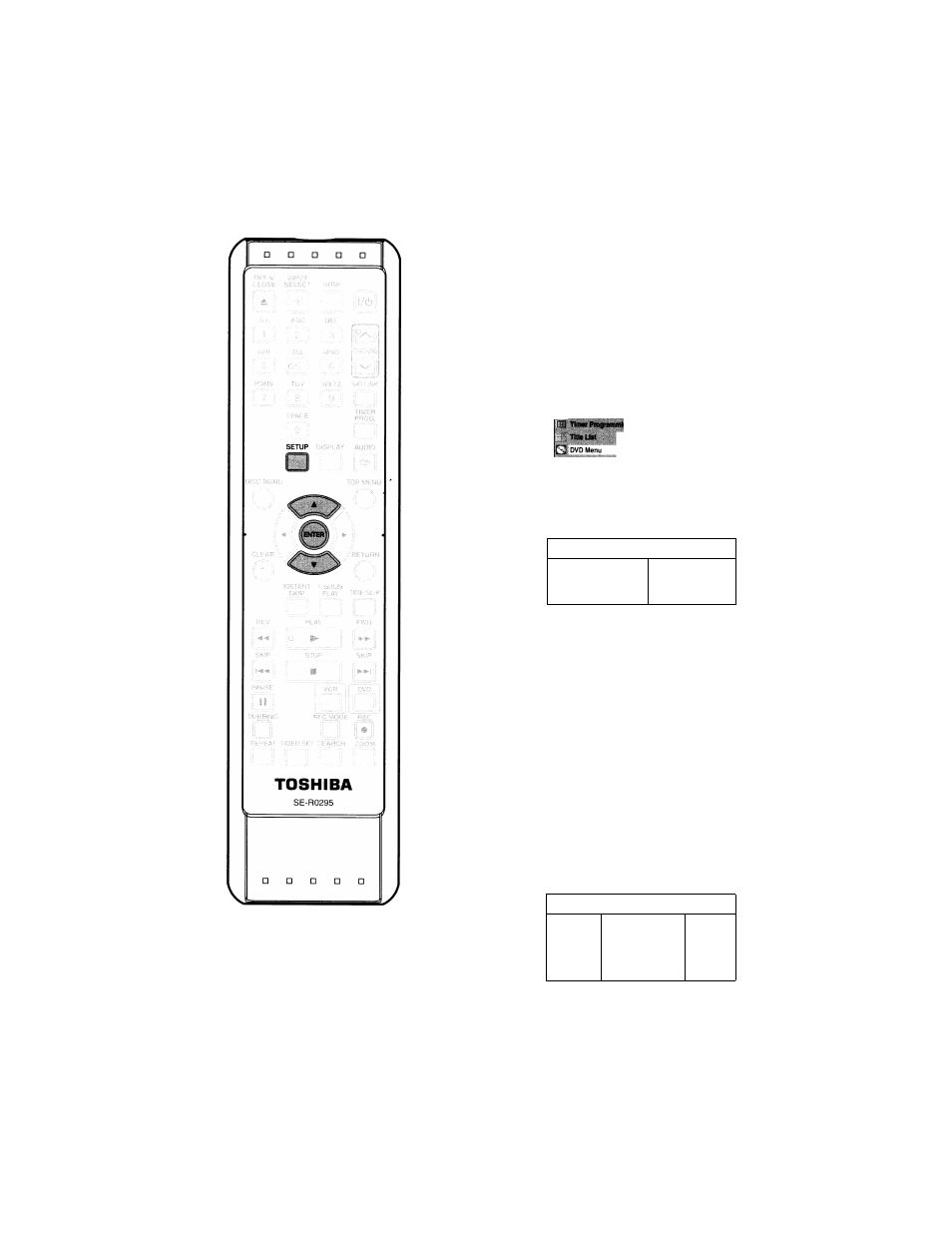
H m m m i m G
a
d i s c
If you are using a DVD-RW or DVD+RW, you can format the disc by performing "Format". You can format DVD-RW for
either video mode recording or VR mode recording. DVD+RW can be format in order to erase all content of the disc.
Insert a recordable disc.
Note
• When you reformat the disc, the contents of the disc
are erased.
• For DVD-RW, make sure that the recording format is
set to the desired mode. (See steps 1 to 6 in
"Choosing the Recording Format of a Brand-New
DVD-RW" on page 27.)
1
Press [SETUP].
2
Use
[A / T]
to select "DVD Menu",
then press [ENTER].
I
uenem^ng
3
Use
[
a
/ T]
to select "Format", then
press [ENTER].
e.g.) VR mode DVD-RW
Format
SwMetOFFOOK
4
Use
[A / T]
to select "Start", then
press [ENTER].
Formal
Finaitee
Disc ProlectOFFOON
Delete All Playlists
5
Selection menu will appear and prompt you to
confirm.
• For DVD+RW, use [A / T] to select "Yes", then
press [ENTER].
Use
[
a
/ T]
to select "Yes", then press
[ENTER].
Formatting will start.
If you want to cancel formatting, select "No".
Formal
Finalize
Disc Protect uF
Delete Ail Pi <>•
‘ ,
Am you«««?
Yes
ii>'
I
6
Formatting is completed.
"100%" is indicated.
28 EN
