Audio out, Use [a / ▼] to select a setting, then press [enter, Select a setting using [a / t], then press [enter – Toshiba D-VR610KU User Manual
Page 89: En 89, T. .i, A / t
Attention! The text in this document has been recognized automatically. To view the original document, you can use the "Original mode".
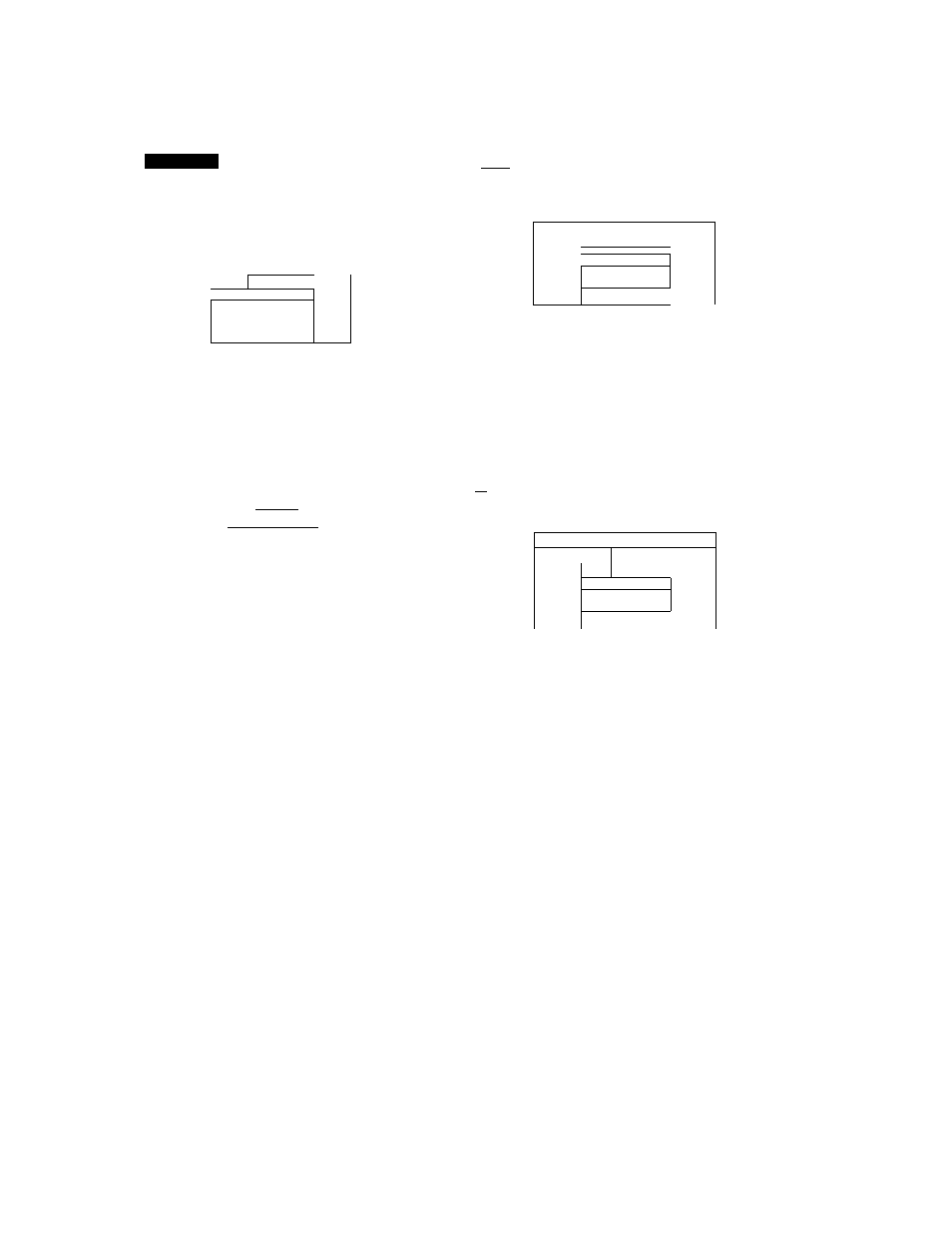
^la^bacMcon£^
Audio Out
Choose the appropriate audio setting for your external device.
It will only affect a disc playback.
Use
[A / T]
to select a desired item, then press [ENTER].
C~|
Settings for Dolby Digital (Default : Stream)
Use
[A
/ ▼] to select a setting, then press [ENTER].
penerai Setting
Playback
Display
Video
Recording
Clock
DivX
HOMI
Reset Ail
1 Parental Lock
1
M
Dynamic Range Control i
2 0^ Digital
le
Penerai Setting
Pia/;,>acK
■■ " H r - ^ ...................... -
_______ ^
Display
Í
1
Parental Lock
'
>
1
I
Video 1
Ciidk-i OiO
i '
Recording
1 Dolby Digital
!
Clock
DivX
O POM
1 i
HDMI
1 HI Stream
j 1
Reset All
oTS ^
-T. .i
a[
Dynamic Range Control (Default : ON)
Set to "ON" to compress the range between soft and loud sounds.
Use
[A
/
T]
to select a setting, then press [ENTER].
Your setting will be activated.
PCM
: Converts the Dolby Digital into PCM (2 channel).
When your amplifier/decoder is NOT
compatible with Dolby Digital, set to "PCM".
Stream
: Outputs Dolby Digital signals.
When your amplifier/decoder is compatible
with Dolby Digital, set to "Stream".
General Setting
Playback
Display
Video
Recordlfig
Clock
DivX
HDWi
Reset All
Parental Lock
Dyfwimie Range Conb'oi
[ ON
OFF
^]| Settings for DTS (Default : OFF)
Select a setting using
[
a
/
T],
then press [ENTER].
Your setting will be activated.
Note
»
Dynamic range control function is available only on
the discs which are recorded in the Dolby Digital
format
'^5
Gerteral Setting
'
i
Payback
utarerjai Lock ,
Display
,
Video
Recording
I
dts
”|e :
Clock
DivX
□ ON
HOMI
S OFF
1 i
Reset All
DIS
Í i
J 1
Your setting is activated
ON
a
Settings for PCM (Default : 48kHz)
OFF
Use
[A
/ ▼] to select a setting, then press [ENTER].
t'* * Oeneral^lng
Playback
Display
Video
Recording
Clock
DivX
HDMI
Reset All
(2 48kHz
O
98kH2
ÖTS-------------
: Outputs DTS signals.
If your amplifier / decoder is compatible with
DTS, set to "ON".
: No DTS signal is output.
If your amplifier / decoder is NOT compatible
with DTS, set to "OFF".
Your setting will be activated.
48kHz
96kHz
: If your amplifier/decoder is NOT compatible
with 96kHz PCM, select "48kHz". 96kHz sound
will be output in 48kHz.
: If your amplifier/decoder is compatible with
96kHz PCM, select "96kHz". 96kHz sound will
be output.
When playing back disc with copyright protection |
• Even if you select "96kHz", the sound will be down |
sampled at 48kHz.
?
EN 89
