Delay-phaser, Delay time 0 ms set the delay time, R01...r50 – KORG Soundlink DRS REcording Console 168RC User Manual
Page 77: Phaser freq 0.02 hz set the lfo speed, +98, wet sound, 27; delay-phaser
Attention! The text in this document has been recognized automatically. To view the original document, you can use the "Original mode".
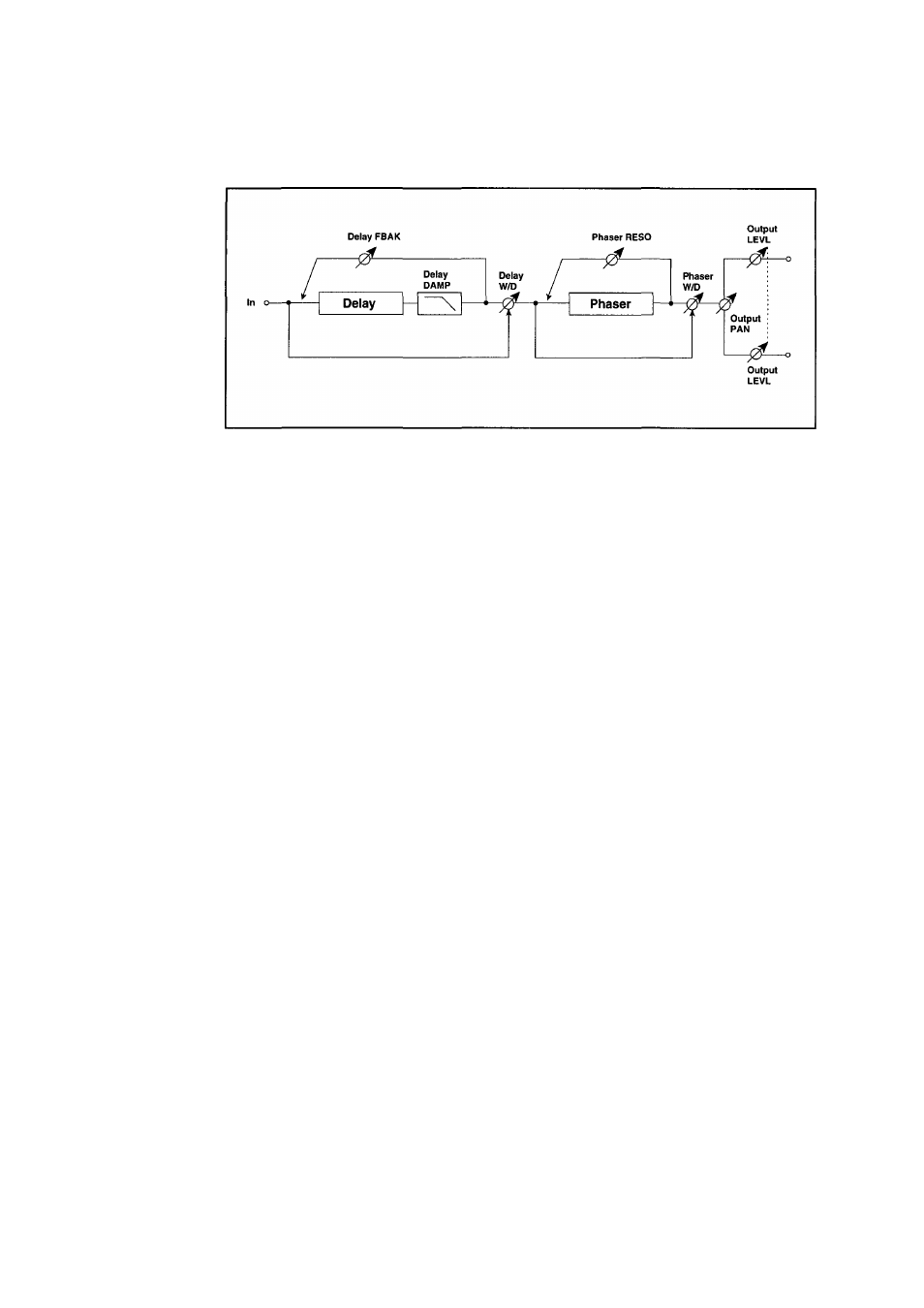
Chapter 4. Effects
27: Delay-Phaser
In this effect, the input signal passes through a delay effect that creates echoes, and then passes
through a phaser effect that creates modulation by changing the phase of the sound.
Delay TIME
0...680mS
Set the delay time.
Delay FBAK
-100...+100
Set the amount of feedback.
Delay DAMP
0...100%
Set the amount of high frequency attenuation.
Delay W/D
Dry, 1 ...99, Wet
Set the balance between the
effect sound and the direct
sound.
Output PAN
L50...L01,CNT,
Set the pan position of the output.
R01...R50
Output LEVL
0...100
Set the output level.
Phaser FREQ
0.02... 15.0 Hz
Set the LFO speed.
Phaser MNAL
0...100
Set the frequency at which the effect will be applied.
Phaser DPTH
0...100
Set the LFO modulation depth.
Phaser RESO
-100...+100
Set the amount of resonance.
Positive (+) and negative (-) values of RESO will produce
different types of peaking. When both RESO and W/D
have positive (+) values, or when they both have negative
(-) values, overtones will be emphasized when the phased
sound is mixed with the direct sound.
Phaser W/D
-Wet, -98...-2, Dry,
Set the balance between the effect sound and the direct
+2...+98, Wet
sound.
With settings of -Wet—2, the effect sound will be output
with inverted phase.
70
