Delay-chorus, Delay time 0 ms set the delay time, R1...r50 – KORG Soundlink DRS REcording Console 168RC User Manual
Page 75: Chorus wave triangle, sine select the lfo waveform, Chorus freq 0.02 hz set the lfo speed
Attention! The text in this document has been recognized automatically. To view the original document, you can use the "Original mode".
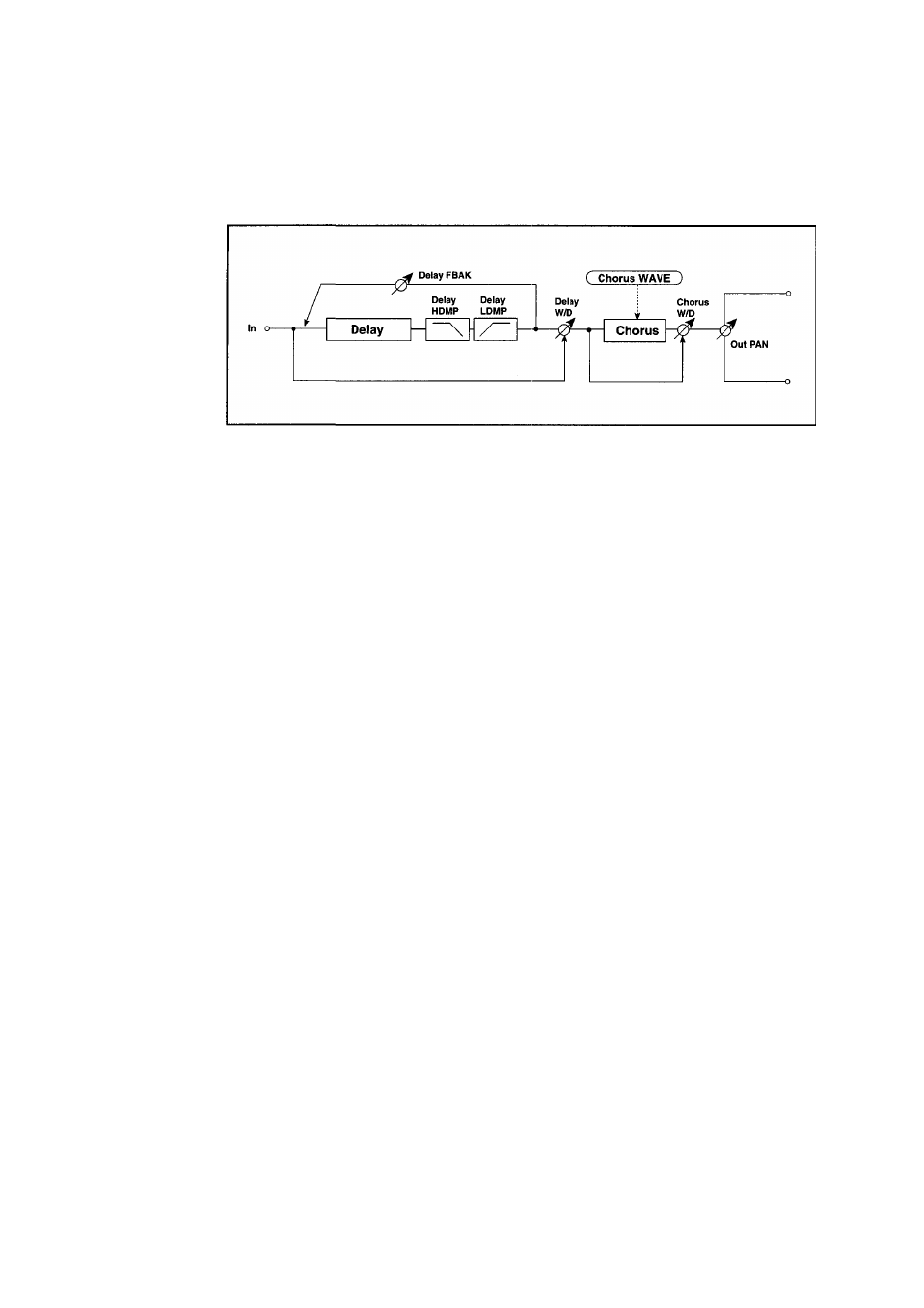
Chapter 4. Effects
25: Delay-Chorus
In this effect, the input signal passes through a delay effect, and then through a chorus effect
which modulates the delay time of the input signal to add depth and warmth to the sound. The
delay effect allows you to independently adjust the attenuation of the low range and high range,
so that you can create a variety of different-feeling delay sounds.
Delay TIME
0...680mS
Set the delay time.
Delay FBAK
-100...+100
Set the amount of feedback.
Delay HDMP
0...100%
Set the amount of high frequency attenuation.
p.50 Damp HIGH7Damp LOW
Delay LDMP
0...100%
Set the amount of low frequency attenuation.
■ S’ p.50 Damp HIGH/Damp LOW
Delay W/D
Dry, 1...99, Wef
Set the balance between the effect sound and the direct
sound.
Out PAN
L50...L1, CNT,
Set the pan position of the output.
R1...R50
Chorus WAVE
Triangle, Sine
Select the LFO waveform.
Chorus FREQ
0.02...15.00 Hz
Set the LFO speed.
Chorus DLAY
0.0...50.0 mS
Set the delay time from the original sound.
Chorus DPTH
0...100
Set the LFO modulation depth.
Chorus W/D
Dry,!...99, Wet
Set the balance between the effect sound
and the direct
sound.
68
