Modifying the setting of a switch icon qj, Modifying 0 character-only value, Using the [c] key – KORG Soundlink DRS REcording Console 168RC User Manual
Page 22
Attention! The text in this document has been recognized automatically. To view the original document, you can use the "Original mode".
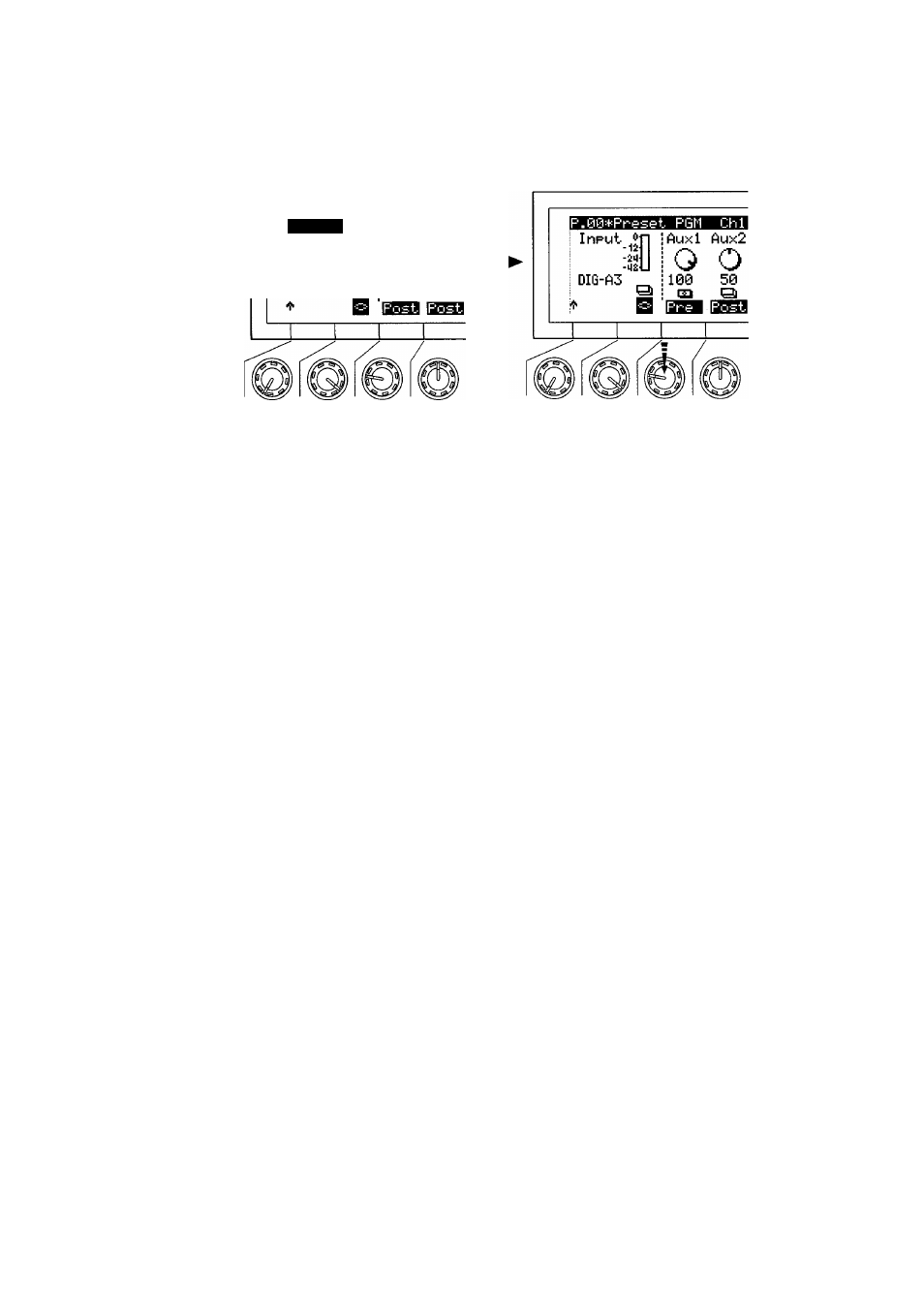
5
.
Parameter editing
Modifying the setting of a switch icon
qj
This icon represents an on/off switch. The setting will alternate on or off each time the knob is
pressed.
P.00+Pt
Input ®
-12
-2M
-Mi
DIG-A3
Auxl Aux2
O O
100
50
Q Q
Modifying
0
character-only value
Rotating the knob will change the setting to the value corresponding to the knob position. Press
ing the knob will not change the value, but will select the parameter so that it can be modified by
the [+] and [-] keys.
A
There are some parameters whose operation does not fit into the operating procedures ex
plained in O Modify parameter values. In these cases, the value is modified by pressing or
rotating the knob, or by pressing other switches.
Using the [c] key
By pressing the [c] key, you can jump to the previously-selected mode. Press the [c] key once again
to return to the original mode.
Example: After moving from EQ mode to METERS mode, pressing the [c] key will take you to EQ
mode. Pressing the [c] key once again will take you to METERS mode.
If a key of the same mode was pressed twice or more in succession, pressing the [c] key will
not change the mode.
15
