Rotary speaker – KORG Soundlink DRS REcording Console 168RC User Manual
Page 63
Attention! The text in this document has been recognized automatically. To view the original document, you can use the "Original mode".
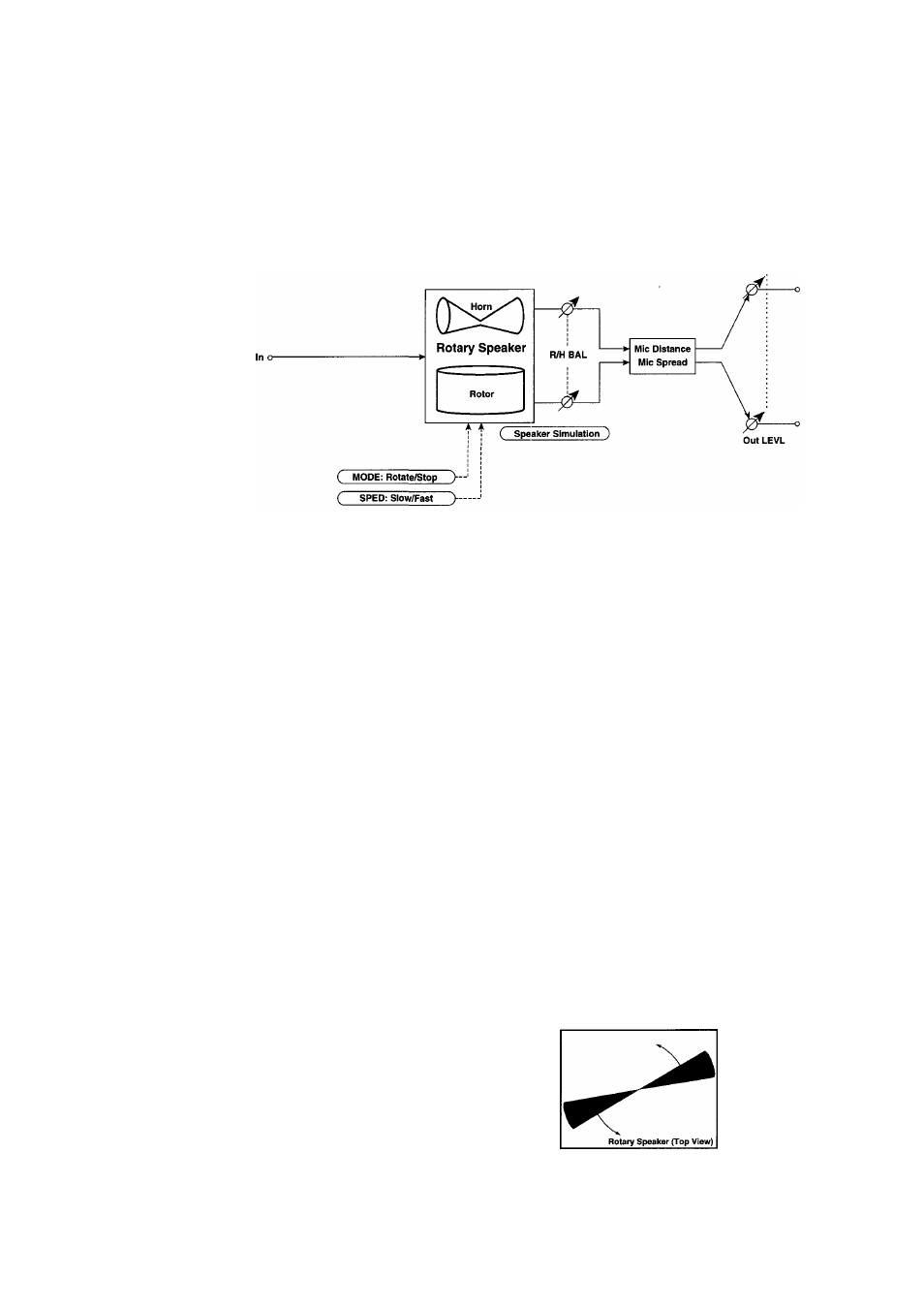
Chapter 4. Effects
14: Rotary Speaker
This effect simulates a rotary speaker. Since the low frequency range rotor and the high frequency
range horn are simulated independently, a very realistic sound is produced. The position of the
mic is also simulated in stereo.
Out LEVL
MODE
SPED
Rotor ACCI
Rotate, Stop
Slow, Fast
0...100
Rotor RTIO
Horn ACCI
Horn RTIO
Mic DIST
MicSPRD
Stop, 0.50...2.00
0...100
Stop, 0.50...2.00
0...100
0...100
R/H BAL
OutLEVL
Rotor, 1...99, Horn
0...100
This switches the speaker between rotating/stopped.
This switches the speaker rotation between slow/fast
speeds.
Set the rate at which the low frequency rotor will change
speeds. When an actual rotary speaker is switched between
slow and fast, the speed does not change immediately, but
accelerates or decelerates over a certain length of time. The
Rotor ACCL and Horn ACCL settings allow you to specify
the speed at which this change will take place.
Adjust the rotational speed of the low frequency rotor. A
setting of 1.00 is standard, and Stop will stop the rotation.
Set the rate at which the high frequency horn will change
rotational speed.
Adjust the rotational speed of the high frequency horn. A
setting of 1.00 is standard, and Stop will stop the rotation.
Set the distance between the microphones and the rotary
speaker.
Set the angle between the left and right microphones.
Rotary Speaker - Mic Placement
Microphone
Microphone
MIC DIST ,
/
Set the volume balance between the low frequency rotor
and the high frequency horn.
Set the output level.
56
