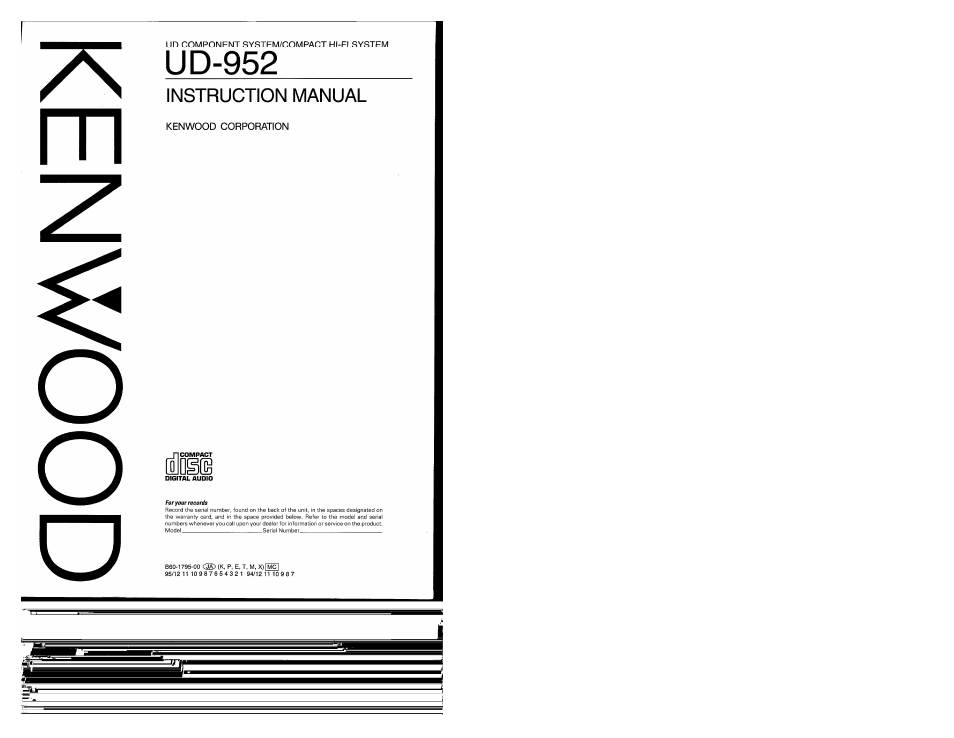Kenwood UD-952 User Manual
Ud-952, Instruction manual
Table of contents
Document Outline
- UD-952
- Unpacking
- Before applying power
- Safety precautiom
- Before operation
- System connections
- Connection oiparallffXmi^
- Connection of antenna adapter (U,K and Europe only)
- Connection of speakers
- Connection of AM antenna
- Connectiol) of FM entejjim
- System connections
- Connection of speakers
- Connection of Audio/Visual components (optional)
- Controls and indicators
- Preamplifier/tuner unit
- CD player unit
- ^ PmumplHier/graphic equalizar unit
- Connection of Audio/Visual components (optional)
- CD player unit
- jj EpwPF mpiifier/graphic equalizer unit
- Operation of remote control unit
- Loading batteries
- Operation
- Clock adjustment
- Sound adjustment functions
- Power ON/OFF
- Adjusting the volume balance between main and OMNI speakers (optional)
- Enhanced bass entertainment with super woofer (optional)
- Listening through headphones
- STAND BY mode of POWER switch
- Muting the sound temporarily
- Compensation of bass sound
- Playing sound with higher purity
- Input selection on the preamplifier/tuner unit and easy operation function
- Preparation
- Playback of CD
- Inserting discs in magazine
- Sound adjustment functions
- Loading (unloading) the magazine
- Playing tracks in order from track No. 1
- Playback from desired track
- Programming tracks in desired order
- Repeated playback
- Playback in a randontortler (Random playback)
- Playback of tape
- Tppe playback
- One-program repeat playback
- Rewind playback
- Broadcast Reception
- Receiving broadcast stations
- Storing radio stations in memory (Station preset)
- Receiving preset stations in sequence (Preset call)
- 3D-environmental sound system
- Storing radio stations in memory (Station preset)
- Recording (Deck B only)
- Recording (Deck B only)
- Preparation for recording
- Recording (Deck B only)
- Select the type of edit recording.
- f Timed edit recording
- Program edit recording
- Al edit recording
- Cross-fade edit recording
- CCRS (Computer Controlled Recording System)
- Function of CRLS key
- ^ Program edit recording
- ^ Timed edit recording
- Al edit recording ^ ^
- ^ Fade edit recording
- Enter disc Nos. and track Nos. in the order you want to record them. (Editing)
- In case the order of tracks on CD is to be edited
- In case the CD tracks are to be recorded in the order they are recorded on CDs
- Preparations
- J Start edit recording.
- Recording CD while listening to another source
- PlaYina CD with ootimumtone setting I Al A UTO)
- Playing CD with enhanced presence effect (Al FOCUS}
- Playing music with desired tone
- Creating desired tone
- Presence effects
- Recording tape for playback on car stereo or headphone stereo
- Presence effects
- Bijoì^nfi music whh feeling of presence (prence nnd^)
- Presence effect plus Environmental sound
- Recording music with presence effect
- Controlling the depth of sound (DEPTH)
- Adjustinent and playback of DOLBY 3 STEREO
- Operation of Dolby Surround playback
- Dolby Surround adjustment
- Operation of Dolby Surround playback
- Convenient feature
- Easy karaoke singing (HIT MASTER)
- Timer operation
- Timer program reservation
- Al TIMER operation
- Al TIMER operation
- One-touch timer reservation
- Sleep timer reservation
- Maintenance
- In case of difficulty
- In case of difficulty
- Specifications
- FM Tuner section
- Power AmDUfier/Graohic equalizer unit{Br£9) Power amplifier section
- FM Tuner section
- AM Tuner section
- Pre Amplifier section
- VIDEO section
- Power Amplifier/Graohic eoualizer unit{B-E9) Power amplifier section
- Graphic equalizer section
- FM Tuner section
- AM Tuner section
- Pro Amplifier section
- VIDEO section
- Power amplifier section
- Graphic equalizer section
- FortheU.S.A.