F play the source sound to be recorded, 2 switch the graphic equalizer effect on, To cancel – Kenwood UD-952 User Manual
Page 58
Attention! The text in this document has been recognized automatically. To view the original document, you can use the "Original mode".
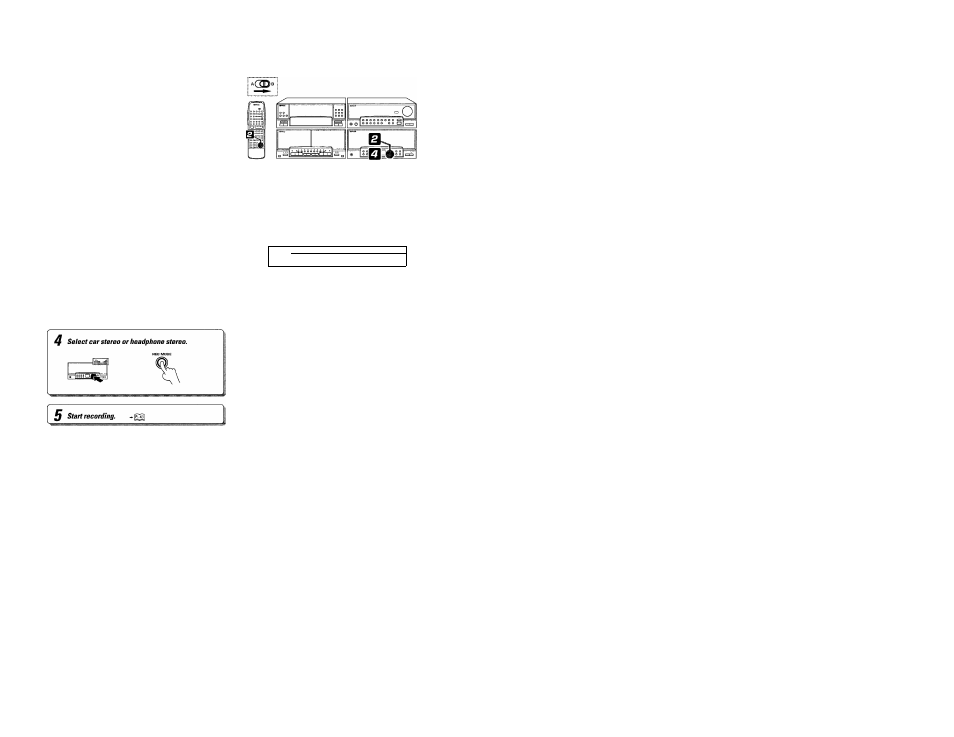
Recording tape for playback on car stereo or headphone stereo
f Play the source sound to be recorded.
2 Switch the graphic equalizer effect ON.
I
„
•• ■■
Display when "HEADPHONE ST." is selected
Each press changes the patterns as follows,
■®
CAR
: Curve for playback on car stereo.
(D HEADPHONE ST.
: Curve for playback on headphone stereo.
—(D Indicator OFF : Curve before the
REC MODE
key is
pressed.
• The equalizer curve for car stereo playback or headphone stereo
playback Is combined with the equalizer curve which has been dis
played until then.
• Do not use this function when the unit is used as an ordinary equal
izer or when recording tapes which are not played exclusively on a
car stereo or headphone stereo.
To cancel
Press the key so that both "CAR" and "HEADPHONE ST." go off.
• The last curve which had been displayed until the
REC MODE
key
was pressed is displayed again.
