Pmumplhier/graphic equalizar unit, Connection of audio/visual components (optional) – Kenwood UD-952 User Manual
Page 14
Attention! The text in this document has been recognized automatically. To view the original document, you can use the "Original mode".
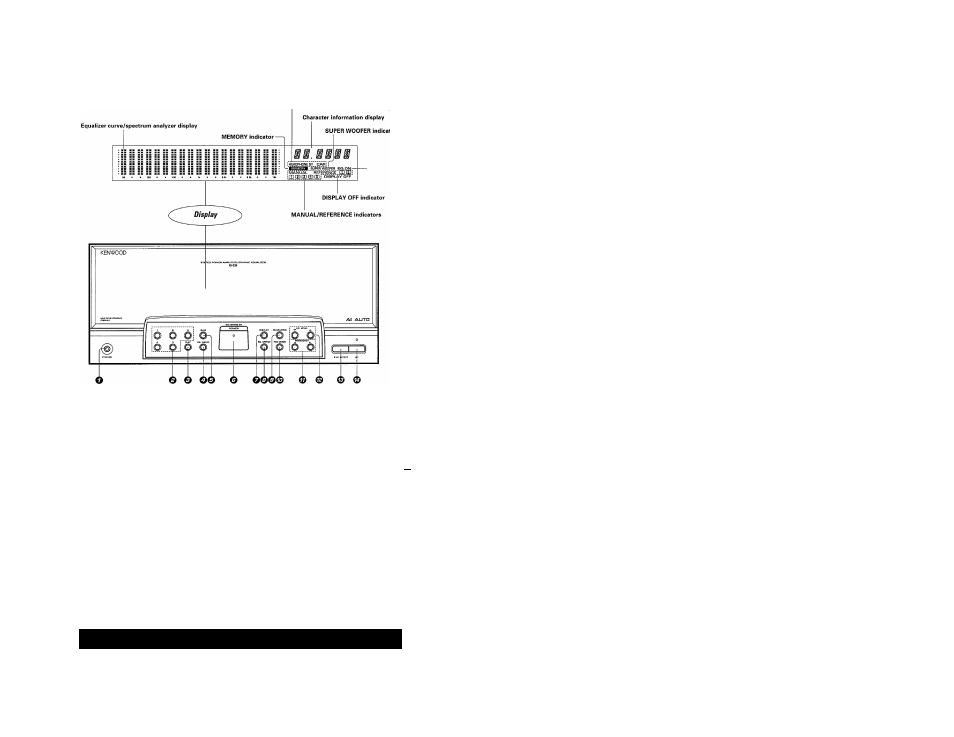
^
PmumplHier/graphic equalizar unit
REC MODE indicators
' EQ.ON indicator
O PHONES jack
© Preset keys (1 to 5)
- gg
© FLAT key
-gg
Press to make the equalizer curve flat.
O
EQ.MEIVIO key
-gg
Press to store an equalizer pattern in memory.
© R/M key
-gg
Press to switch the equalizer curves to be recalled between Ref
erence and Manual curves.
© POWER key
-gg
Press to turn the power ON/OFF.
© DISPLAY key
.g^
Each press changes the display contents in order from grapmc
equalizer to spectrum analyzer, demonstration and display OFF.
© EQ.EFFECTkey
Press to switch the equalizer effect ON/OFF.
© CHARACTER key
* *gg
Each press changes over the spectrum analyzer display modes.
® REC MODE key
*gg
Press when recording a tape to be played on a car stereo or head
phone stereo.
© FREQUENCY (◄.►) keys
*gg
Press to select the frequencies to be adjusted.
© EQ.LEVEL
(T, A)
key
»gQ
Press to adjust the equalizer curve level.
© S.W.EFFECT key
->gg
Press to switch the effect of the super woofer (optional) ON/OFF.
© Alkey
Press to set the suitable equalizer curve for each CD automati
cally.
Connection of Audio/Visual components (optional)
» Connection cords are not supplied with this system,
t Any of the following video equipment can be connected in
place of the LD player.
• DBS tuner
• Video camera
• Video recorder
t A DAT recorder can also be connected in place of the MD (Mini
rprordpr
