Presence effect plus environmental sound, Play an environmental sound, To cancel – Kenwood UD-952 User Manual
Page 62
Attention! The text in this document has been recognized automatically. To view the original document, you can use the "Original mode".
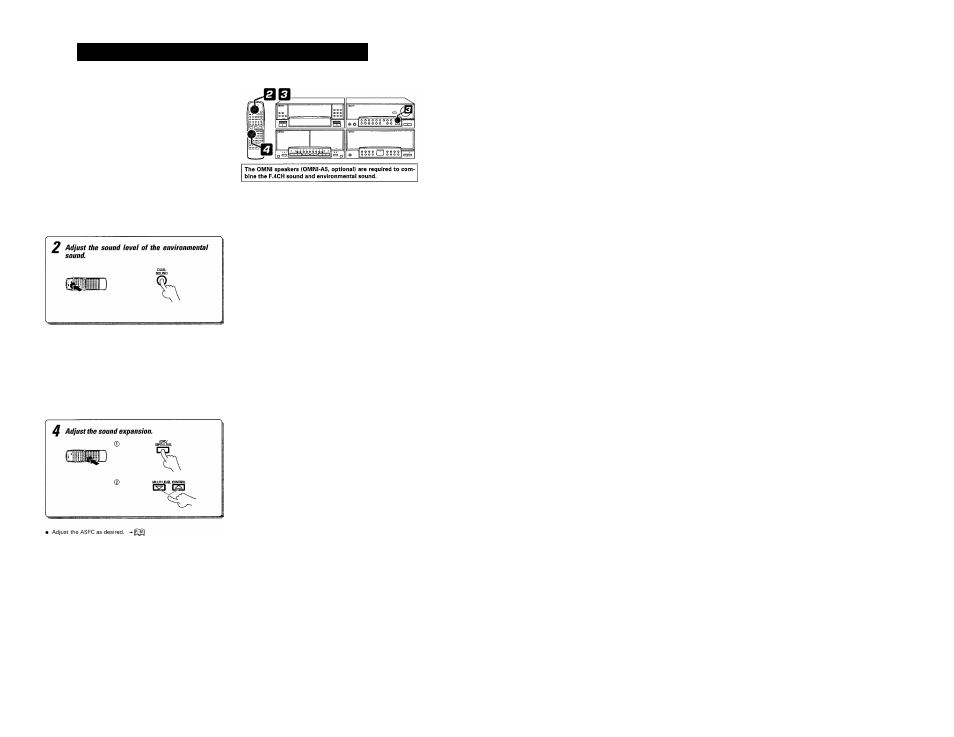
Presence effect plus Environmental sound
In F.4CH mode:
The main speakers output music while the OMNI speakers (optional)
output presence effect sound and environmental sound (the source
selected with the SUB-OMNI INPUT key).
In F.2CH mode:
The main speakers output music, presence effect sound and environ
mental sound.
•
TAPE
•
TUNER
> Receive a radio station or play a cas
sette tape.
Select a desired sound field in the F.2CH or
EACH mode.
^ Play an environmental sound.
©Select the input source to be
played. gyg
© Start playing the selected compo
nent.
I
• Four sound fields are available.
(ARENA, JAZZ CLUB, STADIUM, MOVIE)
■ The LINEAR ACOUSTIC CONTROL is set automatically according to
tl]e selected sound field.
Lights.
L E V E L I
Each press changes the sound levels as follows.
®
LEI’'EL I
(Environmental sound volume: Low)
®
LEEEL 3
(Environmental sound volume: Medium)
®
LEi'EL 3
(Environmental sound volume; High)
— 0
HURL OFF-
(Environmental sound is not output)
... "DUAL SOUND"
indicator OFF
Lights.
o.
E P E
Each press changes the sources as follows.
© CJ?
® TREE
® M3/11RT
— 0 RF RU)(
• The sub (omni) input source cannot be selected while the
DUAL
SOUND
indicator is off.
To cancel
% %
Remote control u
Remote control unit
