Program edit recording, Timed edit recording, Al edit recording – Kenwood UD-952 User Manual
Page 45: Fade edit recording
Attention! The text in this document has been recognized automatically. To view the original document, you can use the "Original mode".
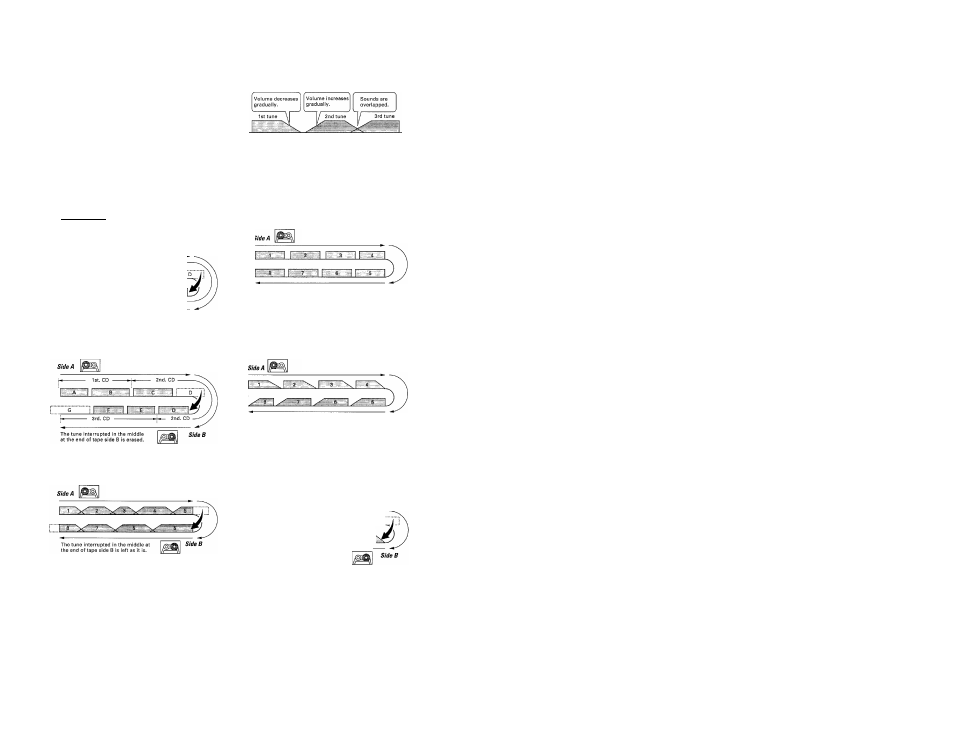
Fade-in/fade-out
if
Fade-out : Ending a tune by gradually decreasing the volume.
^ Fade-in : Starting a tune by gradually Increasing the volume.
Cross-fade : Combination of fade-out and fade-in so that the sounds
of two tunes are overlapped.
^ Program edit recording
I From one CD |
CD tracks are recorded in the order they
are programmed. The tune interrupted at
the end of tape side A is erased and side
B starts from the beginning of that tune.
M
The tune interrupted in the middle at
the end of tape side B is erased.
From more than one CD
CD tracks of several CDs are recorded In
the order they are programmed. The tune
interrupted in the middle at the end of
tape side A is erased and side B starts
from the beginning of that tune.
^ Timed edit recording
The order of CD tracks are changed au
tomatically so that no tune is interrupted
at the end of tape sides A and B.
Al edit recording
^ ^
In case the recording time of tape is
shorter than the playing time of CD, all
of CD tracks (up to 20) are accommo
dated by fading out the ending parts.
Cross-fade edit recording
^ Fade edit recording
Tunes are connected by fade-out and
fade-in, and the tune interrupted at the
end of tape side A is re-recorded at the
beginning o tape side B.
CD tracks are recorded in the order they
are recorded. The tune interrupted at the
end of tape side A is faded out and side
B starts with fading in from the middle
of that tune.
The tune interrupted in the middle at the
end of tape side B is simply faded out.
The CD tracks can be recorded in the same order as they are
recorded on the CD or as they are programmed.
