Adjustinent and playback of dolby 3 stereo, Preparations, 2 adjust the volume balance – Kenwood UD-952 User Manual
Page 65: 3 play a video software program, Operation of dolby surround playback
Attention! The text in this document has been recognized automatically. To view the original document, you can use the "Original mode".
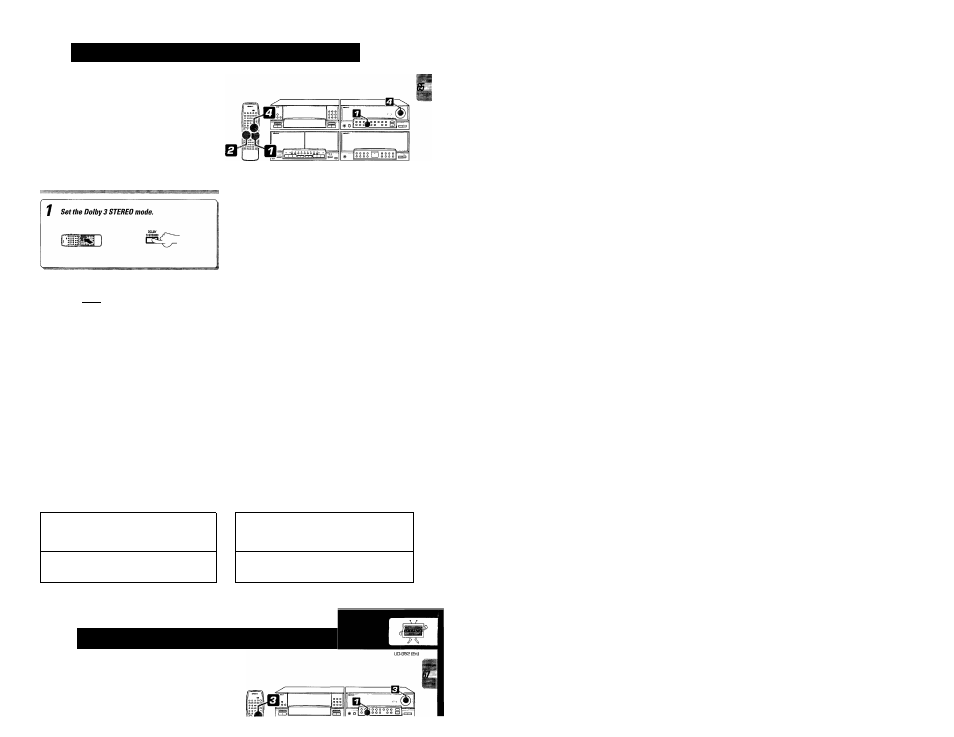
Adjustinent and playback of DOLBY 3 STEREO
The Dolby 3 STEREO provides a active center chan
nel to produce a better, stable center image. This
mode can be used when listening to stereo video pro
gram and music or when surround listening or sur
round system set-up is not possible.
Preparations
t Be sure to set the center mode prop
erly according to the arrangement of
the speakers in your system.
In the DOLBY 3 STEREO mode, sound is not output through the
OMNI speakers (optional). Also, the DUAL SOUND key is deac
tivated in this mode.
ft
B S T E R E
Center mode display
/ V
0 R M R L
2 Adjust the volume balance.
............
© Output the test tone.
I*
I
TEST TONE --------
I Adjust so that the volumes of the
center speaker is identical to the
main speaker volume.
(1) Select CENTER
To increase
To decrease"''--.,...-" '
(3)
Stop generating the test tone.
TEST TO ME A
3
Play a video software program.
I Noise-like test tone moves across the speakers every 1.5 second.
TEST L
(Left)
©
TEST E
(Center)
(D
TEST R
(Right)
I When one of the MULTI LEVEL CONTROL keys is pressed, the
current volume level is displayed. While the level is displayed, it
can be adjusted in 1 dB steps every time one of the keys is pressed.
> The volume level can be adjusted in the range from -30 to -rIO dB.
> The center level is stored in memory as the common setting with
the DOLBY PRO LOGIC SURROUND mode.
4
Adjust the listening volume.
To cancel DOLBY 3 STEREO play
...........
yiÜsiJ
iJiJyiU
................... ................ i
Operation of Dolby Surround playback
Before using the Dolby Surround mode, be sure to
perform the "Dolby Surround field adjustment" pro
cedure.
