Broadcast reception, Receiving broadcast stations, F select the “tuhbr" input – Kenwood UD-952 User Manual
Page 34: 2 select the frequency band, Displaykey, 5 z 5 /7
Attention! The text in this document has been recognized automatically. To view the original document, you can use the "Original mode".
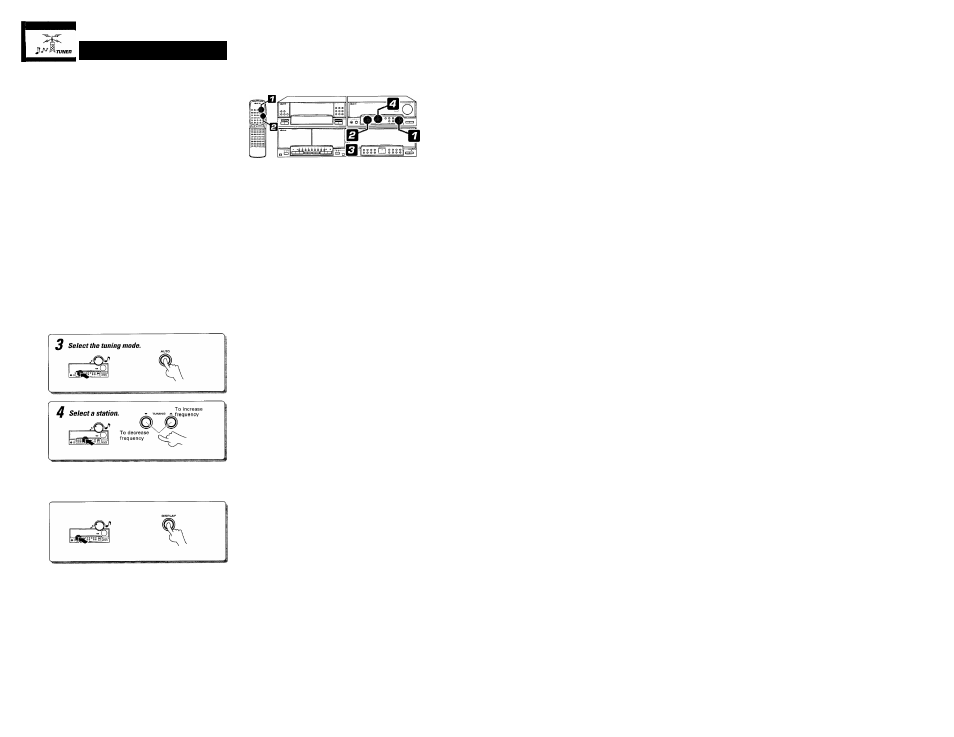
Broadcast Reception
? Use the following procedure to receive radio stations.
I
It is also possible to receive them by one-touch operations by
storing up to 20 stations in the preset memory.
Receiving broadcast stations
f Select the “TUHBR" input.
Q
Each press changes the inputs as follows.
® CH
(g) TUNER (frequency display)
(D JRPE
® MJI/HRJ
—
® I'lHED
^ ® Ri' RUX
A radio frequency should
be displayed.
5 / 7 '
2 Select the frequency band.
Each press alternates the band.
rKA
AM/FM (MW/LW/FM)indicators
r
® FM
(DMW
(DLW
5 Z 5 /7 "
Each press alternates the mode.
г-►- ©AUTO
lit (Auto tuning)
I— (D AUTO
not lit (Manual tuning)
• Normally, use the AUTO (Auto tuning) mode.
Use the manual tuning mode in case the reception is noisy due to
i^weak waves. (In the manual mode, stereo broadcasts are received in
monaural.)
Lights during
stereo reception.
Frequency display
5 ^ 5 / 7 “
Auto tuning : Each press receives the next station.
Manual tuning : Press the key repeatedly or hold it depressed until a
station is received.
DISPLAYkey
Every time the
DISPLAY
key is pressed, the display contents of the
preamplifier/tuner unit changes.
Each press changes the display as follows.
■►©Inputsource display : The selected input source is dis
played, When the TUNER input is
selected, the frequency being re
ceived is displayed.
(
2
) Presence mode display
(D Clock display
"I When an operation related to turn-
— ® Month/date display
J
ing is done, these change to the fre
quency display for a few seconds.
While the power is OFF, pressing the
DISPLAY
key alternates be
tween the month/date and clock displays.
