Preparation, Playback in a randontortler (random playback) – Kenwood UD-952 User Manual
Page 29
Attention! The text in this document has been recognized automatically. To view the original document, you can use the "Original mode".
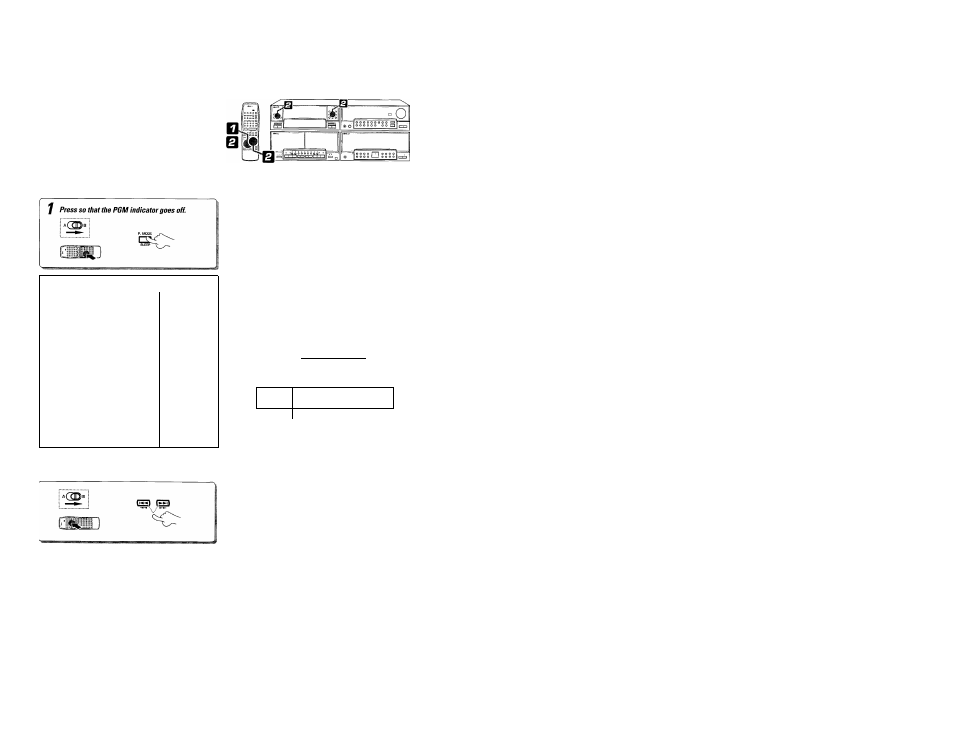
Preparation
• Select the "CD" input with the MAIN
- ^
^ [p;^ II^PLIT key.
^
• Load discs in the CD player.
a.
Playback in a randontortler (Random playback)
Press so that the "PGM" indicator goes off.
01, ,
/ LI t U ■
' n I n ■ n n '
2 Select discs.
To select one disc
To select all discs
1--------DISC------- 1
cn-nn-nn
ADJUST EXE.
ENTER CLEA^ WECT
1
RANDOM
AITIM6Rr~v^^^^r--
Select
Select
RANDOM ONE.
RANDOM ALL.
Each press of the RANDOM key changes the random playback
modes.
(D RANDOM ONE : Random playback from a single disc.
©RANDOM ALL : Random playback from all discs.
@OFF
; Random playback is OFF.
Example when track No. 7 of disc No. 3 is selected first
-/ n ~i n ■ n n
— l u i u ■ u u
• Random playback by selecting tracks at random after every track.
Example when track No, 3 of disc No. 5 is selected next
►
L n n n ■ n n
-1 LI J U ■ U U
"RANDOM ONE" or "RANDOM ALL" indication
► It will never happen that the same track is repeated consecutively
twice, but it may happen that a same track is played twice or more.
To select another track in the middle of playing one
• Pressing the w-« key once returns to the beginning of the track
being played.
To cancel random playback
Press so that the
"RANDOM" indicator
goes off.
• Press the ■ key to stop playback.
• Press the RANDOM key to start normal playback.
&
