Kfl. -i-i t-aahï) anu ui mhk uallb caller w, For your information, Printing the caller id list – Brother INTELLIFAX 3650 User Manual
Page 86: Press function, Press 3, Press 9, Press start, Caller id, Press start key 1, Printing
Attention! The text in this document has been recognized automatically. To view the original document, you can use the "Original mode".
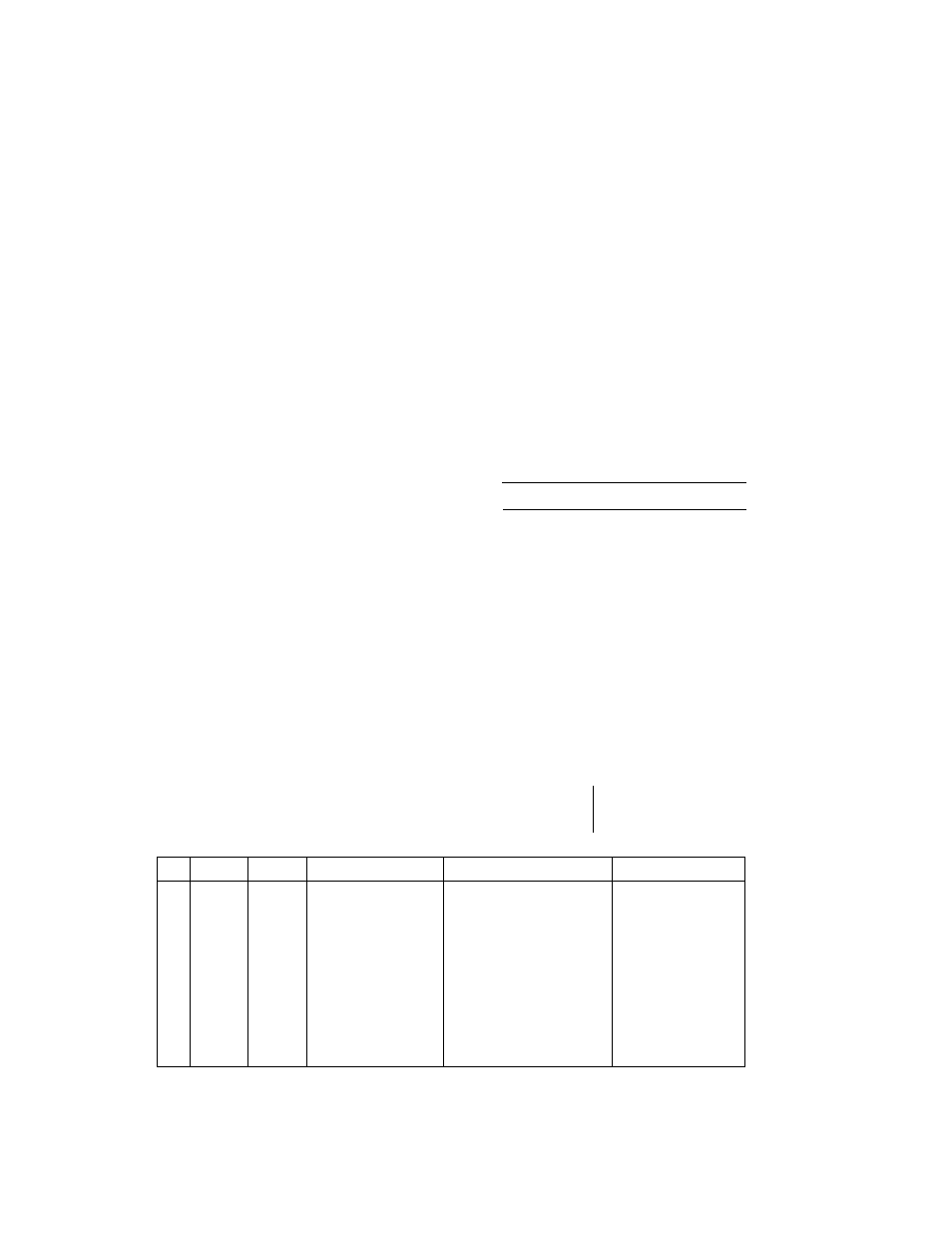
Kfl. -I-I
t-AAhï) ANU UI Mhk UALLb
CALLER W
FOR YOUR INFORMATION
Clearing a Caller ID Stored in Memory
For effective use of the memory, it is recommended that you clear the Caller ID stored
in memory by pressing Clear when the display shows the number or name.
Printing the Caller ID List
You can print a listing of the Caller IDs for the last 30 calls received. Both telephone and fax calls
will be listed.
1. Press Function.
2. Press 3.
3. Press 9.
4. Press Set or wait 2 seconds until
you see the prompt at the right.
5. Press Start.
(
0 9 / 1 2 / 1 9 9 8
1 5 : 2 5
]
[
l . T E M P . S E T T I N G S
)
( 3 . P R I N T R E P O R T S ]
( 9 . C A L L E R I D
D
( P R E S S S T A R T K E Y
1
( P R I N T I N G
D
T Sample of Caller ID List
C A L L E R I D L I S T
T I M E
0 9 / 1 2 / 1 9 9 8 1 4 : 0 5
N A M E B R O T H E R
F A X
9 0 8 - 4 6 9 - 4 5 4 7
T E L
9 0 8 - 3 5 6 - 8 8 8 0
D A T E
T I M E
C A L L E R I D
N A M E
C O M M E N T
0 1
0 9 7 0 4
1 3 : 4 5
5 5 5 1 2 1 2
K O U J I T A K E Y A M A
T E L R X
0 2
0 9 / 0 4
1 3 : 4 5
5 5 5 1 2 1 2
K O U J I T A K E Y A M A
T E L
0 3
0 9 / 0 4
1 3 : 4 5
5 5 5 1 1 1 1
T E L R X
0 4
0 9 / 0 4
1 3 : 4 5
5 5 5 1 0 1 0
0 5
0 9 / 0 4
1 3 : 4 5
5 5 5 2 2 2 2
0 6
0 9 / 0 4
1 3 : 4 5
5 5 5 2 3 2 3
0 7
0 9 / 0 4
1 3 : 4 5
5 5 5 0 0 0 0
S M I T H S H A R O N
T E L R X
0 8
0 9 / 0 4
1 3 : 4 5
5 5 5 1 2 1 2
K O U J I T A K E Y A M A
T E L T X
0 9
0 9 / 0 4
1 3 : 4 5
5 5 5 1 2 3 4
R X
1 0
0 9 / 0 4
1 3 : 4 5
5 5 5 1 0 1 0
S M I T H S H A R O N
T X
1 1
0 9 / 0 4
1 3 : 4 5
5 5 5 0 1 0 1
J O N E S J E N N I F E R
R X
78
