Brother INTELLIFAX 3650 User Manual
Page 6
Attention! The text in this document has been recognized automatically. To view the original document, you can use the "Original mode".
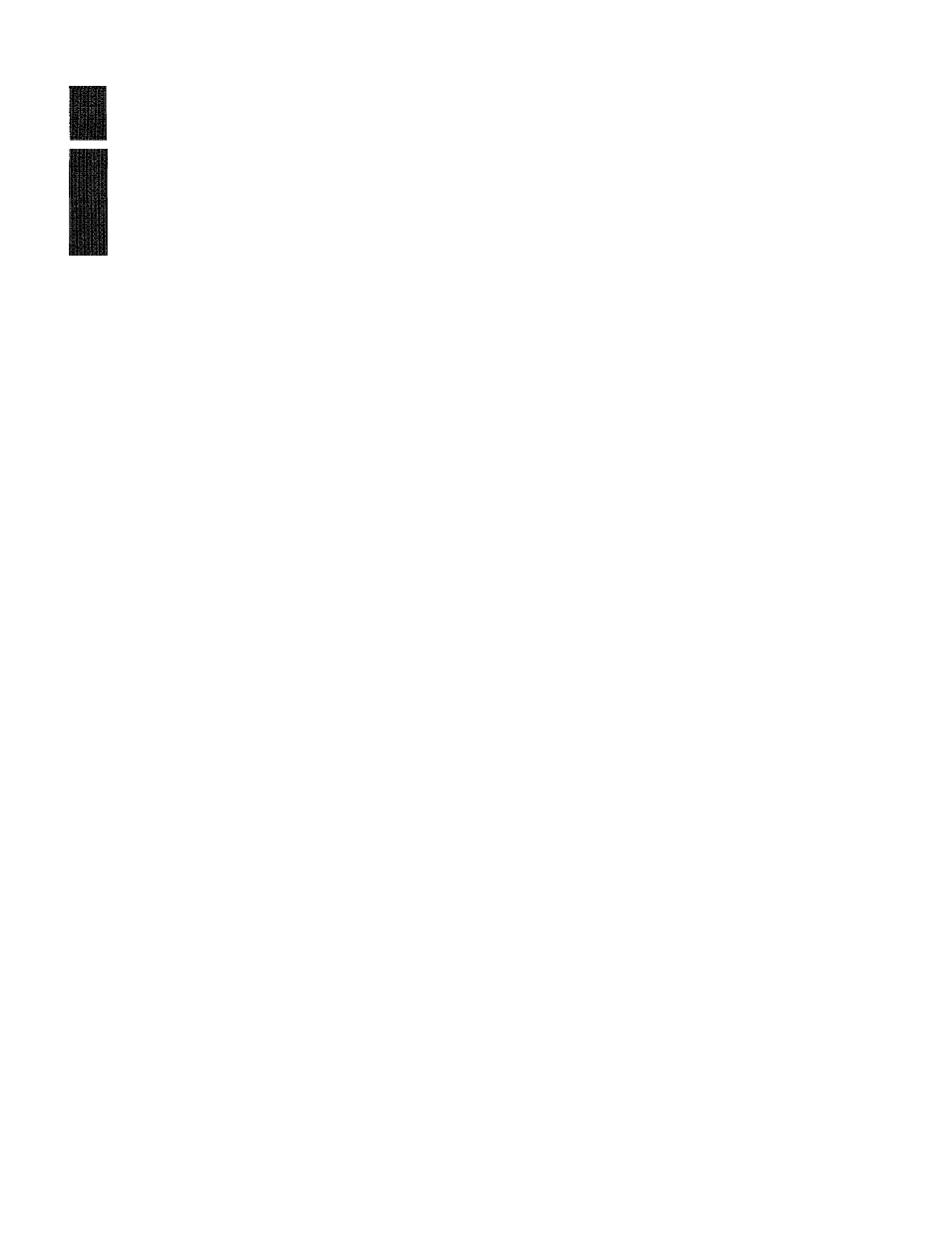
CONTENTS
liliilllilillllilil
wWMmMiWmimrn
ilifllilfl
yillfl'illlliiJlIIIU
iiliiiii
Hilly
yltll
ill
iili
Hi
■ il'I':
Plllll
ill
■11
Sending a Fax with Call Reservation (Talking to the receiving
party after fax transmission.).......................................................................... 55
•
Using the Call Reservation Function....................................................... 55
Printing the Call Back Message......................................................................56
ECM (Error Correction Mode)..................................................................... 57
Error Retransmission......................................................................................57
RECEIVING FAXES AND OTHER CALLS................................58
A) BASIC SETUP TO RECEIVE FAXES..........................................................58
The F/T Switch (Fax/Telephone Mode).........................................................60
Setting the F/T Ring Time............................................................................. 61
Smoothing.................................................................................................. 61
Setting the Size of the Paper............................. .............................................62
Printing a Reduced Copy of the Incoming Document.................................... 63
Auto Reduction.................................................................................. 63
Using Fixed Reduction Ratios.......... .......................................................63
• Selecting the Ratios of Fixed Reduction ..................................................... 64
• Reception into Memory (Out of Paper Reception)...................................... 64
Setting the Print Density .............................................................................. 65
Toner Save Function.................................................................................... 65
Speaker Volume............................................................................................. 66
B) REMOTE ACTIVATION............................................................................ 67
• Connecting an External or Extension Telephone.........................................67
Using the Activation Code.......................................................................68
Using the Deactivation Code................................................................. 68
Making the Remote Codes Easier to Use....................................................... 68
Troubleshooting ............................................................................................ 68
Changing and Registering Remote Codes......................................................69
C) CONNECTING A TELEPHONE ANSWERING DEVICE (TAD)............. 70
How to Use an External TAD with the Fax....................................................70
•
Connecting an External TAD to the Unit................................................ 70
Flowchart of External TAD Reception.......................................................... 71
Hookup...........................................................................................................71
Recording theTAD’s Outgoing Message (OGM)..........................................71
Distinctive Ringing........................................................................................ 72
What Is Distinctive Ringing?...................................................................72
What is the Advantage of Using the Distinctive Ringing Function?....... 72
Can My Fax Machine Use Distinctive Ringing?................................... 72
Can I Change the Setting Later?.............................................................. 72
How Will the Fax Machine Treat Ail Other Numbers?........................... 72
How Does the Distinctive Ringing Function Work?............................... 73
