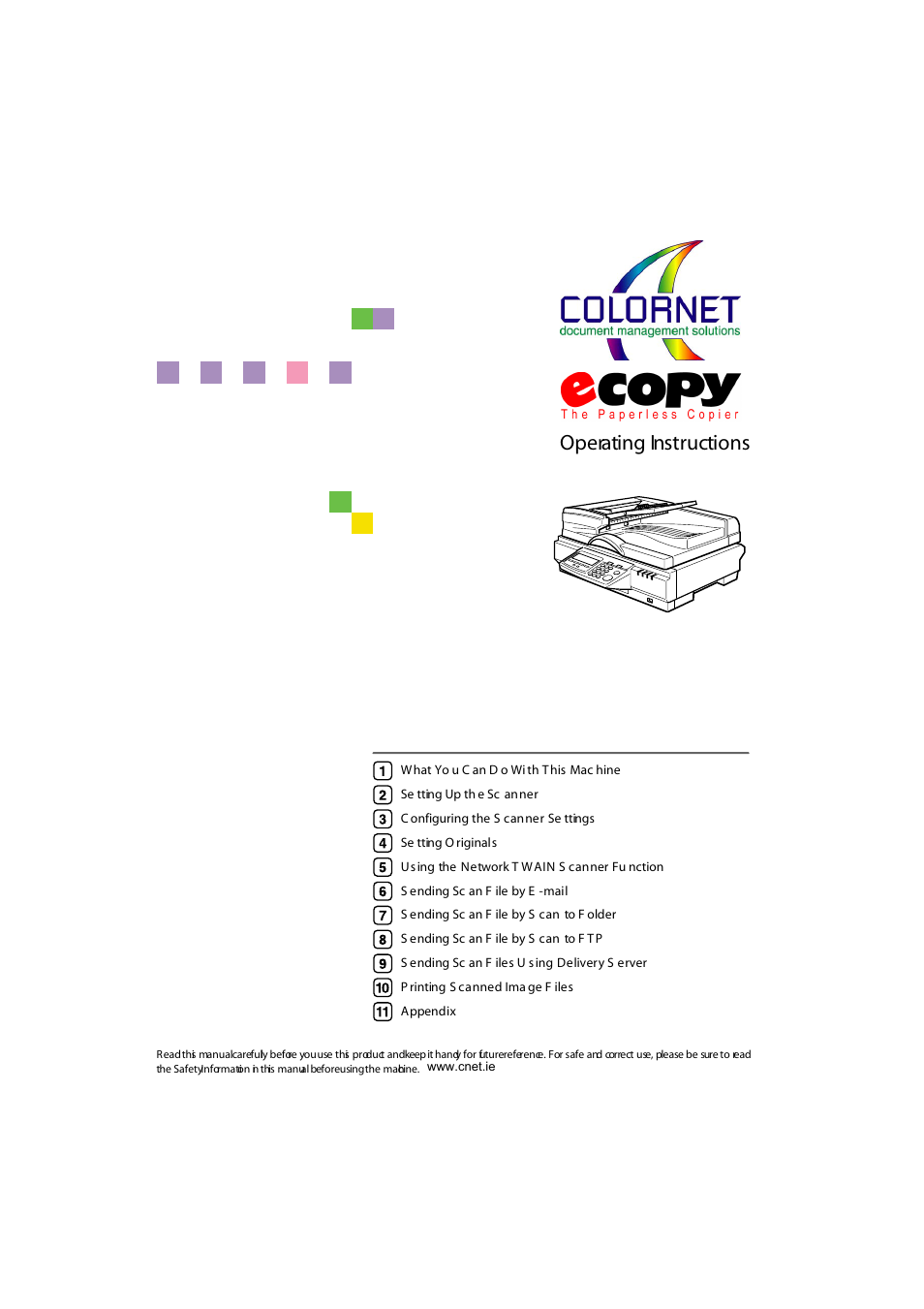CNET ecopy Printer/Fax/Scanner/Copier User Manual
Operating instructions
Table of contents
Document Outline
- Image Scanner Operating Instructions
- TABLE OF CONTENTS
- Trademarks
- Safety Information
- Manuals for This Scanner
- How to Read This Manual
- 1. What You Can Do With This Machine
- 2. Setting Up the Scanner
- 3. Configuring the Scanner Settings
- Outline to Use As a Network Twain Scanner
- Outline to Use Scan to E-mail
- Outline to Use Scan to Folder
- Outline to Use Scan to FTP
- Outline to Use the Network Delivery
- Outline to Use Scan to Print
- Initial Scanner Setup
- System Settings
- Scanner Settings
- Print Scan Settings
- Registering Scan Settings
- Registering Print Settings
- Configuring Settings Using a Web Browser
- Installing Software
- 4. Setting Originals
- 5. Using the Network TWAIN Scanner Function
- 6. Sending Scan File by E-mail
- 7. Sending Scan File by Scan to Folder
- 8. Sending Scan File by Scan to FTP
- 9. Sending Scan Files Using Delivery Server
- 10. Printing Scanned Image Files
- 11. Appendix
- Troubleshooting
- Cleaning
- Moving and Transporting the Scanner
- Disposing of the Scanner
- Using Wireless LAN
- E-mail Address Book Data Format and Device Tag Information
- How File Size Changes Depending on Scan Area and Resolution
- Options
- Specifications
- Software Information
- INDEX