Placing the original on the exposure glass, P.116 “placing the, Original on the exposure glass – CNET ecopy Printer/Fax/Scanner/Copier User Manual
Page 124
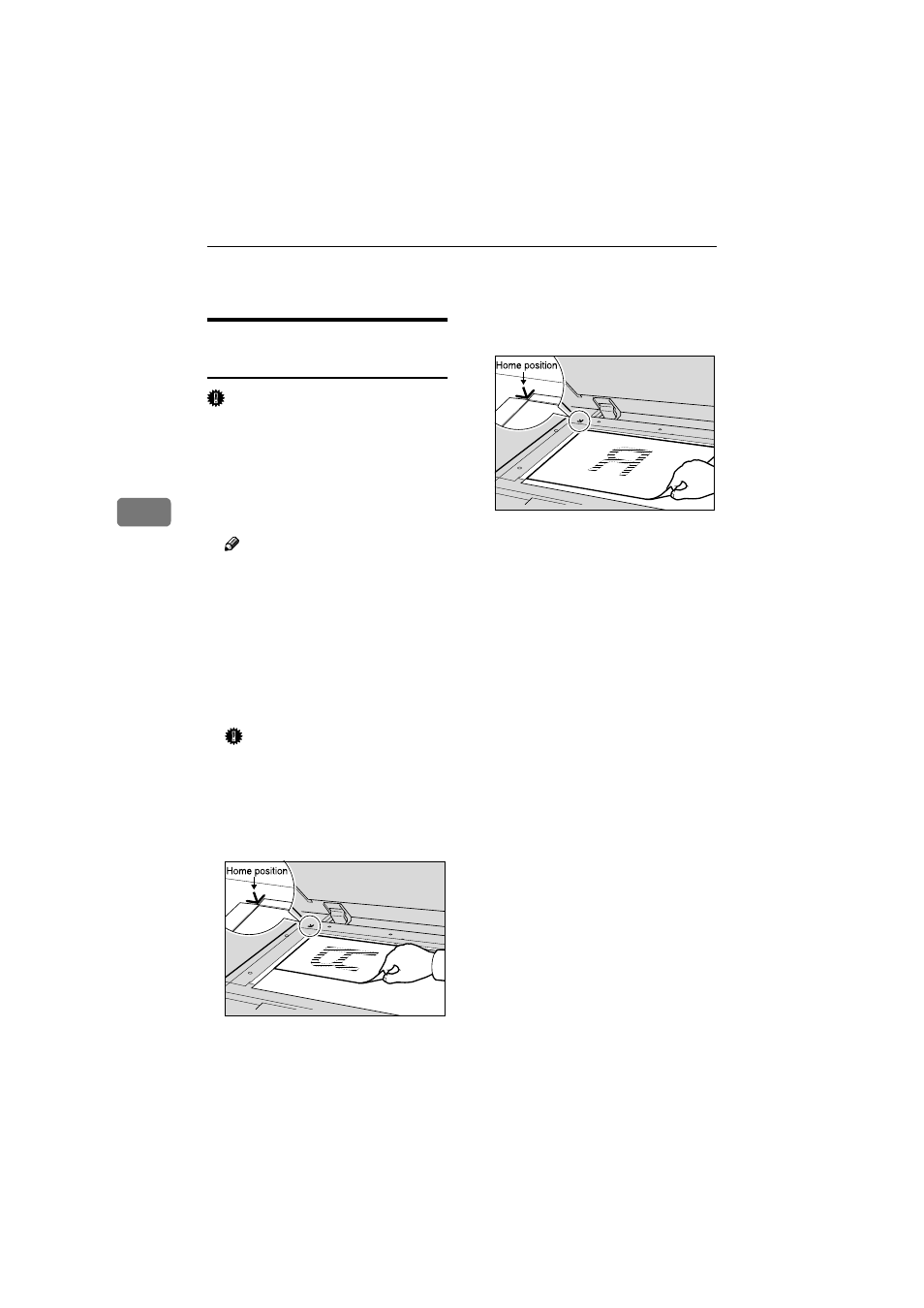
Setting Originals
116
4
❒ When the originals are bound at the top, or when you do not set the origi-
nals as illustrated above, you’ll never have the printout results as expected.
Placing the Original on the
Exposure Glass
Important
❒ Be careful not to pinch your fingers
when closing the ADF.
❒ To activate the auto detection of an
original, place the original after
this machine starts up.
AAAA
Lift the ADF.
Note
❒ Be sure to lift the exposure glass
cover or ADF more than 30°.
Otherwise, the size of the origi-
nal might not be detected cor-
rectly.
BBBB
With the side to be scanned facing
down, place the original on the
exposure glass, and align it with
the home position and scale.
Important
❒ Do not press down on the expo-
sure glass. Strong pressure on
the exposure glass could cause
it to break.
A
When the original width is
297mm (11.7”) or less
B
When the original width is wid-
er than 297mm (11.7”)
When a document is set in this
direction, it is generally neces-
sary to change the document
setting direction at the point of
transmission.
CCCC
Gently lower the ADF.
ADG015S
ADG016S
www.cnet.ie
