CNET ecopy Printer/Fax/Scanner/Copier User Manual
Page 5
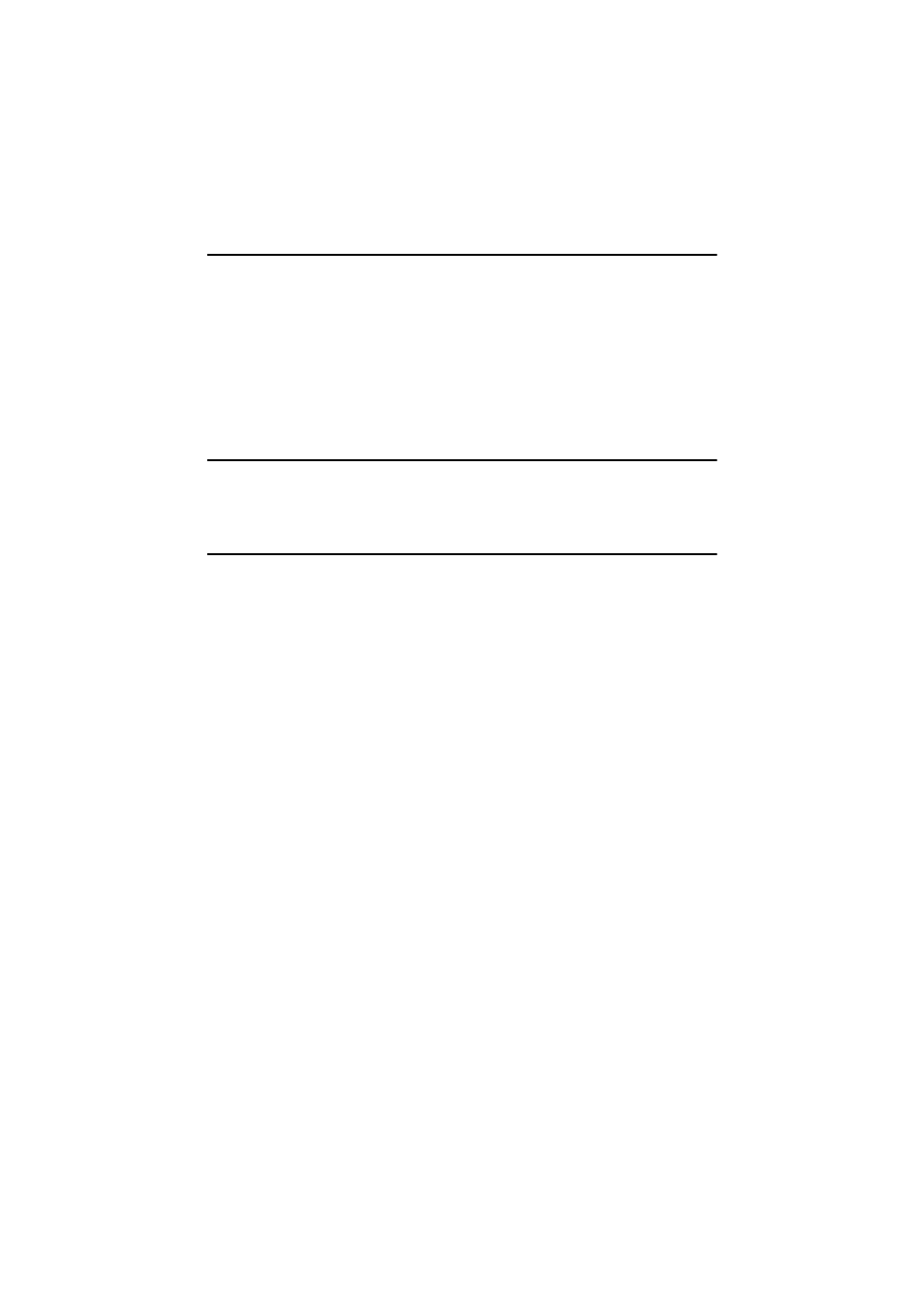
iii
Sizes and Weights of recommended Originals............................................... 109
The Original Sizes Available for Auto Detection .................................................... 110
Originals that Require Special Care .......................................................................111
Placing the Original on the Exposure Glass........................................................... 116
Placing the Originals in the ADF ............................................................................ 117
5. Using the Network TWAIN Scanner Function
Procedure Breakdown....................................................................................... 119
Scanning Originals ............................................................................................ 120
6. Sending Scan File by E-mail
Selecting Destinations............................................................................................ 128
Selecting Cc Destinations ...................................................................................... 130
Selecting a Subject ................................................................................................ 130
Selecting a Sender............................................................................................. 134
Performing Scan Operation .............................................................................. 135
To start with originals in the ADF......................................................................... 135
To start with an original on the exposure glass ................................................... 136
www.cnet.ie
