Parameter list – A&D Weighing HW-200KV-WP User Manual
Page 47
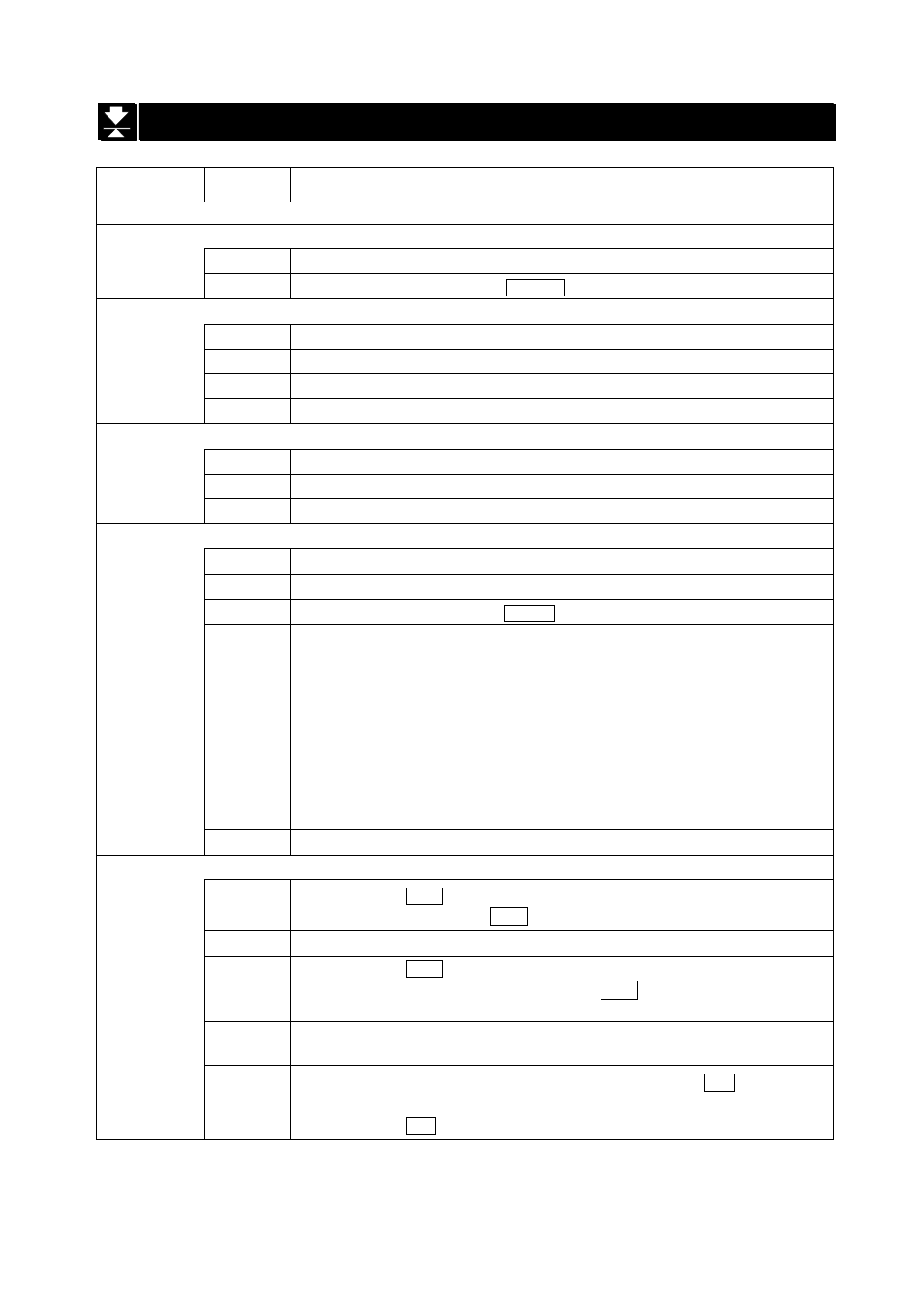
HV-WP/HW-WP Series
Page 45
15. The Function Table
15.2. Parameter List
Item
Display
Meaning and purpose
A
f1
Not used
Selects the way of changing weighing range for HV-WP series.
A
f2 0 # Automatic
range
A
Weighing
range
f2 1
Manual range using the
RANGE
switch.
A
Selection of the first unit at the time when the scale turns on.
A
f3 0 # Kg
A
f3 1
Lb
A
f3 2
Oz
A
Unit
f3 3
lb-oz
A
Selects the transmission rate of the serial interface (RS-232C/ 422/485).
A
f4 0 # 2400bps
A
f4 1
4800bps
A
Baud rate
f4 2
9600bps
A
Mode selection for the serial interface (RS-232C/ 422/485).
A
f5 0 # Stream mode. (Refer to "16.2 Stream Mode")
A
f5 1
Command mode. (Refer to "16.3 Command Mode")
A
f5 2
Data is output, when the
switch is pressed.
A
f5 3
Auto-print +
When the display becomes a positive stable value without
nearly-zero, the scale outputs the data automatically. Next output can
be performed after the display becomes nearly-zero or a negative
value.
A
A
A
A
f5 4
Auto-print +/-
When the display becomes a stable value without nearly-zero,
the scale outputs the data automatically. Next output can be
performed after the display becomes nearly-zero.
A
A
A
A
Output
mode
f5 5
At each finish of full/dribble batch function, the data is output.
A
Selects the comparator mode.
A
f6 0 #
Pressing the
SET
switch, the scale always compares the current
display value. Press the
SET
switch again to stop the comparison.
A
A
f6 1
The scale always compares the display value.
A
f6 2
Pressing the
SET
switch, the scale always compares the display
value when not nearly-zero. Press the
SET
switch again to stop the
comparison.
A
A
f6 3
The scale always compares the display value when not
nearly-zero.
A
Comparator
f6 4
When the display value becomes stable after pressing the
SET
switch, the
scale compares the display value. It does not compare on an unstable
condition. If the
SET
switch is pressed again, the scale stops the comparison.
The "#" is factory settings. The "nearly-zero" is within ±5 digits from zero point in the unit of kg.
